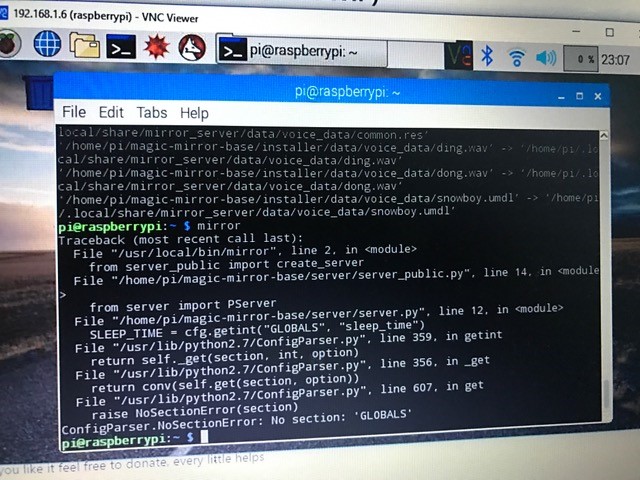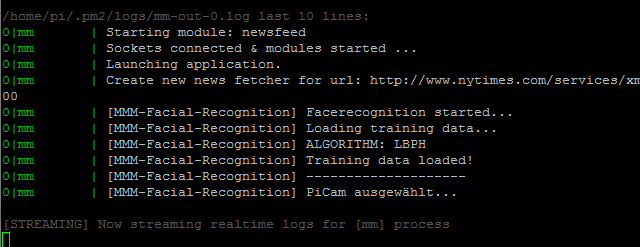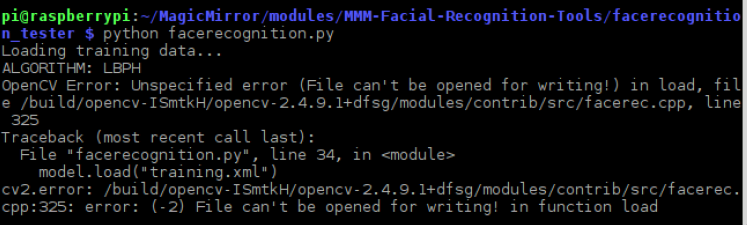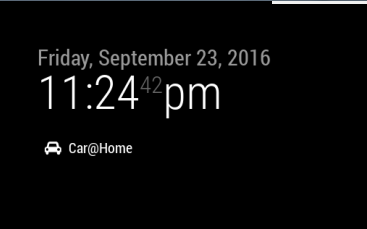@rvdgeer hi,
After running capture.py a folder created by name ‘sasi’ in the /home/pi/MagicMirror/modules/MMM-Facial-Recognition-Tools/facetrainer/training_data
then by running train.py a training.xml created in the path
/home/pi/MagicMirror/modules/MMM-Facial-Recognition-Tools/facetrainer
and also in /home/pi/MagicMirror/modules/MMM-Facial-Recognition-Tools/facerecognition_tester/lib i mentioned name in personen = ["sasi"]
my config.js file as below
{
module: 'MMM-Facial-Recognition',
position: 'top_left',
config: {
// 1=LBPH | 2=Fisher | 3=Eigen
recognitionAlgorithm: 1,
// Threshold for the confidence of a recognized face before it's considered a
// positive match. Confidence values below this threshold will be considered
// a positive match because the lower the confidence value, or distance, the
// more confident the algorithm is that the face was correctly detected.
lbphThreshold: 50,
fisherThreshold: 250,
eigenThreshold: 3000,
// force the use of a usb webcam on raspberry pi (on other platforms this is always true automatically)
useUSBCam: false,
// Path to your training xml
trainingFile: 'modules/MMM-Facial-Recognition/training.xml',
// recognition intervall in seconds (smaller number = faster but CPU intens!)
interval: 2,
// Logout delay after last recognition so that a user does not get instantly logged out if he turns away from the mirror for a few seconds
logoutDelay: 15,
// Array with usernames (copy and paste from training script)
users: ['sasi'],
//Module set used for strangers and if no user is detected
defaultClass: "default",
//Set of modules which should be shown for every user
forAllClass: "for_all"
}
},
{
module: 'clock',
position: 'top_left',
//Set your classes here seperated by a space.
//Shown for all users
classes: 'for_all'
},
when i run pm2 start mm i am struck at below message
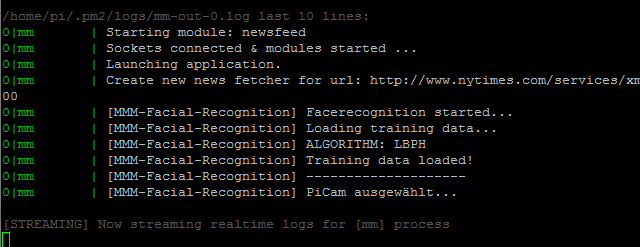
can someone help me on this error