Read the statement by Michael Teeuw here.
MMM-RAIN-MAP (new: version 2.x)
-
@karsten13 let me know your findings
-
A few days ago, Openstreepmap obviously made some changes with their tile servers. They seem to block requests now, when the requests come from Electron applications. This is the case in most MagicMirror installations. As a consequence, MMM-RAIN-MAP does not show map tiles anymore.
I suspect, that also other modules are effected.
One possible fix is using another tile server for MMM-RAIN-MAP. One that still works at the moment, is the German fork “https://a.tile.openstreetmap.de/${z}/${x}/${y}.png”.
I will adjust the module soon, to use this tile server as a default.
You can also change the tile server by setting this property in the module config:{ mapUrl: "https://a.tile.openstreetmap.de/${z}/${x}/${y}.png" } -
@jalibu
Woohoo!!
Thank you for posting this change. I was going nuts trying to figure out why my radar map became a white background.Bummer the .org site is blocking connections.
I’m curious, is there a way to make the radar images more transparent? Here in Ohio we get a lot of deep greens and blues so they hide the map entirely.
-
 K karsten13 referenced this topic on
K karsten13 referenced this topic on
-
the german tileserver fork is default now
-
@Jalibu I am getting a message that MMM-RAIN-MAP is 2 commits behind but I can’t see to update it. I have run NPM Update from inside the directory to no result. Is there a different process?
Thanks
-
@pminich did u do the git pull in the module directory to get the latest code?
-
@sdetweil All set, thanks. Still learning my way around npm, git, etc…
-
Seems like we’re in the same Boat! Weirdly enough, it hasn’t rained today. I’ll have an eye on it once it starts again!
-
Hello,
Is it possible to add a layer for tropical storm/hurricane tracks similar to how NHC does with their ‘interactive map’?
https://www.nhc.noaa.gov/refresh/graphics_at1+shtml/122110.shtml?gm_track#contents
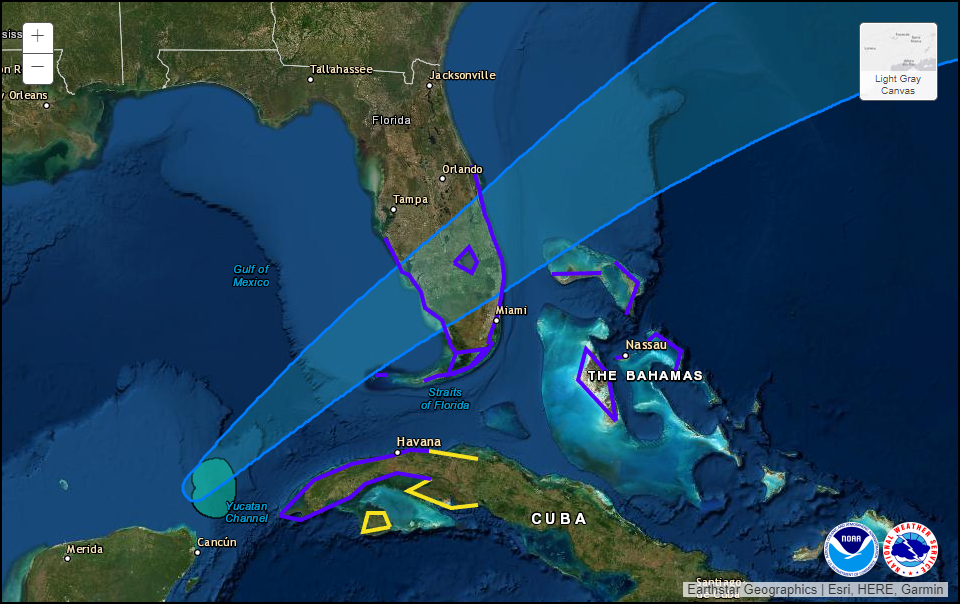
-
@Jalibu said in MMM-RAIN-MAP (new: version 2.x):
A few days ago, Openstreepmap obviously made some changes with their tile servers. They seem to block requests now, when the requests come from Electron applications. This is the case in most MagicMirror installations. As a consequence, MMM-RAIN-MAP does not show map tiles anymore.
I suspect, that also other modules are effected.
One possible fix is using another tile server for MMM-RAIN-MAP. One that still works at the moment, is the German fork “https://a.tile.openstreetmap.de/${z}/${x}/${y}.png”.
I will adjust the module soon, to use this tile server as a default.
You can also change the tile server by setting this property in the module config:{ mapUrl: "https://a.tile.openstreetmap.de/${z}/${x}/${y}.png" }How do I go about getting that for the usa in particular kansas.?
