Read the statement by Michael Teeuw here.
MMM-MotionEye - surveillance video stream on your mirror!
-
@emos you need to add it in to MotionEyeOS. So it knows about it. I have 3 cameras in the same way. You can add any “network-camera”.
rtsp://yourcam:port/whatever-format in the “add” dialog in MotionEyeOS. :) -
@Snille
Camera is added to MotionEye
UnderMotionEyeOS Settings>Video Device>Camera IDthe ID is 1 and 2 :/ -
@emos Here is one of mine:
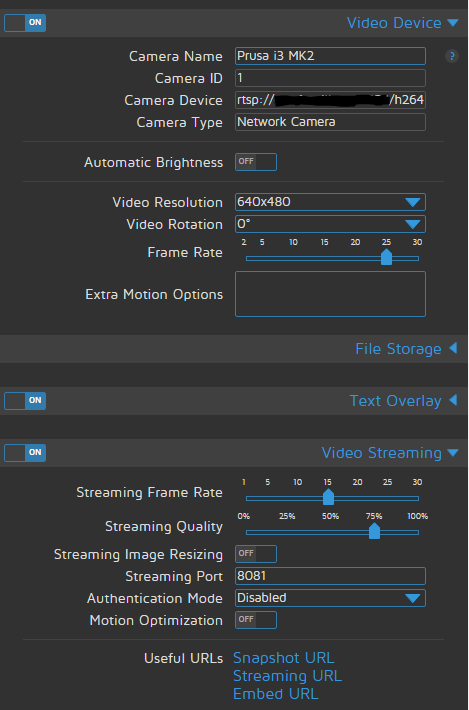
-
Only thing thats not identical is under
video streaming > Useful URLs.
As you can see that under camID 2(left one) is that streaming URL are missing… don’t know if this is a deal breaker or how to change it… :/
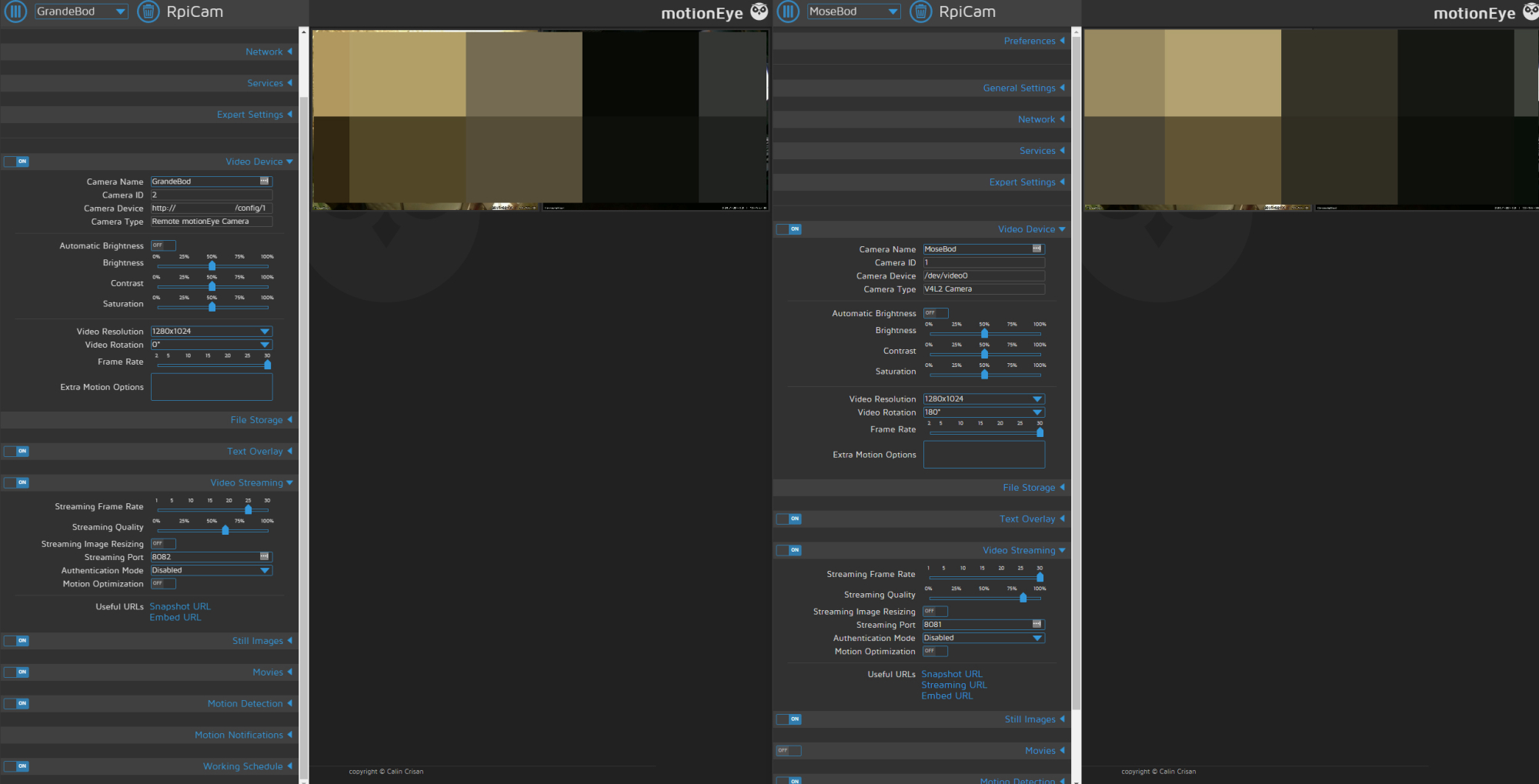
-
@emos Hmm… I wounder if it is because you use an http link? Can you try to change it to an rtsp link?
-
can i use rtsp for another MotionEye cam? Does it even have rtsp? :o
-
@emos Nah, you only need to use rtsp for the “network” cameras. The right one you have looks like a “locally” connected camera?
-
the right one is local, correct
-
Hi Cato, thanks for this Module, I installed it and it works like a charm. One thing I like to ask you is the positioning of the module. I tried to arrange the module appearence pixel-precise with the help of the custom.ccs but was not successful. I added this to the custom.css and deleted the position definition in the config.js. Any idea what went wrong here :question: :question: :question:
.MMM-MotionEye { left : 700px; top: 1500px; } -
I’m really not sure since I’m not very deep into CSS. I would have to test it this weekend. By schedule is pretty tight…
I assume you have a very large screen since you’re putting Motion-Eye 1500 pixels down on it?!? :smiley:
