Read the statement by Michael Teeuw here.
Electron CPU usage
-
@TiemenMoesker
I’m really sorry =/ I don’t have any better information for you, maybe you can fix yours. Mine is still busted… -
In details: My mm time is running fine until an animation happens, the time freezes and the choppy animation accurs. When the animation is done the time starts again and it speeds up to the point it should be. Also I noticed that every time the animation happens the CPU jumps to 90+% usage. The pi itself also goes extremely hot.
I bought my raspberry from coolblue.nl 4 days ago.
-
Have you guys tried allocating more memory to the GPU? I think the default is like 64MB or something. I bumped mine to 128MB a while ago.
One other dumb suggestion: Did you remove the nonessential stuff from your Raspian installs? The Minecraft, Wolfram Alpha, etc. as per the complete setup tutorial?
-
Actually the only thing I did was. Run the auto install command of magic mirror 2 and pm2. That’s it.
-
@bhepler
I’ve done that, both ways giving the gpu more ram and less ram and that doesn’t seem to solve it for me.I did remove all the excess on other installs I did but there’s no other processes running anyway to take away cpu time.
-
@TiemenMoesker Okay, not a problem. This may not free up resources, but it will remove some of the unused programs from the default Raspian image. This is more important with smaller SD cards where space is at a premium.
sudo apt-get remove --purge idle3 java-common libreoffice* minecraft-pi scratch nuscratch penguinspuzzle python-minecraftpi python3-minecraftpi smartsim sonic-pi wolfram-engineThe second option is to increase the amount of memory that is dedicated to the graphics chip on the pi. If you enter
sudo raspi-configfrom the command line, you’ll get a basic configuration window. If you’re actually on the pi, you can go to the main menu ->sudo Preferences and one of the tabs in the pi configuration is the GPU memory allocation. The default is 64MB IIRC. You can bump that up to 128 or 256 and see if it helps with your animation issue.Note: It seems like these suggestions don’t help anyway. Nuts.
-
Your “Note” says it all…😔
-
Fresh manual installation of Raspbarian. Running the magic mirror auto install now.
Everything seems fine, but I do get this:
//npm WARN grunt-stylelint@0.9.0 requires a peer of stylelint@^8.0.0 but none was installed. npm WARN stylelint-config-standard@17.0.0 requires a peer of stylelint@^8.0.0 but none was installed. npm WARN stylelint-config-recommended@1.0.0 requires a peer of stylelint@^8.0.0 but none was installed.Is this a (or THE) problem?
-
Same here. I have / had this problem since months. Today I’ve updated my mirror (because it says, there is an update). After this my mirror isn’t usable anymore. The problem is way heavier : I tried very much, but no effects. With MMv1 everything was smooth. I have 2x Raspi 3 - same behaviour.
- Tried Raspi 2 and 3
- deactivated all modules
- fresh installations a few times
- different (sandisk) sd cards
- increase gpu amount to 128/256MB
In MMv2 something changes with the CSS transitions. But I don’t know if that is the problem.
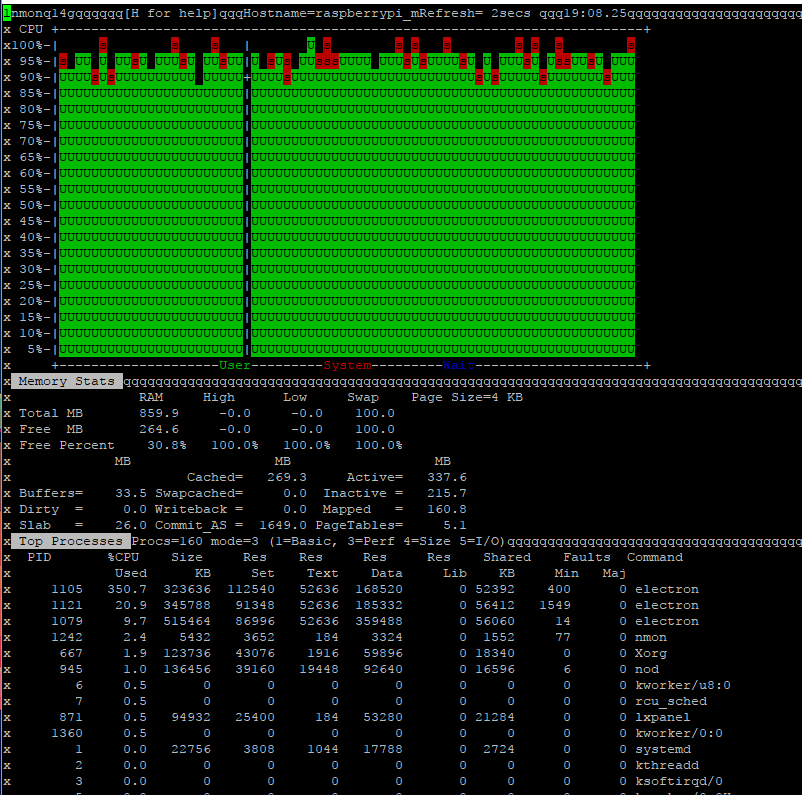
-
For now I wish to know if it’s a problem with the PI or the installation / SD. Because if it’s a problem with the PI, at this moment, I can get it replaced for free or get my money back. My main reason buying the PI was for this project and to kill some time (vacation).
