Read the statement by Michael Teeuw here.
Entryway Mirror
-
I decided to take my first shot at making a smart mirror and thought I’d share the results here since everyone’s examples helped me a lot along the way.
End Result:

Since my woodworking skills aren’t all that great, I decided to modify an existing mirror. I started by removing the acrylic mirror that was set into the frame and getting a piece of glass cut at Lowes to the same dimensions.

Next, I used a router to expand the opening in the back to account for the size of the monitor I had available. Luckily those good woodworking skills won’t be on display since I only modified the back of the mirror!
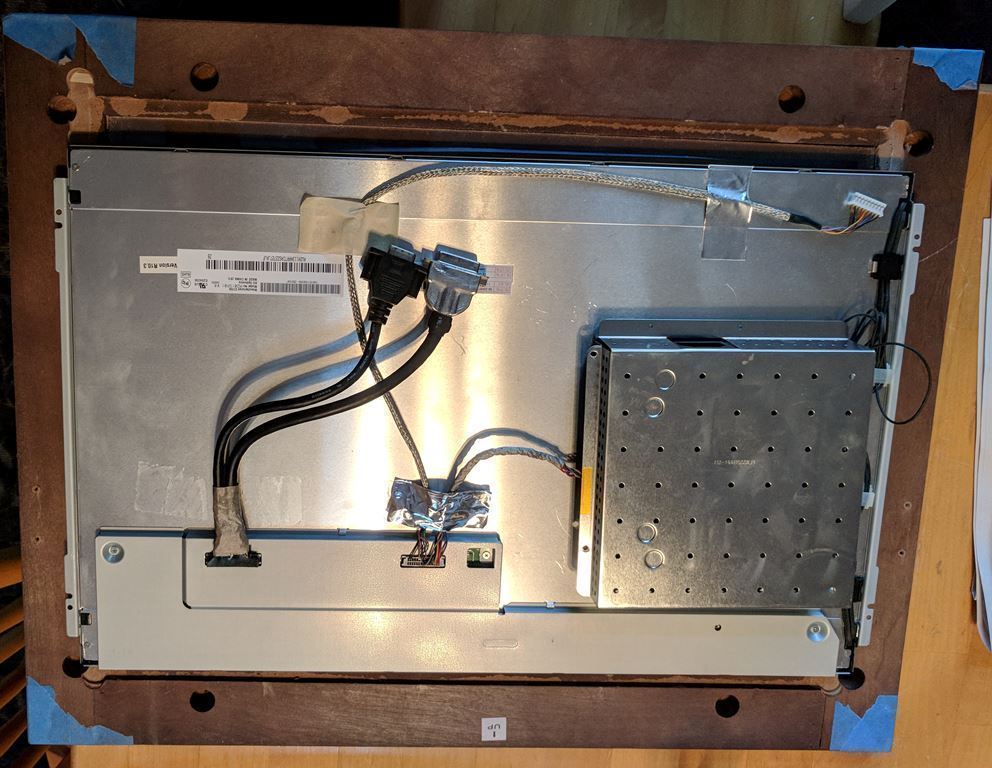
I applied a mirror film to the glass and assembled everything but the power supply for the monitor stuck out quite a bit in the back. In order to keep everything as flush to the wall as possible, I decided to install a recessed box in the wall to hold the power supply, and outlet, and the Raspberry PI:

The software install was pretty straightforward except my Raspberry PI overheated quickly. Apparently there’s an issue with the latest version of Electron. Thanks to this thread, that was resolved after manually downgrading the version of electron installed via npm.
The dynamic floorplan is a webpage in an iFrame built using Allonis. It shows rooms that currently have lights on along with doors that are open and icons for major appliances running. I’ll probably add some security camera footage and maybe Roomba status to the lower left after shrinking the calendar.
I’m looking forward to building another. Thank you to everyone who’s helped out with the MagicMirror software and examples, this has been a fun project!
-
Very nicely done! :-)
-
@fahrer16
Looks like, well done. I like your solution with the recessed box. That keeps it very clean! -
Incorporating the floorplan is a awesome idea! Nice MM!
-
Nice, that looks really good! Hidden cables are the best! ;)
Love the floorplan, I’m working on something like that, too.
