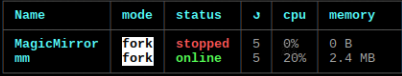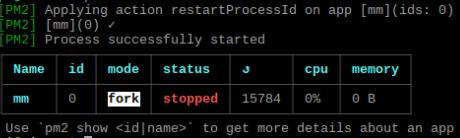Read the statement by Michael Teeuw here.
2 MagicMirror windows
-
Hi Everyone,
I’m very new to MM and need some assistance. I just tried entering the code to enable auto boot and now everytime the mirror boots I have 2 MM windows running. I have gone into the config.js file and edited to determine the correct window but now need to get rid of the second window I created by “enabling” auto boot.
Will backtracking to remove the code work?
Thanks in advance.
-
I assume PM2 is reporting something like this
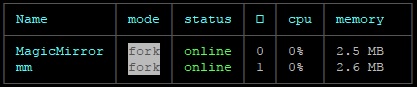
In which case you would:
pm2 stop mm pm2 delete mm pm2 save rm ~/mm.shThen check your instances again. :-)
-
-
@umeeq said in 2 MagicMirror windows:
However, it seems like MagicMirror might be the one I should delete?
Yes sir :-)
-
This worked! Thank you so much.
-
You’re welcome. Peace!
-
-
-
@sdetweil Thanks for your response Sam.
I initially also saw a version in /home/pi, possibly the duplicate.
I’m still not sure how to boot the correct version of the mm though. Also not sure how I keep setting up two MMs.
Thanks in advance.
-