Read the statement by Michael Teeuw here.
MMM-NOAA - Another Weather Module
-
@cowboysdude Ok so right now i have MMM-NOAA.
My question is: Do i have to delete that and than git clone MMM-NOAA3 so i can use MMM-WeatherBackground???.. or can i upgrade the MMM-NOAA some how to get to 3 than change the config.js accordingly for NOAA3 to work with the other providers other than WeatherUnderground that NOAA currently uses??This brings me to the other question; Which of the API providers i should use that allows for most ease of access and most free calls and obviously expected quality of information?? what do you advise or your experiences are??
Thank you
Denis -
I am really liking the new module, thanks! But, I have some images that aren’t loading. Specifically, nt_overcast and overcast don’t appear to exist in the image directory.
-
What you could do is this:
Make a copy of nt_mostlycloudy.png and rename that to nt_overcast.png. Make a copy of mostlycloudy.png and rename that to overcast.png. Problem solved for you. Then send a PR to NOAA3 repo, adding the new files. Problem solved for the author and future users. You get a star on your homework.
-
@cowboysdude said in MMM-NOAA - Another Weather Module:
@eniac Could possibly be this line in the css file:
.MMM-NOAA3 .table th, tr, td{ text-align:center; table-layout:fixed; }
I would say take that out of the NOAA3 css and retry.
I don’t use either module but just for the fun of it I put the calendar module up and here’s a picture of the result:

I am having the same issue as @eniac. Tried commenting out that line in the .css file but the issue is still there. Any other ideas? It doesn’t even make sense to me how a setting in one module can influence the behavior of another
Edit: I am so dumb. I realised after posting this message that I was editing the wrong .css file :(.
Thanks for your help -
Great module. But I think it shows the weather in the wrong place where I live. And another question: is there a translation into Russian in this module?
-
@cowboysdude
Works for me. (sorry for my late reply) -
You can help by doing the translation. Edit the right side of this file with the Russian translation.
Have you entered your latitude and longitude into the config.js entry?
{ "Rise":"Rise", "Set":"Set", "4 Day Forecast":"4 Day Forecast", "Monday": "Monday", "Tuesday": "Tuesday", "Wednesday": "Wednesday", "Thursday": "Thursday", "Friday": "Friday", "Saturday": "Saturday", "Sunday": "Sunday", "Hours of Light":"Daylight", "Last Updated": "Last Updated", "Today":"Today", "Night":"Night", "Mon":"Mon", "Tue":"Tue", "Wed":"Wed", "Thu":"Thu", "Fri":"Fri", "Sat":"Sat", "Sun":"Sun", "No Wind": "No Wind", "Humidity": "Humidity", "Visibility":"Visibility", "Pressure":"Pressure", "Excellent":"Excellent", "Good":"Good", "Lightly Polluted":"Lightly Polluted", "Moderately Polluted":"Moderately Polluted", "Heavily Polluted":"Heavily Polluted", "Forecast":"Forecast" } -
Hey Guys
Having some Trouble Updateing the Weather Data. Don’t know the timeframe, but every morning the Module stuck with data from the last day.
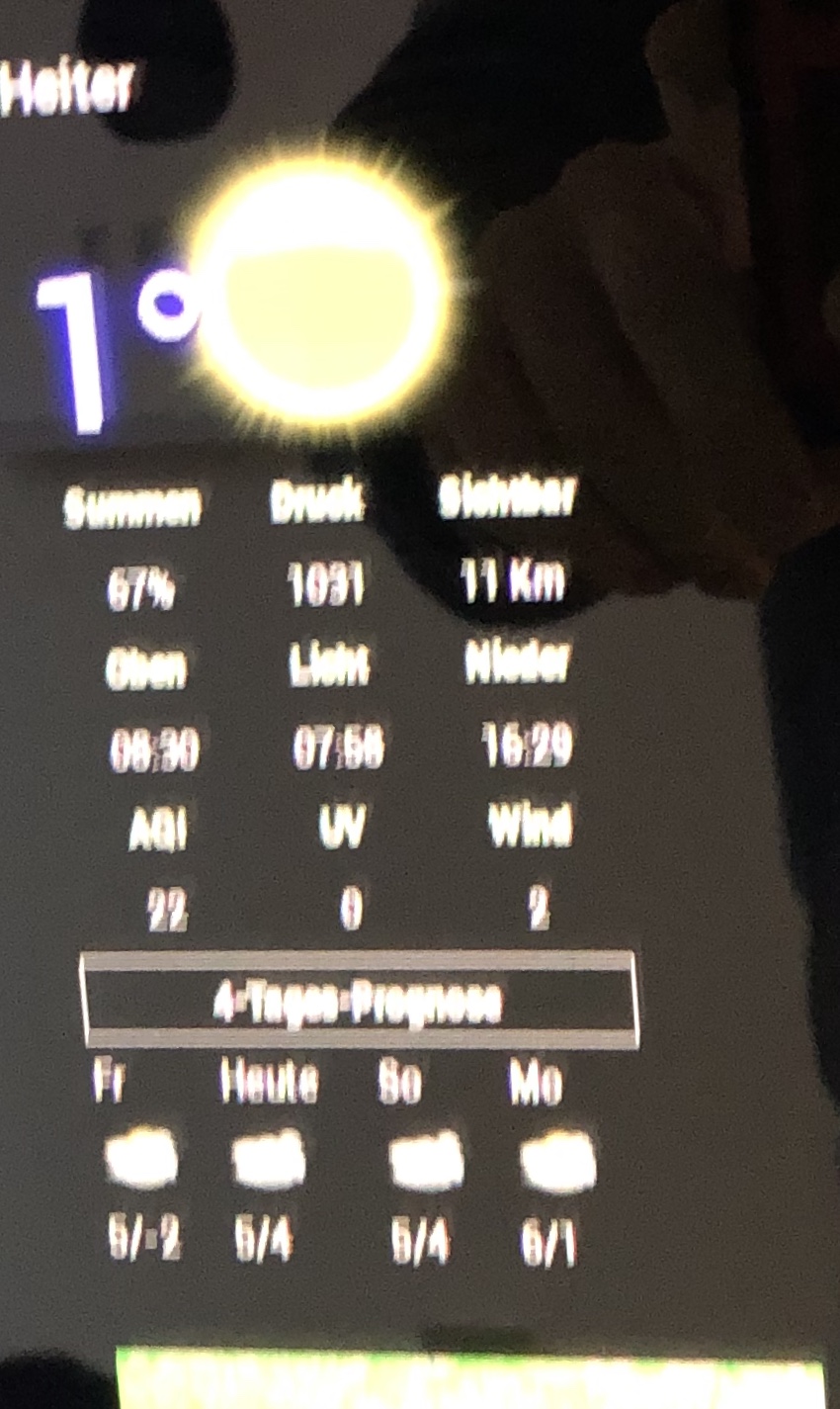
But not all Data is stuck. At the forecast you can see that the Days are changing. Moves the last day bevor the actual day. (Fr = yesterday , heute = today)
“Heiter” and the sunny Icon was also yesterday. Today it is raining. After a pm2 restart the values are Ok for a wile, but in a few hours the module is stuck again.That is my code :
{ module: "MMM-NOAA3", position: "top_left", config: { provider: "darksky", apiKey: "xxxxxxxxxxxxxxxx", //useAir: "False", airKey: "xxxxxxxxxxxxxxxx", css: "NOAA3", updateInterval: 30 * 60 * 1000, userlat: "50.xxxxx", userlon: "7.xxxx" } },Any ideas ?
-
@mykle1
I apologize for the late reply. New Year’s holiday and so on. .{
“Rise”:“Восход”,
“Set”:“Закат”,
“4 Day Forecast”:“Прогноз на 4 дня”,
“Monday”: “Понедельник”,
“Tuesday”: “Вторник”,
“Wednesday”: “Среда”,
“Thursday”: “Четверг”,
“Friday”: “Пятница”,
“Saturday”: “Суббота”,
“Sunday”: “Воскресенье”,
“Hours of Light”:“Длительность дня”,
“Last Updated”: “Последнее обновление”,
“Today”:“Сегодня”,
“Night”:“Ночь”,
“Mon”:“Пн”,
“Tue”:“Вт”,
“Wed”:“Ср”,
“Thu”:“Чт”,
“Fri”:“Пт”,
“Sat”:“Сб”,
“Sun”:“Вс”,
“No Wind”: “Штиль”,
“Humidity”: “Влажность”,
“Visibility”:“Видимость”,
“Pressure”:“Давление”,
“Excellent”:“Отлично”,
“Good”:“Хорошо”,
“Lightly Polluted”:“Легкие загрязнения”,
“Moderately Polluted”:“Умеренные загрязнения”,
“Heavily Polluted”:“Сильные загрязнения”,
“Forecast”:“Прогноз”
} -
hello,trying to make MMM-NOAA3 work but no luck.I use openweathermap provider ,my api is ok,but module dont show weather icons,night/day icons and no 4 day forecast at all.
edit: managed to make it work by using another provider,darksky.All are ok except the night icon…



