Read the statement by Michael Teeuw here.
Snilles Magic Mirror Project
-
@grillchips Yes, it’s correct. I did not measure it exactly, but the description is correct. Give or take 0,5 mm I would say.
-
Sweet, thanks!
Talked to one of the sellers on Aliexpress and it seems like a 21.5" touch screen needs the glass while larger ones only needs the frame. That shouldn’t make any noticeable difference in performance/feel/look, right? -
@grillchips Hmm… I don’t see why they would need the glass? It’s basically an array of IR leds on two sides and another array of IR receivers on the opposite two sides. I’m using a 32" frame and that worked in mid air when I tested. :)
-
Great to hear how it works! First time with a touch frame/panel for me so I’m a bit nervous.
This is what they sent me:
“Thanks for your inquiry. Yes, 27 inch and above size , we can send without glass. 21.5inch and 24inch, We need to send glass.”Really doesn’t tell why but I guess it doesn’t matter then… :D
-
@grillchips I don’t get the answer you got… Maybe they want to sell you a glass? :) Anyway, here is the store I bought mine from: https://www.aliexpress.com/store/922495?spm=a2g0s.9042311.0.0.9vCMC5
I think they have “all” the sizes. :) -
Yeah I have no idea what they’re talking about first. After a few further questions they linked me to the correct size but still with glass. Seems like smaller sizes need it while larger doesn’t…?
I also realized that the touch screen prices has gone up quite a lot lately, dammit. 1300SEK for the one I need. Oh well.
“Ingen minns en fegis” :) -
i am currently trying to copy you setup but at the moment i am stuck.
somehow i cant get the .png’s to show up.
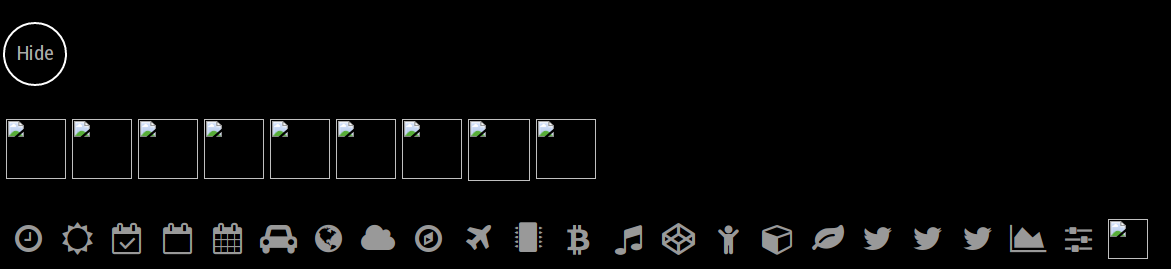
i have created a folder within the file structure of magicmirror called backgrounds . Here i save all images needed , placed my own icons and adressed correctly, i think.
are your png’s stored localy on the pi or remotly on a server?
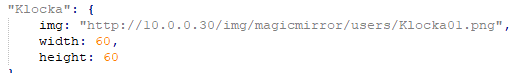
is my way of adressing correct?
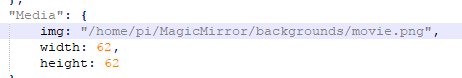
kind regards,
Jay
-
Hi @korevaartje, If I remember correctly you need to use a URL to the picture. You cant use a “local” path. I’m currently loading all the pictures from an “internal” web server (that I use for lot’s of other stuff as well). And that made it easy to switch the pictures without having to change anything on the actual MM.
I hope that clarify’s it. :)
-
@korevaartje ,
Personally I put my pictures on the css directory, and here is how I load them:"Cedric": { img: "/css/cedric.jpg", width: 60, height: 60 },And every day I do a rsync save of the css directory, and the conf directory as well to my NAS server.
-
Added a video (two years later): https://youtu.be/2Hi9IDfrqPQ
The Mirror is used daily and I have upgraded from a RPi 3 to a NUC instead to get more CPU-Power to play with. :) -
Looks AWESOME! Great job!
-
Wow. Impressive. Thank you for providing so much detail in your post.
-
 S Snille referenced this topic on
S Snille referenced this topic on
-
Updated almost all information about this project. My Mirror has been the “information HUB” (together with HA) of the family for many years now!
Even the rest of the family(!) thinks it’s good!If you want to know more, ask away! :)
-
Very cool, I think I will borrow some of your ideas! :)
-
@justbob Thank you! Great to hear, please do! Share your ideas when you are done. It’s always fun to see what others do. :)
-
I am running both Magic Mirror and Home Assistant. My dream is to have a “button” on the screen so I can toggle between the two aplications. Is this just a dream or could it be done somehow?
-
Brilliant!
-
@Snille I’ve logged in just to say… you are incredible!
That’s a very very great example of what a MM can do.
It’s just up to our minds!
Incredible, really.
I’m really interested about the IR touch system, I think I’m not enough professional to set it up but it’ really interesting.
I hope to have enough time in the future to learn/make one of this.
Thank you so much to have explain your project so well at the community -
@nowayto Thank you! I’m glad to inspire!
If you have any questions, just write. :)The mirror has It’s been in use in our family now for many years. Over time it’s been more and more integrated with my Home Assistant setup as well. It’s used for daily information such as news and weather. And of course, it’s been a big part of my daughters “Birthday Treasure Hunts” (check out last years hunt here). :)
I highly recommend to build one… It’s not until you built it you understand how much you need it. :)
-
Hi @Snille just found Magic Mirror project online and I’m about to get started to build a family dashboard similar to https://forum.magicmirror.builders/topic/18011/touchscreen-family-dashboard but interested in your design of having profiles for the members of the family so I can change what is shown on the display.
I’m just getting started today to start the development. I’ll probably reach out with some questions.
If you have any suggestions on how I should do the initial setup and start my build let me know.
I’m probably going to use a monitor similar to the one from the link of the family dashboard ASUS 24" 1080P Multi-Touch Monitor (BE24ECSBT).
Hello! It looks like you're interested in this conversation, but you don't have an account yet.
Getting fed up of having to scroll through the same posts each visit? When you register for an account, you'll always come back to exactly where you were before, and choose to be notified of new replies (either via email, or push notification). You'll also be able to save bookmarks and upvote posts to show your appreciation to other community members.
With your input, this post could be even better 💗
Register Login
