Read the statement by Michael Teeuw here.
-
Super! thanks i’ll give it a change.
Will return soon with an update within the next few days =) -
DOH! - it has indeed been in the documentation all the time! (How the heck could I miss it?)
there I sat and tried to find out how the code worked!
how stupid of me!
-
Hi, that’s great what u have done.
Why it doesn’t work on PC Browser? http://192.168.xxx.xx:8080/
On my HDMI monitor all thinks ok.
-
@lolobyte It should work with any browser. Did you replace the 192.168.xxx.xxx with the IP of your raspberry pi? If you set a position for the module, you should also be able to see the URL on your mirror, for example the following should show the URL to the remote inf the bottom left:
{ module: 'MMM-Remote-Control', position: 'bottom_left' }, -
@Jopyth
OK, now it works. Was a browser problem with Maxthon. Thank u, but the modules MagicMirror-Netatmo-Module and MMM-Fuel are not shown in the Browser!
At the monitor the are visible.pls see the screenshot!
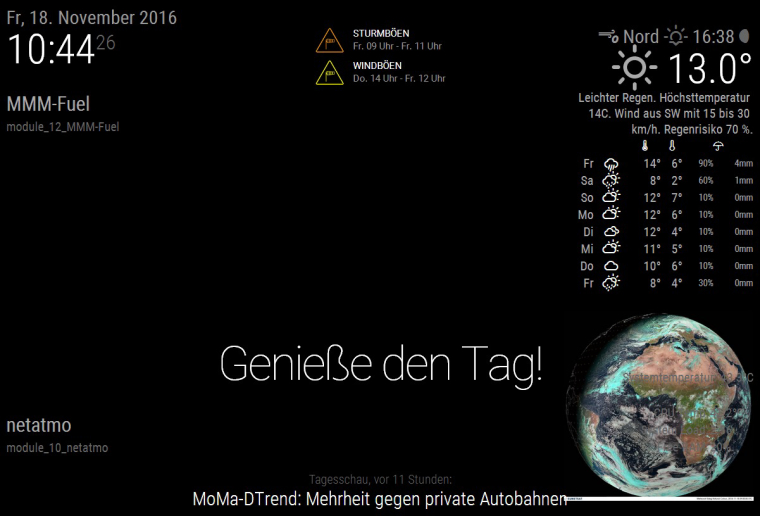
-
@lolobyte This is not related to the Remote Control, is it? Please make a a post in the troubleshooting section possibly with the configurations of your netatmo and Fuel modules, maybe something is wrong in your
config.js. -
That is a very nice module - thanks!
I have one question. In which way you control this module or your mirror? Do you have a keyboard or mouse on it? I didn’t find a way to control this module on the magic mirror. -
@MagicMirrorPi
Are you talking about MMM-Remote-Control?
It is called remote because you use it to remote manage the mirror. So you can use it on your laptop, smartphone, tablet, … without having to attach mouse/keyboard to the mirror itself -
Thanks. That answered my question. I was wondering, how to control the mirror without hardware :)
Another nice implementation is the Skywriter i think with gestures. -
Hello, i made the MM2 update and now i can’t access the remote.
ipWhitelist: ["127.0.0.1", "::ffff:127.0.0.1", "::1"],I can’t insert my ip from my laptop.
I want to access MagicMirror from laptop with Remote Control, but it’s not possible now with this update.Where i have to insert my ip address in the white-list?
How to insert a range?
