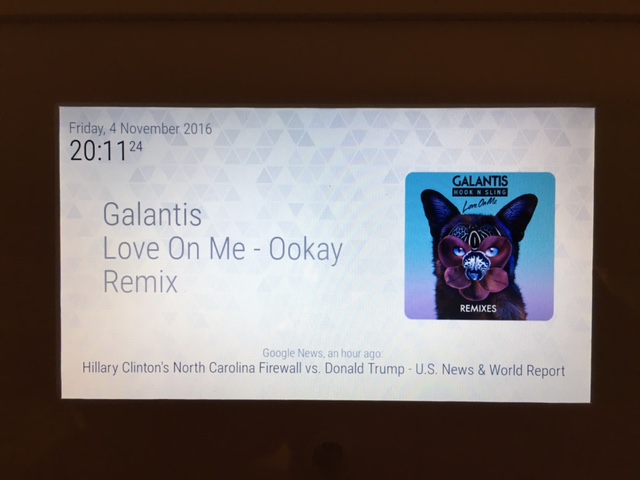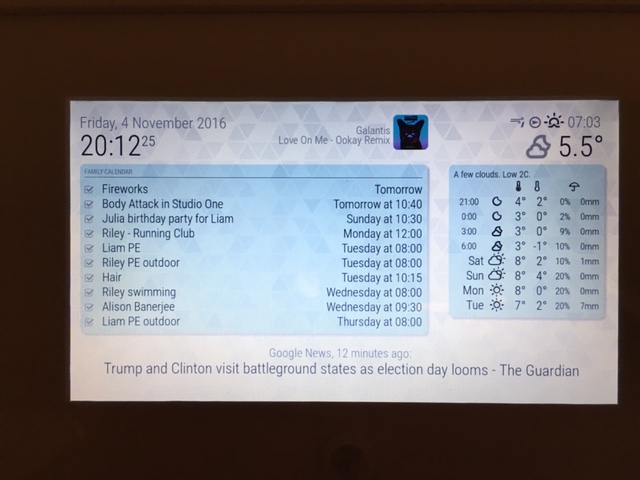Read the statement by Michael Teeuw here.
Not really a mirror at all - but is really helpful
-
I really really really like your setup! :) Nice work!
-
@MichMich Thanks Michael - Im new to all this - so appreciate your comment
-
@dinkybluebug245 hey nice work! What did you change in the remote control module to switch between partymodus and normal?
-
@schlachtkreuzer6 In Nodehelper.js - I changed lines 104-117. I didnt need the option of monitor on and off, as I have a PIR sensor attached to my display.
if (query.action === 'MONITORON') { exec('cp ../MagicMirror/css/party_custom.css ../MagicMirror/css/custom.css', opts, function(error, stdout, stderr){ self.checkForExecError(error, stdout, stderr, res); }); exec('cp ../MagicMirror/config/party_config.js ../MagicMirror/config/config.js', opts, function(error, stdout, stderr){ self.checkForExecError(error, stdout, stderr, res); }); exec('pm2 restart mm', opts, function(error, stdout, stderr){ self.checkForExecError(error, stdout, stderr, res); }); return true; } if (query.action === 'MONITOROFF') { exec('cp ../MagicMirror/css/normal_custom.css ../MagicMirror/css/custom.css', opts, function(error, stdout, stderr){ self.checkForExecError(error, stdout, stderr, res); }); exec('cp ../MagicMirror/config/normal_config.js ../MagicMirror/config/config.js', opts, function(error, stdout, stderr){ self.checkForExecError(error, stdout, stderr, res); }); exec('pm2 restart mm', opts, function(error, stdout, stderr){ self.checkForExecError(error, stdout, stderr, res); }); return true; }As the functions had changed, I then changed the text displayed in the app , by changing the text in the remote.html file. Line 80- 87
<div id="monitor-on-button" class="menu-element button main-menu"> <span class="fa fa-fw fa-glass" aria-hidden="true"></span> <span class="text">Party Mode</span> </div> <div id="monitor-off-button" class="menu-element button main-menu"> <span class="fa fa-fw fa-calendar" aria-hidden="true"></span> <span class="text">Calendar Mode</span> </div>``` -
nice work! :-)
-
@dinkybluebug245 , I Would like to know what is your forecast weather module? It not like from openweathermap.org , Thanks so much your kinds
-
According to his config on github he uses MMM-WunderGround
-
How to Build frame around MMM-WunderGround and Calendar,Thanks for your help
-
-
Could you please write a more detailed Readme file on how to install and how to make adjustments to MMM-Remote-Control? I’d like to do this for a display in my kitchen as well but I’m a NOOB and some of the stuff you mention just doesn’t make sense to me. Thanks.