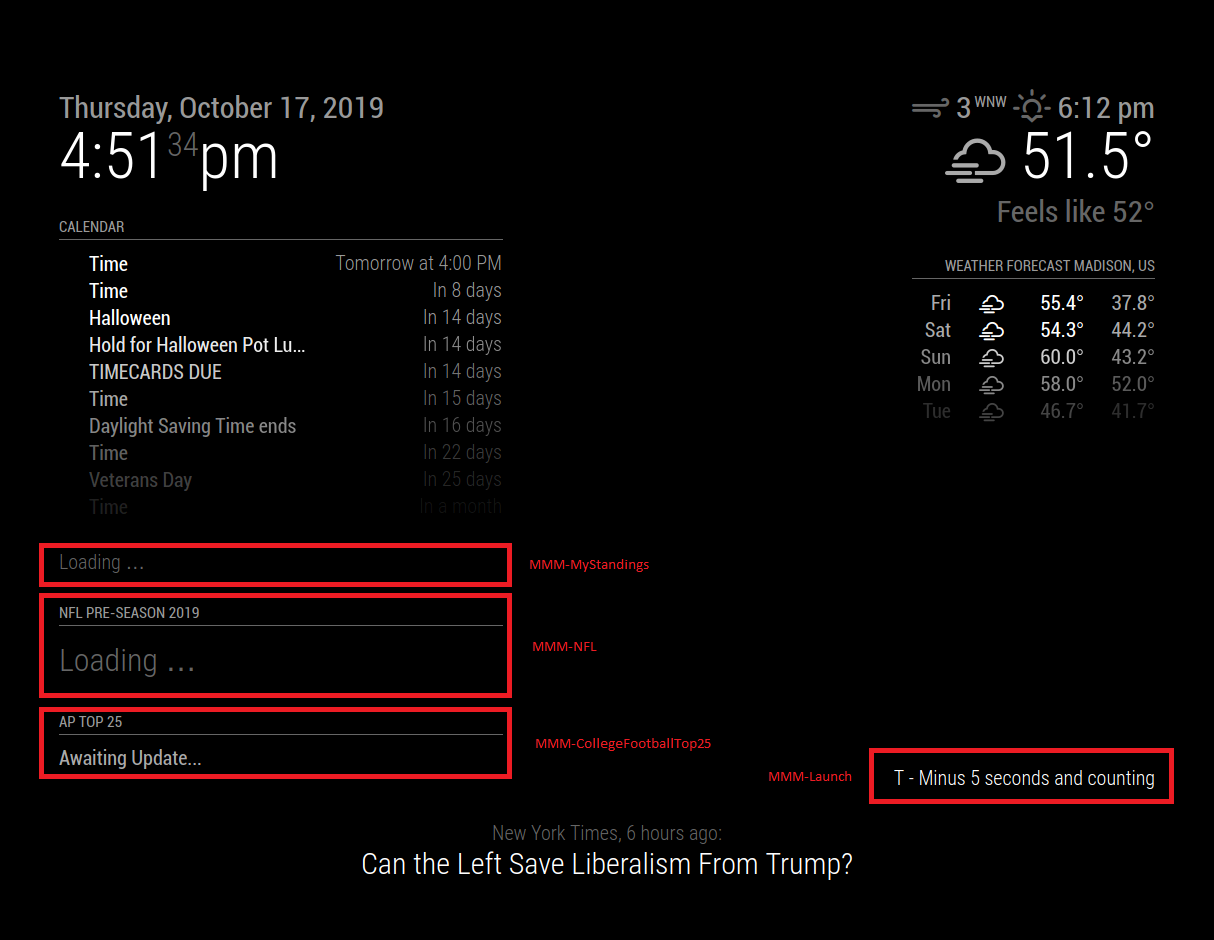Read the statement by Michael Teeuw here.
3rd Party Modules with APIs not loading.
-
I’ll give that a try.
I’m not concerned with that specific module not working. 3rd Party Modules I’ve installed that do not utilize APIs work perfectly well and the default modules work perfectly well as well.
It is a trend however, that of the six total 3rd Party Modules that I have tried and tested that do connect to APIs, none of them appear to be receiving data, which is why I am still slightly suspicious about something being wrong in the general Raspberry Pi configuration. But that wouldn’t explain why the default modules work perfectly well despite pulling from the openweathermap API.
-
Then my suggestion should confirm or eliminate that suspicion. Good luck and report back here.
-
Removing the modules file, starting from a fresh config.js, cloning back the modules file, and adding the MMM-Launch config didn’t yield any data after the last 5 minutes.
I’m thinking I’ll just cut ties and start again from scratch with a fresh install of raspbian. Maybe that’ll reset anything that might have gone haywire in the setup.
-
Unfortunately, a fresh raspbian image and MagicMirror install doesn’t appear to solve the problem.
Still open to any/all suggestions.
It’s been sitting on T - Minus 5 seconds for the last 10 minutes.
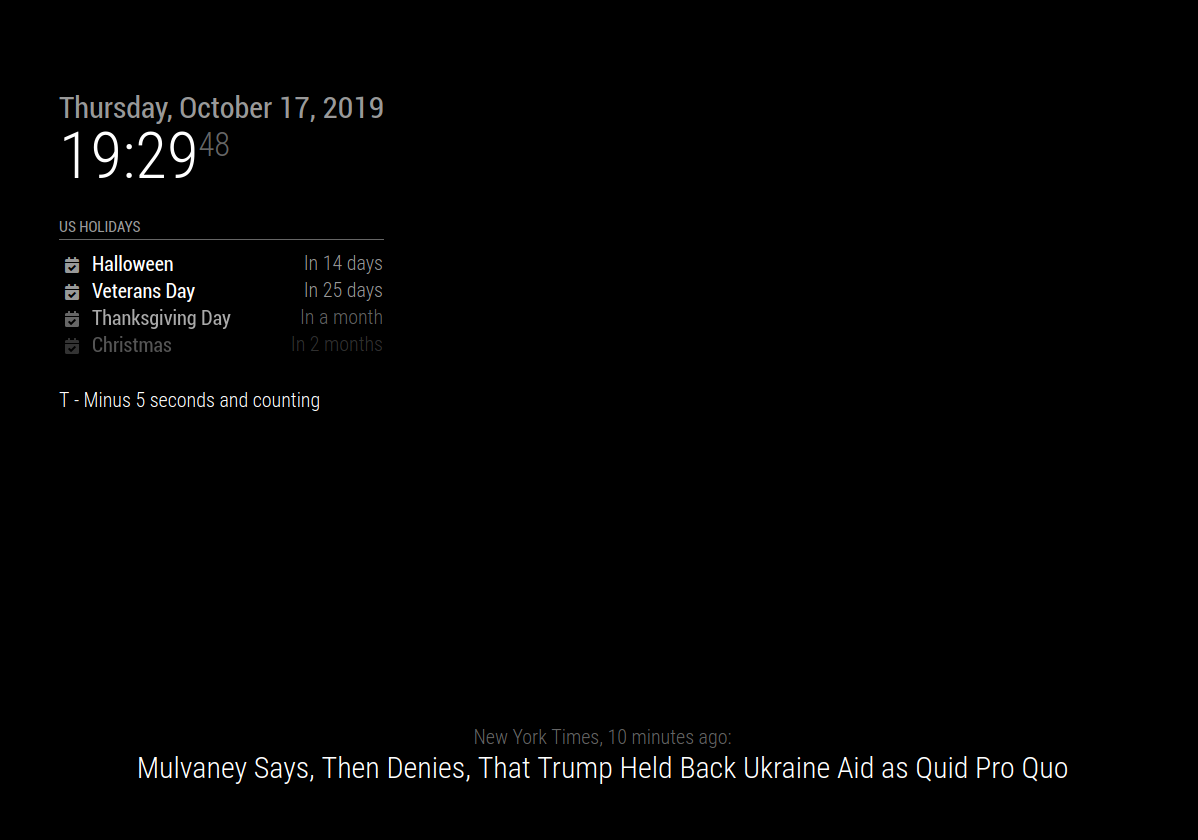
-
Please start MM using
npm start dev. You should see an error for MMM-Launch.Question: You are cloning the module into the MagicMirror/modules folder? Not into the
defaultfolder? -
The error, in the dev console on loading, should look like this
Uncaught (in promise) TypeError: Cannot read property 'name' of undefined. As the api is slow to respond. Then, upon refresh, the module works normally, or should. -
MMM-Launch is located at home/pi/MagicMirror/modules.
The only errors were for openweathermap, so I removed that from the config.
I’m only seeing some warnings, but no more errors.
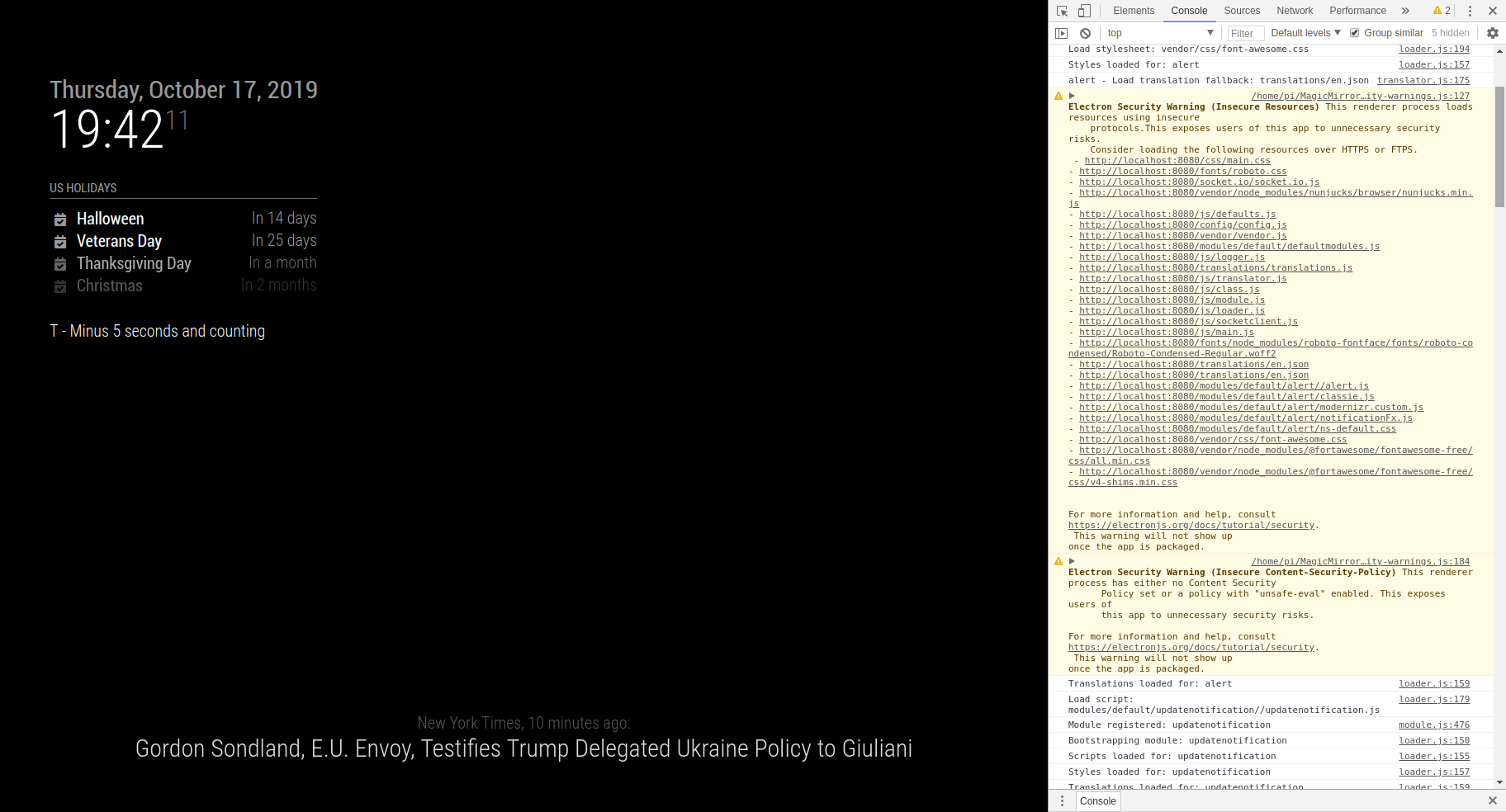
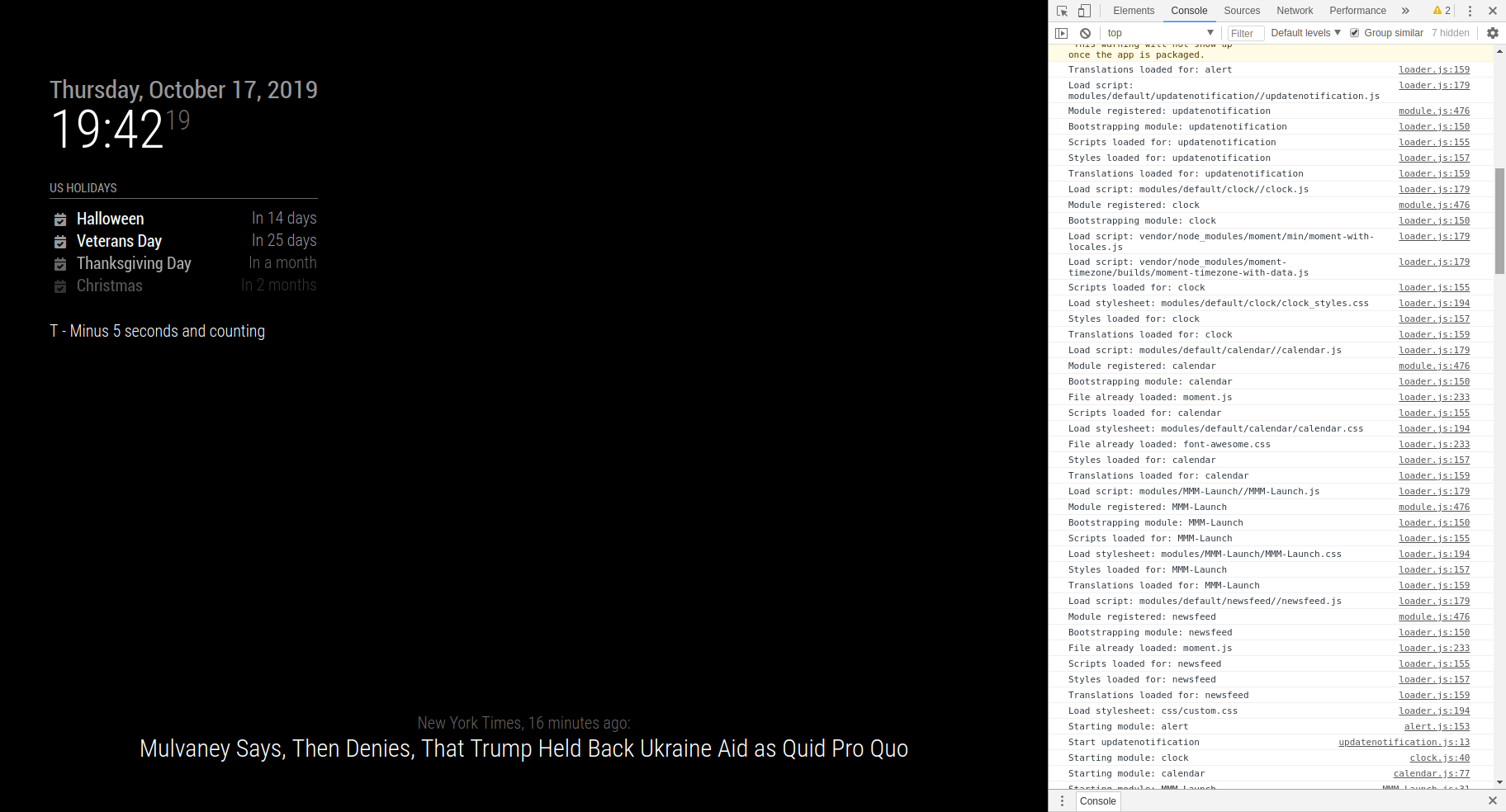
-
I’ll include a screenshot here in a minute, but I’m noticing that “MMM-Launch received a module notification: CLOCK_SECOND from sender: clock” is being logged. Is that expected?
EDIT: Screenshot.
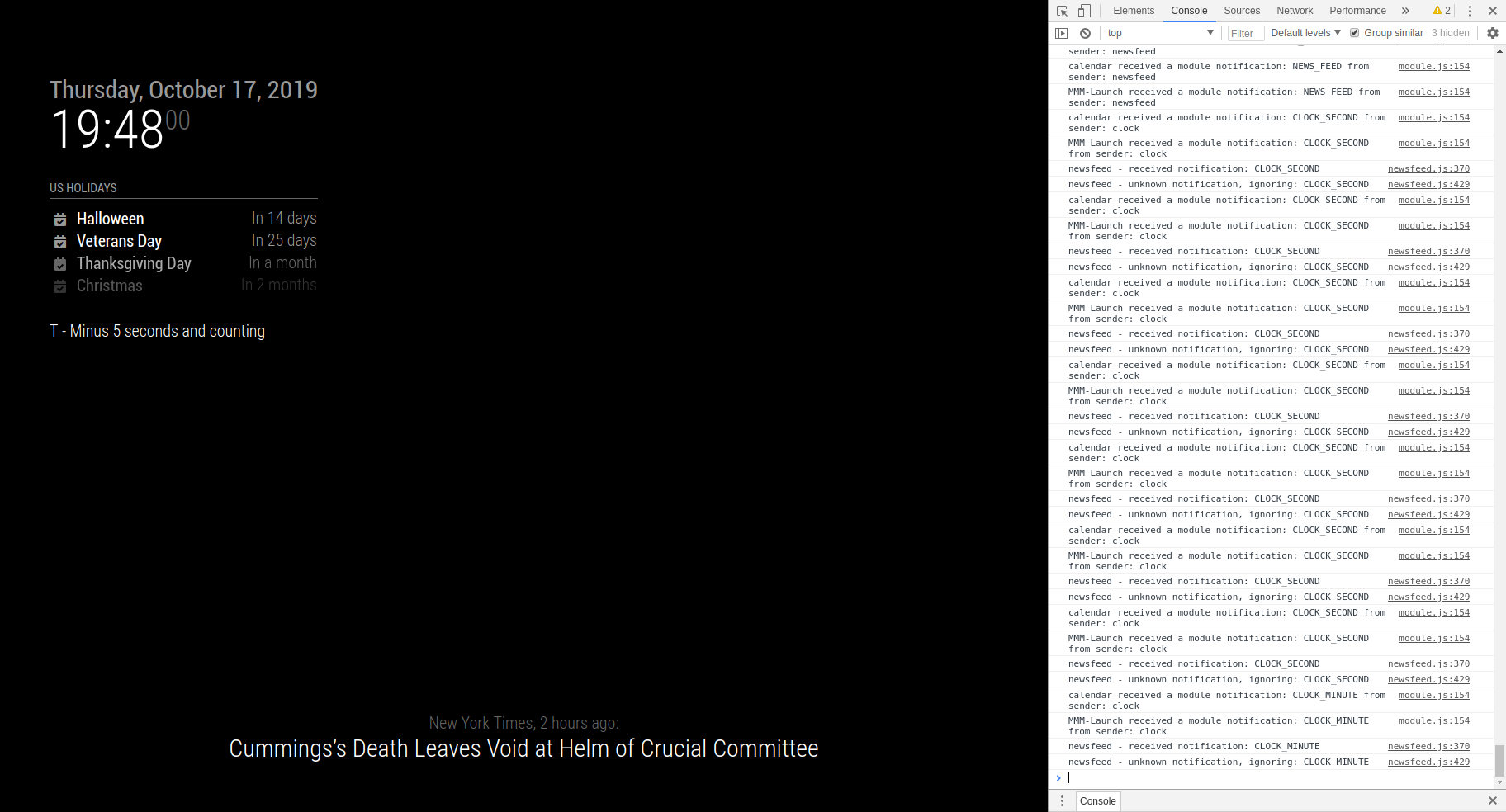
-
I believe that is just the clock module broadcasting a notification and should have no affect on MMM-Launch as MMM-Launch has no action to perform when receiving.
-
Can you open a browser and try this url?
-
This post is deleted! -
Going out for a smoke. I’ll be back in 10.
-
That URL worked great on the browser.
I really appreciate the help troubleshooting.
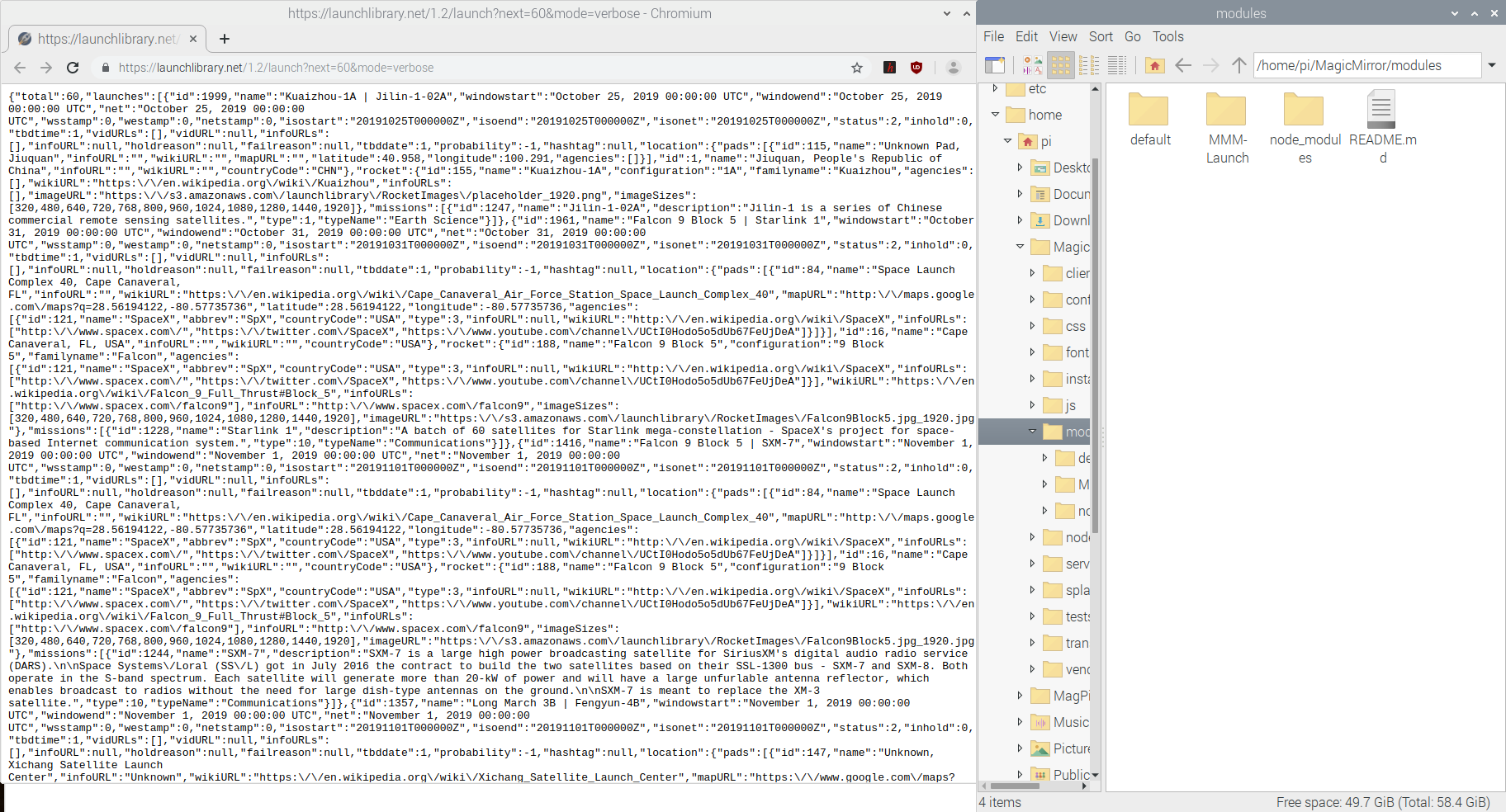
-
No problem. Ok, so you can get data. Now let’s see what the module tells us about getting the data. Can you go in the MMM-Launch.js file and uncomment line 124. Save. Run MM again using
npm start devand see if it reports receiving the data from the api. It should look something like this>Array (60) -
No errors a few minutes in.
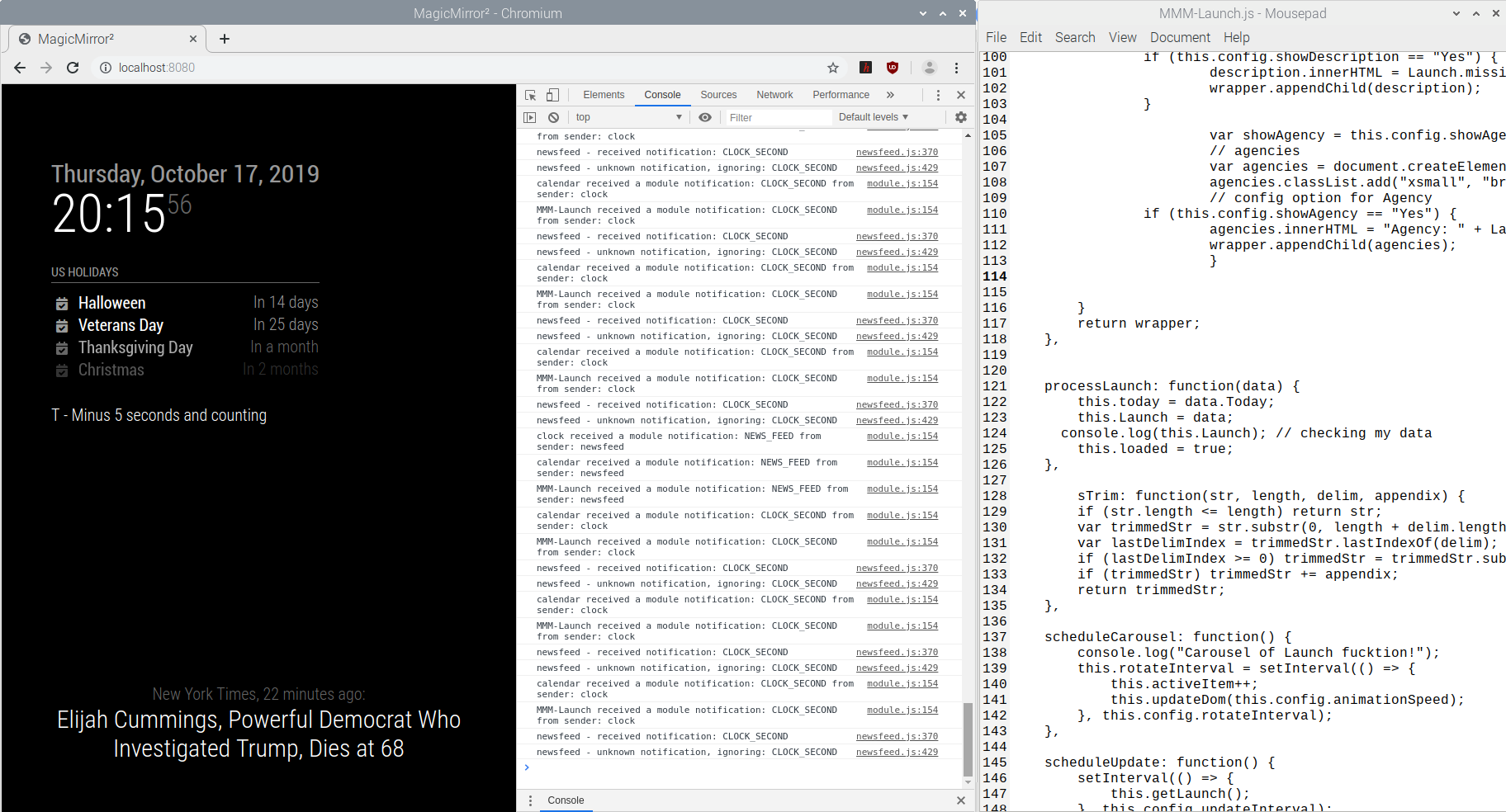
-
@bflbarlow said in 3rd Party Modules with APIs not loading.:
No errors a few minutes in.
Sucks! You should see it right away. I’m stumped. I can’t reproduce this behavior with my module. You CAN get data, based on the url test. But, for you, the module is not getting the data. Thus, it’s not loading.
I don’t think this is a module issue. I’ll ask my friend on the forum to look into this for you. He is amazing at troubleshooting MM and modules. I’m sure he will take a look at this. I’m sorry I couldn’t figure this out for you.
-
Sounds good and no worries.
Thanks for giving it a shot!
-
You’re welcome. I’m sure it will get worked out when the right people take a look at it.
Peace.
-
I’ve sent you a private message
-
edit the ~/MagicMirror/modules/MMM-MyStandings/node_helper.js
replace the getData function with this
getData: function (notification, url) { var self = this; console.log('requesting:' + url); request({ url: url, method: 'GET' }, function (error, response, body) { if (!error && response.statusCode == 200) { var result = JSON.parse(body); console.log("have data from api size="+body.length); self.sendSocketNotification(notification, result); } else { console.log("MMM-MyStandings : Could not load data."+" error="+error+" status="+response.statusCode); } }); },open a terminal window
stop mirror , pm2 stop 0then start manually
npm start devyou should see
... MMM-MyStandings helper started ... Sockets connected & modules started ... Launching application. Create new calendar fetcher for url: http://www.calendarlabs.com/ical-calendar/ics/76/US_Holidays.ics - Interval: 300000 [14416:1017/204410.405574:ERROR:CONSOLE(2564)] "The given range isn't in document.", source: chrome-devtools://devtools/bundled/shell.js (2564) Create new news fetcher for url: http://www.nytimes.com/services/xml/rss/nyt/HomePage.xml - Interval: 300000 requesting:http://site.web.api.espn.com/apis/v2/sports/basketball/nba/standings?level=3&sort=gamesbehind:asc,winpercent:desc have data from api size=126499or something
please advise
Hello! It looks like you're interested in this conversation, but you don't have an account yet.
Getting fed up of having to scroll through the same posts each visit? When you register for an account, you'll always come back to exactly where you were before, and choose to be notified of new replies (either via email, or push notification). You'll also be able to save bookmarks and upvote posts to show your appreciation to other community members.
With your input, this post could be even better 💗
Register Login