Read the statement by Michael Teeuw here.
MMM-Snow - Yet another Snow Module
-
@jasondreher said in MMM-Snow - Yet another Snow Module:
MMM-Snow
cannot make MMM-Snow module to work on Midori :(
-
Maybe someone can share MMM-Snow config.js configuration? cannot make module to work on Midori. Thanks!
-
Hello @MichMich I have tried position: ‘fullscreen_above’, and position: ‘fullscreen_below’, but no luck :(
maybe there is any restriction that on Raspberry Pi Zero W is not working? Or there is an issue with Midori browser? Is it needed any plugins to show this snow?
Cannot make module to work on Midori
Thank You
-
@Andrius ok
here is the Snow Module in my config.js
{ module: "clock", position: "top_left", header: "", config: { displaySeconds: false } }, { module: "MMM-Snow", position: "fullscreen_above", header: "", config: { flakeCount: 25 } }, { module: "calendar_monthly", position: "top_left", config: { } },I hope this can help you
Greetz
-
@Andrius-ok midori doesnt support es6 thats why a lot of modules dont work on midori, but from a quick scan i couldnt spot a es6 feature. But I could imagine that midori also doesnt support css3 and this module is making havy use of css3
-
Thanks a bunch for this. Its quite jerky for me. I have limited the flake count to 25 in the config. Whats my expectation here on a rasberry pi 3 with default modules plus globe, remote module , and traffic . Wondering if i didnt maybe nerf something in the initial first time install of the magic mirror following a tutorial?
Edit: Found the Answer had to downgrade electron bc I’m using stretch. Took forty minutes to locate an answer on google but worth it! Thanks a bunch for this module and the MM
-
@dasbooter said in MMM-Snow - Yet another Snow Module:
Found the Answer had to downgrade electron bc I’m using stretch. Took forty minutes to locate an answer on google but worth it!
Please consider posting your findings and the procedure you took to rectify your issue in this topic.
https://forum.magicmirror.builders/topic/4684/electron-cpu-usage/210
It will certainly help someone at some time, as did the other findings in that topic.
Many thanks, mate. :-)
-
Hello @strawberry-3.141 first Happy Holidays! and thank you for your answer. Yes I see now that only working with the Chromium browser on RPi3
After spending a day to find the solution on how to make work MM on Raspberry Pi Zero W with Chromium I found the solution and it works like a charm! :)
I tried many browsers (Midori, Kweb, Epiphany) no one is working correctly with es6 and css3 only Chromium.
There is link on how to make work Chromium on RPi W Zero:
https://www.raspberrypi.org/forums/viewtopic.php?f=63&t=157049Also on how to start Chromium with root (if someone is needed):
https://www.linkedin.com/pulse/20141028025215-79939846-google-chrome-and-chromium-as-root-on-kali-linux/There is my start.sh script:
#! /bin/bash
cd ~/MagicMirror
node serveronly &
sleep 45
sudo xbacklight -set 100
sudo xinit /home/pi/startMirror.shand startMirror.sh script:
#!/bin/sh
xset -dpms # disable DPMS (Energy Star) features.
xset s off # disable screen saver
xset s noblank # don’t blank the video device
xbacklight -set 100#Chromium Browser
matchbox-window-manager &
unclutter &
sed -i ‘s/“exited_cleanly”: false/“exited_cleanly”: true/’ ~/.config/chromium/Default/Preference
chromium-browser --start-maximized --noerrdialogs --kiosk --incognito http://localhost:8080Everything the same config like there (only Chromium browser needed instead Midori):
https://forum.magicmirror.builders/topic/1183/how-i-got-my-magic-mirror-working-on-a-raspberry-pi-0-zeroMaybe for someone it will be usefull on how to start MM on Raspberry Pi Zero W with all features working.
Happy Holidays!
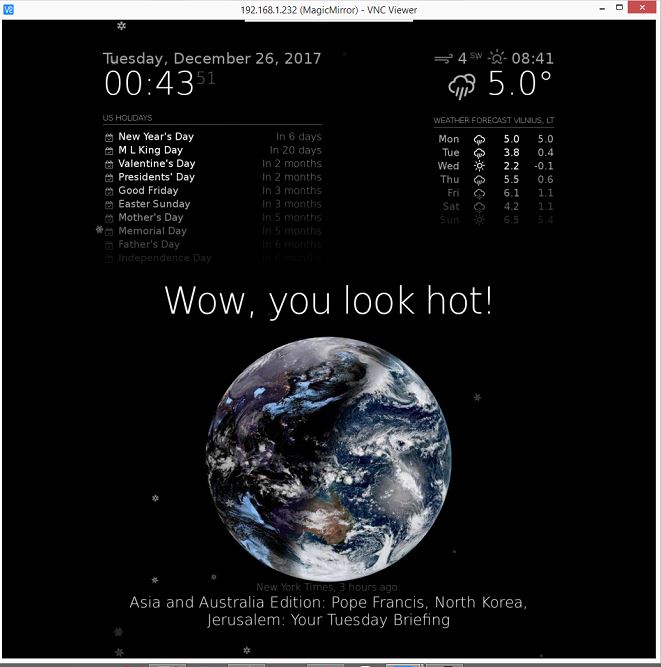
-
@Andrius-ok said in MMM-Snow - Yet another Snow Module:
Maybe for someone it will be usefull on how to start MM on Raspberry Pi Zero W with all features working.
Nice work! :-)
-
Happy New Year everyone!
I need to bring one neverending topic back again here:
I tried to use MMM-Snow recently with a Pi 3B+ and stretch installed.
Currently I have today’s MM 2.6.0 with electron 2.0.x installed, but I have tried electron v1.4.15 as well.The snowflakes are lagging on my mirror, not falling fluently. If I use the web version from a laptop it’s fluent, so it should be a browser issue.
Config:{ module: 'MMM-Snow', position: 'fullscreen_above', config: { // See 'Configuration options' for more information. flakeCount: 40, theme: "winter" } },I have tried the kms driver, the fake kms driver (which gives me a flickering screen after some time for some odd reasons), and no kms driver at all. No recognizable change with regards to the snowflake performance.
Is there any chance for fluent animations using electron at the moment that I have overseen?
As far as I understand none of the electron versions work properly with hardware support. Is that true?
