Read the statement by Michael Teeuw here.
4k Dashboard
-
@frog I haven’t…although I’m unsure what it has to do with CSS
-
I have a Model X and also use Teslamate
I’ve incorporated that into my mirror as below:
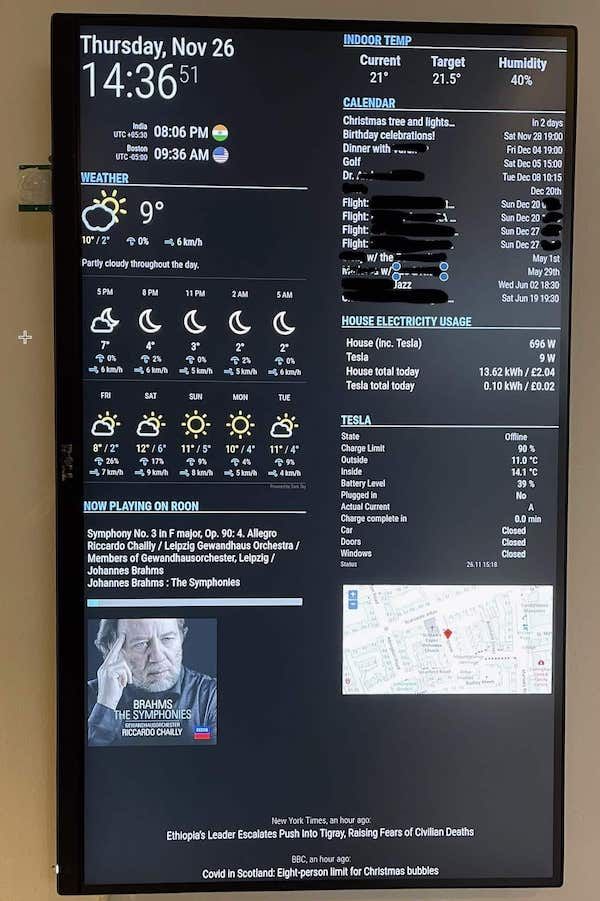
Using this module -
https://github.com/spitzlbergerj/MMM-TeslaLoggerAnd a little node script within an iframe to get the map
-
@Aardal1 can you share your custom code for MMM-Teslamate?
-
@mvrlogins Nice mirror… How did you keep the calendar from fading the time section…I’ve been trying and can’t find out where to turn off the fade… Thanks
Dennis N6NG -
@N6NG from the doc
.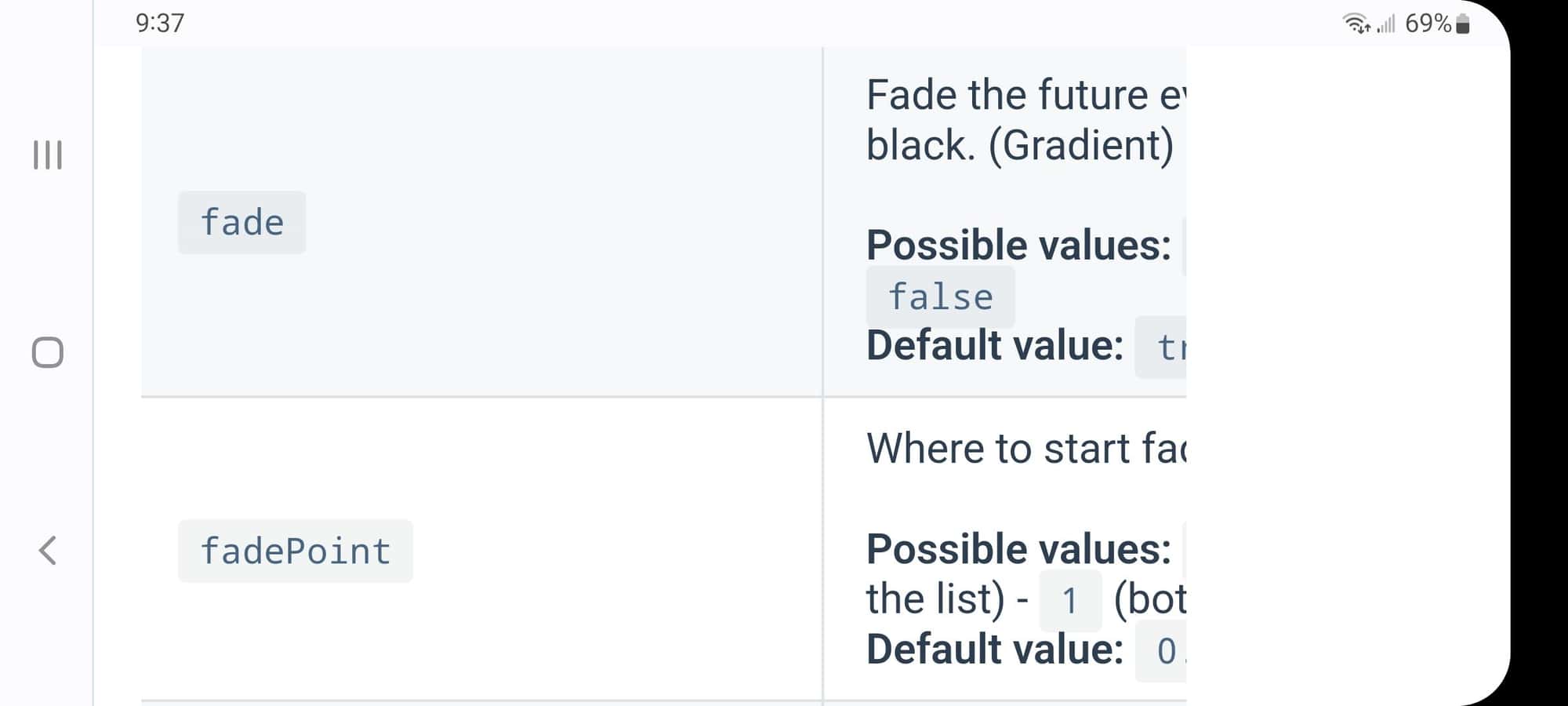
-
@sdetweil I don’t find fadePoint in the config.js file. Do I need to add it or is it in the calendar.css ?
-
@N6NG those are config.js settings
if not specified, then the default value is used.
so you can use
fade: false
to turn off fadeor
fadepoint:4
(for example to start the fade at 4th entry) -
@sdetweil I added the fadePoint ok but it only works on the event name. All the times are still faded which is what I don’t want faded.
-
@cowboysdude As am I. This would be VERY interesting.
-
@BKeyport That’s why I asked the person with the 4K mirror.
He had the calendar without faded times and that’s what I want to do.


