Read the statement by Michael Teeuw here.
MMM-NOAA - Another Weather Module
-
2 “hopefully” quick questions:
- Is there any way to incorporate the AirVisual icons into this module? The colored text becomes harder to read during periods of “REALLY” bad air quality. (Like during the California fires last week)
- My weather icon is showing above the temperature, but most of screenshots show it to the left. Is this a module width issue in my CSS? or something I have set in my config?
Thanks all.
-
- If you can find the icons I can see how it looks. The problem for most is lack of space :)
- Not sure what has caused that for you… you are the 1st :) do you have the latest update?
-
@cowboysdude About Air Quality Index
when data (Air Quality Index) show is number
Normally general people not understand what does’t it means
If can convert number to easy wording description like as
0-50 convert to Good
51-100 convert to moderate
101-150 convert to Unhealthy
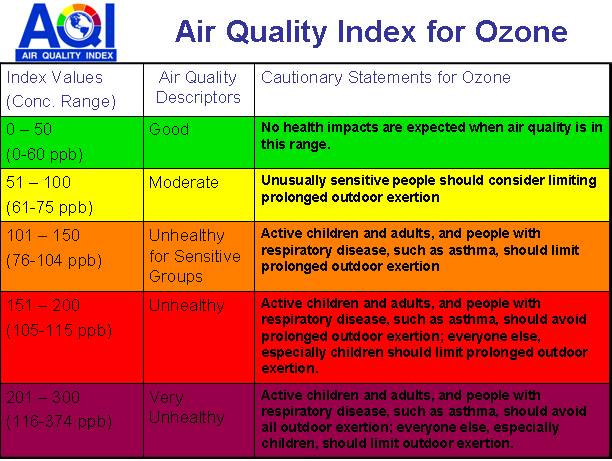
How to Convert in module?Thanks for your help
-
@nobita That’s why the numbers are color coded ;) BUT can do what I did with the UV Index and use
Good
Moderate
Unhealthy
UNHEATHLY
VERY UNHEATHLY -
@cowboysdude said in MMM-NOAA - Another Weather Module:
Good
Moderate
Unhealthy
UNHEATHLY
VERY UNHEATHLYAnd DEAD
-
@Mykle1 said in MMM-NOAA - Another Weather Module:
@cowboysdude said in MMM-NOAA - Another Weather Module:
Good
Moderate
Unhealthy
UNHEATHLY
VERY UNHEATHLYAnd DEAD
and The Walking Dead…
-
Thoughts? These are pulled directly off of the air visual site.
https://www.airvisual.com/images/aqi4.png (aq1-5)

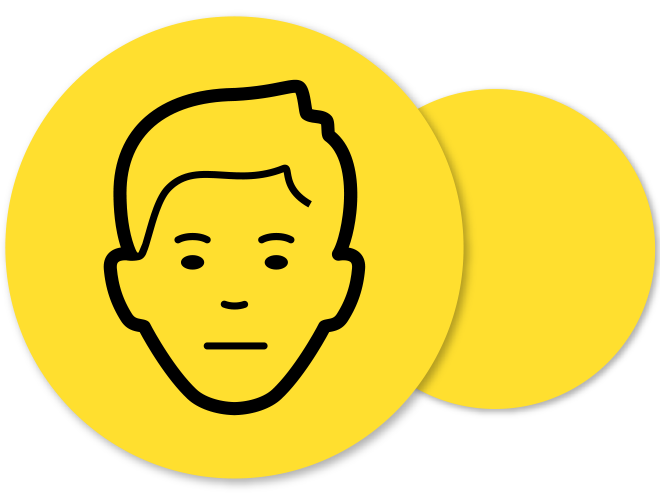
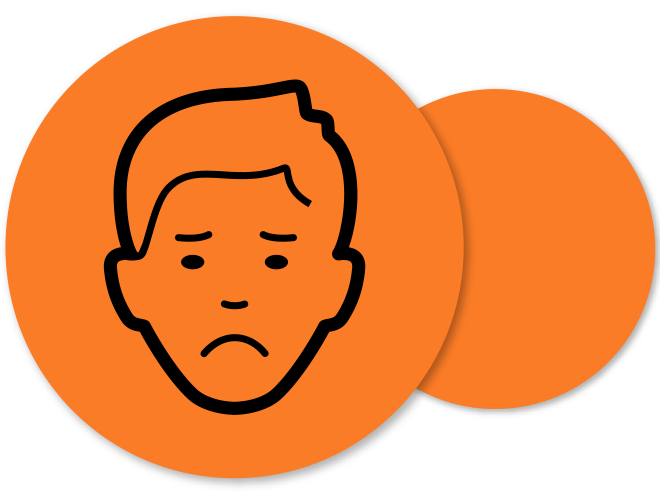


-
Well depends on what you’re looking for… number and icon, just icon?
I would have to adjust the icons because the tab sticking out on the right would be a pain to deal with ;)

Not opposed to these but the numbers mean more to me because it tells me more… safe is 0 to 50… if the aqi is 49 the green picture really doesn’t tell me anything so let me see what I can do…
-
@cowboysdude Begging and choosing… I know… but maybe
config:
Air_qual: “icon”, // icon, text, or bothNot many people will likely find themselves in my shoes… But once you get to an Air Quality >300, the dark text was impossible to read on the black background through the mirror.
-
@Reotch2 said in MMM-NOAA - Another Weather Module:
@cowboysdude Begging and choosing… I know… but maybe
config:
Air_qual: “icon”, // icon, text, or bothNot many people will likely find themselves in my shoes… But once you get to an Air Quality >300, the dark text was impossible to read on the black background through the mirror.
YES that I know is a problem… for some reason those colors don’t do well on black… so like I said let me see what I can do :)



