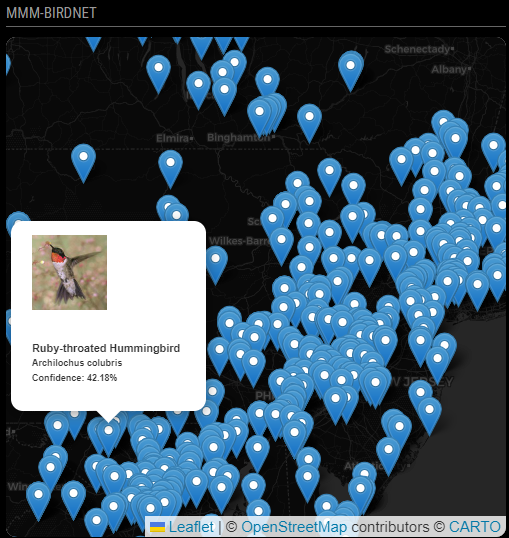IMHO:
- Frameless monitors are okay. I personally remove the plastic bezel from the monitors so they’re essentially frameless anyway. If you’re uncomfortable with this, you can solve it by slinging money at the problem and buying a frameless monitor. The facing frame that you build in a typical mirror is going to put a border around the edges anyway. There is padding around the edge built into the Magic Mirror default stylesheet, so this becomes kind of a moot point.
- I have not built a touchscreen mirror, mainly for the reasons you mention. I try to keep my mirror looking like a mirror, and avoid finger smudges. A lot of people want a touch interface for some reason. I don’t personally understand it. The interface is mostly push, not push-and-drag so that’s more or less a non-issue.
- I relocate mine to the bottom of the box, hidden behind the frame. For the most part, they’re unused. But I like to leave them accessible just in case.
- My first mirror had a camera behind the acrylic that would detect movement. The latest mirror also uses a camera behind the glass. The next one will probably feature a hole drilled in the facing frame for the sensor. With a little patience and sharp tools, it can be very discreet.