Appreciate the interest! Here’s the Notion page.
Let me know if something’s not working. The instructions haven’t been updated in a while.
Appreciate the interest! Here’s the Notion page.
Let me know if something’s not working. The instructions haven’t been updated in a while.
@bravooscar
try this:
:root {
/**** COLOR ****/
--color-text: #fff;
--color-background: black;
/**** TYPOGRAPHY ****/
--font-primary: "Roboto Condensed";
--font-secondary: "Roboto";
--base: 20px;
--text-scale: 1.5;
--text-xs: calc(var(--base) / var(--text-scale));
--text-sm: var(--base);
--text-md: calc(var(--text-sm) * var(--text-scale));
--text-lg: calc(var(--text-md) * var(--text-scale));
--text-xl: calc(var(--text-lg) * var(--text-scale));
--text-2xl: calc(var(--text-xl) * var(--text-scale));
--text-3xl: calc(var(--text-2xl) * var(--text-scale));
/**** SPACING ****/
--grid-gap: 1rem;
--outside-margin: 4rem;
}
html {
cursor: none;
overflow: hidden;
background: var(--color-background);
user-select: none;
font-size: var(--base);
}
::-webkit-scrollbar {
display: none;
}
body {
background: var(--color-background);
color: var(--color-text);
font-family: var(--font-primary), sans-serif;
font-weight: 400;
line-height: 1.5;
margin: 0;
-webkit-font-smoothing: antialiased;
}
/**
* Default styles.
*/
.dimmed {
color: var(--color-text);
opacity: 0.4;
}
.normal {
color: var(--color-text);
opacity: 0.7;
}
.bright {
color: var(--color-text);
opacity: 1;
}
.xsmall {
font-size: var(--text-xs);
line-height: 1.4;
}
.small {
font-size: var(--text-sm);
line-height: 1.4;
}
.medium {
font-size: calc(var(--text-md));
line-height: 1.4;
}
.large {
font-size: calc(var(--text-lg));
line-height: 1;
}
.xlarge {
font-size: calc(var(--text-xl));
line-height: 1;
letter-spacing: -3px;
}
.thin {
font-family: var(--font-secondary), sans-serif;
font-weight: 100;
}
.light {
font-family: var(--font-primary), sans-serif;
font-weight: 300;
}
.regular {
font-family: var(--font-primary), sans-serif;
font-weight: 400;
}
.bold {
font-family: var(--font-primary), sans-serif;
font-weight: 700;
}
.align-right {
text-align: right;
}
.align-left {
text-align: left;
}
header {
text-transform: uppercase;
font-size: 1rem;
font-family: var(--font-primary), Arial, Helvetica, sans-serif;
font-weight: 400;
border-bottom: 1px solid #666;
line-height: 15px;
padding-bottom: 5px;
margin-bottom: 10px;
color: #999;
}
sup {
font-size: 50%;
line-height: 50%;
}
/**
* Module styles.
*/
.module {
margin-bottom: 30px;
}
.region.bottom .module {
margin-top: 30px;
margin-bottom: 0;
}
.no-wrap {
white-space: nowrap;
overflow: hidden;
text-overflow: ellipsis;
}
.pre-line {
white-space: pre-line;
}
/**
*
* LAYOUT STUFF
*
*/
.region {
width: 100%;
}
.region.fullscreen {
position: absolute;
height: 100vh;
width: 100vw;
top: 0;
left: 0;
right: 0;
bottom: 0;
z-index: -1;
pointer-events: none;
}
.region.fullscreen * {
pointer-events: auto;
}
.region table {
width: 100%;
border-spacing: 0;
border-collapse: separate;
}
body {
display: grid;
grid-gap: var(--grid-gap);
grid-template-rows: repeat(5, minmax(0, max-content));
padding: var(--outside-margin);
place-items: stretch;
height: 100vh;
}
.top.bar {
display: grid;
grid-gap: var(--grid-gap);
grid-template-columns: repeat(3, 1fr);
}
.top.bar > .container {
grid-column: 1 / -1;
}
.bottom.bar {
display: grid;
grid-gap: var(--grid-gap);
grid-template-columns: repeat(3, 1fr);
}
.bottom.bar > .container {
grid-column: 1 / -1;
grid-row: 2;
}
.bottom.bar > .bottom {
grid-row: 1;
}
.left {
grid-column: 1 / 2;
}
.right {
grid-column: -1 / -2;
}
/* for testing */
.region {
/* border: 1px solid white; */
}
thanks for the screenshot. try using this css for your main.css
:root {
/**** COLOR ****/
--color-text: #fff;
--color-background: black;
/**** TYPOGRAPHY ****/
--font-primary: "Roboto Condensed";
--font-secondary: "Roboto";
--base: 20px;
--text-scale: 1.5;
--text-xs: calc(var(--base) / var(--text-scale));
--text-sm: var(--base);
--text-md: calc(var(--text-sm) * var(--text-scale));
--text-lg: calc(var(--text-md) * var(--text-scale));
--text-xl: calc(var(--text-lg) * var(--text-scale));
--text-2xl: calc(var(--text-xl) * var(--text-scale));
--text-3xl: calc(var(--text-2xl) * var(--text-scale));
/**** SPACING ****/
--grid-gap: 1rem;
--outside-margin: 4rem;
}
html {
cursor: none;
overflow: hidden;
background: var(--color-background);
user-select: none;
font-size: var(--base);
}
::-webkit-scrollbar {
display: none;
}
body {
background: var(--color-background);
color: var(--color-text);
font-family: var(--font-primary), sans-serif;
font-weight: 400;
line-height: 1.5;
margin: 0;
-webkit-font-smoothing: antialiased;
}
/**
* Default styles.
*/
.dimmed {
color: var(--color-text);
opacity: 0.4;
}
.normal {
color: var(--color-text);
opacity: 0.7;
}
.bright {
color: var(--color-text);
opacity: 1;
}
.xsmall {
font-size: var(--text-xs);
line-height: 1.4;
}
.small {
font-size: var(--text-sm);
line-height: 1.4;
}
.medium {
font-size: calc(var(--text-md));
line-height: 1.4;
}
.large {
font-size: calc(var(--text-lg));
line-height: 1;
}
.xlarge {
font-size: calc(var(--text-xl));
line-height: 1;
letter-spacing: -3px;
}
.thin {
font-family: var(--font-secondary), sans-serif;
font-weight: 100;
}
.light {
font-family: var(--font-primary), sans-serif;
font-weight: 300;
}
.regular {
font-family: var(--font-primary), sans-serif;
font-weight: 400;
}
.bold {
font-family: var(--font-primary), sans-serif;
font-weight: 700;
}
.align-right {
text-align: right;
}
.align-left {
text-align: left;
}
header {
text-transform: uppercase;
font-size: 1rem;
font-family: var(--font-primary), Arial, Helvetica, sans-serif;
font-weight: 400;
border-bottom: 1px solid #666;
line-height: 15px;
padding-bottom: 5px;
margin-bottom: 10px;
color: #999;
}
sup {
font-size: 50%;
line-height: 50%;
}
/**
* Module styles.
*/
.module {
margin-bottom: 30px;
}
.region.bottom .module {
margin-top: 30px;
margin-bottom: 0;
}
.no-wrap {
white-space: nowrap;
overflow: hidden;
text-overflow: ellipsis;
}
.pre-line {
white-space: pre-line;
}
/**
*
* LAYOUT STUFF
*
*/
.region {
width: 100%;
}
.region.fullscreen {
position: absolute;
height: 100vh;
width: 100vw;
top: 0;
left: 0;
right: 0;
bottom: 0;
z-index: -1;
pointer-events: none;
}
.region.fullscreen * {
pointer-events: auto;
}
.region table {
width: 100%;
border-spacing: 0;
border-collapse: separate;
}
body {
display: grid;
grid-gap: var(--grid-gap);
grid-template-rows: repeat(5, minmax(0, max-content));
padding: var(--outside-margin);
place-items: stretch;
height: 100vh;
}
.top.bar {
display: grid;
grid-gap: var(--grid-gap);
grid-template-columns: repeat(3, 1fr);
}
.top.bar > .container {
grid-column: 1 / -1;
}
.bottom.bar {
display: grid;
grid-gap: var(--grid-gap);
grid-template-columns: repeat(3, 1fr);
}
.bottom.bar > .container {
grid-column: 1 / -1;
}
.left {
grid-column: 1 / 2;
}
.right {
grid-column: -1 / -2;
}
.region {
/* for testing */
/* border: 1px solid white; */
}
@aarish could you post some screenshots?
I’ve updated the main.css file here:
https://github.com/foundations-design/WhiteLight/blob/master/css/main.css
I think the part that’s relevant to your issue is from “Layout Stuff” down (line 144 in the main.css file)
@MichMich
I think it would be a good idea to put a little more visibility on documentation in the forums so that we could get an idea what would be the most helpful for the community. I have some energy to work on this (sent a couple PRs earlier).
Would it be possible to get “Documentation” as category or subcategory? It could probably work as a thread but it seems like I don’t have any posting permissions in the categories where it’s relevant
@dbinott @jcmd13 @RuKeBo @Mykle1
Add
.top.bar > .container {
grid-column: 1 / -1;
}
to your main.css.
I think that’ll do the trick. I don’t have any modules with notifications installed atm, so if somebody could post a screenshot of how that looks (after adding the above CSS), it would be a big help
HI GUYS,
Sorry I’ve been MIA. Recently moved to a new condo, so I’ve been busy with that. Finally have some time to take a look at this, so expect some updates in the near future.
Thank you all for the interest ☺
@nobita You can put them straight into the “header” field on your config file. If you’re using Windows, press [WINDOWSKEY + .] Not sure how to insert emojis on a mac, though. Hope that helps.
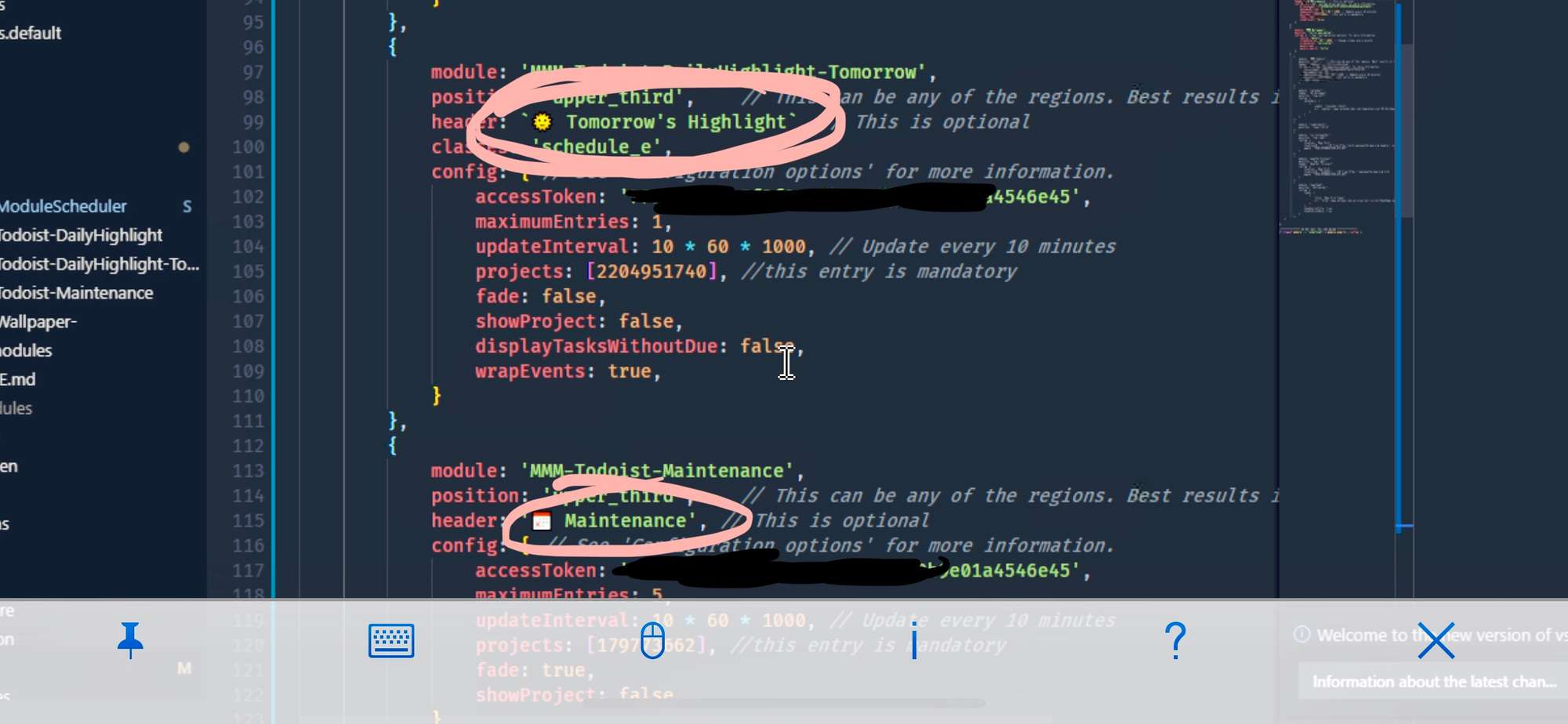
@lavolp3 Yup, no problem :D hope it works out, if you’re having layout troubles feel free to post a screenshot. Haven’t tested this on a more filled out layout so I’d be curious how it looks
@smackenzie5 nice good news, glad it was quick to get.
What sdetweil said, did ya put quotes around the key?