Hello @kurt,
It’s an error that shouldn’t be happening often, but luckily the solution is simple.
First go to the module folder. Then type rm -f .git/index.lock, this removes the file that causes problems. After that you should be able to do your git pull without a problem :D
Read the statement by Michael Teeuw here.
Posts
-
RE: Updating modules
-
RE: WE WANT YOU! [New Moderators]
@yawns, @morozgrafix and @Jopyth congratulations!
-
MMM-ProfileSwitcher, A Profile/User/Layout Switching Module
This Module adds the ability to have different layouts for different profiles. I noticed that other were looking for it aswell and might not want to have Paviro’s Facial Recognition Module with it.
This module uses the configured module’s classes and hides/shows them according to the current active profile.Features
- Set any number of modules per profile
- Use module name as profile
- Configure multiple profiles
- Set module for every profile
- Set multiple custom messages for each profile (randomly chosen)
You can find it here.
[card:tosti007/MMM-ProfileSwitcher]
Version 1
- First version and implementation
- Bug fixes and minor changes
- Added random chosen message
Version 2
- Added configurable timers!
- Add the use of lockstrings (thanks to @Jopyth)
- Support older browsers
- Added Spanish translations (thanks to @roramirez)
Version 2.1
- Added possibility to set a timer on the default class
- Added French translation (thanks to @PatriceG)
If you have any questions or requests for future features, don’t hesitate to ask!
Note: If you use this module in combination with Paviro’s Facial Recognition Module and you update his then don’t forget to update this module and read the line numbers again. -
RE: Adjust modules size to match each other (weather/calendar)
@l8kerjuan xsmall means extra small, xlarge means extra large. No not all the same then different font sizes won’t have any effect. Instead you should either add or subtract a certain amount from all of them
-
MMM-TouchNavigation, A Touch Activated Profile/Layout Changer
This Module adds a menu with buttons to change between different layouts. It works together with MMM-ProfileSwitcher. This module does the actual changing of layout. However if you do not want to use this module then you can make your own/use a different module for it aswell (if you change a bit of the code).
You can configure multiple buttons with either a symbol, some text or both. The button that is currently selected will light up a bit. Lastly you can also change the direction of the menu buttons and the placement of the symbol.Features
- Custom Text
- Custom Symbol or Own Image
- Customisable Button Size
- Customisable Direction
- Customisable Symbol/Image position
You can find it here.
[card:tosti007/MMM-TouchNavigation]If you have any questions or requests for future features, don’t hesitate to ask!
Some screenshots with different configurations:
Horizontal layout (row), symbol left, current “Brian”

Horizontal layout (row), symbol top, minimum width 65px, current “default” (no text set so only symbol shown)

Vertical layout (column), symbol right, current “Lisa” (no symbol set so only text shown)
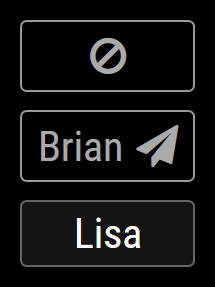
Version 1
- First version and implementation
- Added config example
- Bug fixes
Version 2
- Added configurable images!
- Code cleanup/small optimisation
- Updated readme and config example
Important Note:
symbolPlacementis renamed topicturePlacementin the configuration options!
The css classnavigation-symbolis renamed tonavigation-picture
Version 2.1
After MagicMirror framework update 2.1.1
- Removed
fullscreenregion’sz-indexin the css - Fullscreen position works!
-
MMM-TouchNotifications, A Touch Activated Notification Sender
This Module adds a menu with buttons which send fully configurable notifications when clicked. I made this after a request of @Ralf.
This is basically a rewrite of my MMM-TouchNavigation. Compared to MMM-TouchNavigation this module needs more configuration but also allows you guys to use it for different stuff (for example your own modules). I hope to replace the MMM-TouchNavigation with this one some day.You can configure multiple buttons with either a symbol, some text or both. When configured the buttons fade a bit as shown in the pictures. You can also change the direction of the menu buttons and the placement of the symbol.
As with MMM-TouchNavigation this module fully supports MMM-ProfileSwitcher, but does not need it. It depends on the other modules what kind of notifications you should send. Hence this module has a bit higher learning curve than others, but does allow for more options.
Features
- Custom Notifications
- Custom Text
- Custom Symbol or Own Image
- Customisable Button Size
- Customisable Direction
- Customisable Symbol/Image position
- Configurable Fading
You can find it here.
[card:tosti007/MMM-TouchNotifications]If you have any questions or requests for future features, don’t hesitate to ask!
Some screenshots with different configurations:
Horizontal layout (row), symbol left

Horizontal layout (row), symbol top, minimum width 65px

Vertical layout (column), symbol right
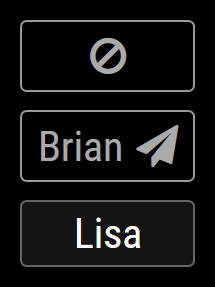
Version 1
- First version and implementation
Version 2
- Added fading
- Added notification and fading shortcuts
- profile - notification and fade
- click - fade only
-
RE: MMM-TouchNavigation, A Touch Activated Profile/Layout Changer
Hello everybody! I made a new module that is basically a rewrite of this one, but it allows for custom notifications. You can find more info about it here. MMM-TouchNotifications has the same features as MMM-TouchNavigation (the one you are looking at now).
-
RE: MM to periodically run a python or JS script?
I am not sure if you still need it, but just in case:
As far as I know there is the “python-shell” library which lets you do exactly that.
Paul-Vincent Roll used it in his facial recognition module, that’s how I found out.
link: https://github.com/paviro/MMM-Facial-Recognition -
RE: MM-Navbar - Navigation Bar for Touchscreens to hide/show modules
@in_a_days put the names you want in an array, like so:
var exceptClasses = ["clock", "weather", "calendar"]; //The list of modules you want to keep. MM.getModules().exceptModule(this).exceptWithClass(exceptClasses).enumerate( // Here the other code ); -
RE: Need help from an CSS expert!
@Mr.Sponti Good to hear that you have what you were looking for :D Looks nice!
-
RE: MMM-ProfileSwitcher, A Profile/User/Layout Switching Module
@Snille first of all you’re welcome :D and exactly what @paviro says :) I already wrote him about this and the code has been writen. We will have to test it and maybe make some modifications and once it’s fully implemented I will change my readme! About the line numbers: yes you are right. I will update that tomorrow morning.
-
RE: LocalTransport-Module and calendar
So I gave it a look and I think it would be doable, however I don’t know how to work with that api and it also isn’t that easy to aquire a api from them. I think that best would be to open an issue at the module’s github page and ask for it there. He will have more knowlegde about how to use the api and to modify his code to use multiple, non train station id’s, locations aswell, sorry, hope this helps atleast a bit.
-
RE: WE WANT YOU! [New Moderators]
@strawberry-3.141 how about yourself? You also seem active and always really helpful!
-
RE: MMM-TouchNavigation, A Touch Activated Profile/Layout Changer
I saw some people around doing this and thought it would be a nice challange, so I gave it a go and this was the result. Hope it helps anyone since I don’t have a touch magic-mirror myself (I used my normal mouse for testing).
-
RE: How To Add IFRAME Code to Calendar
@yawns I tried the hello world module and just threw those lines in, but all I see are the borders. So i think the iframe module would probably work better.
-
RE: WE WANT YOU! [New Moderators]
@strawberry-3.141 ah alright fair enough, I wouldn’t be surprised if they would ask you :) good luck with all the stuff :)
-
RE: MMM-ProfileSwitcher, A Profile/User/Layout Switching Module
-
RE: Introduce yourself!
I think I might write something here aswell. I am a 20 years old and from the Netherlands. I am studying computer science and really enjoy doing so. I really like the MagicMirror project, but haven’t made one myself just yet. I am planning to do so in the near future.
-
RE: WE WANT YOU! [New Moderators]
I would like to apply too. I know I am really late with applying, but better late than never?
I am a 20 years old and from the Netherlands. I currently am in the second year of my bachelor in computer science, so writing code isn’t an issue. I already made 2 modules of my own, which is a lot of fun, and made a pull request to the main Framework (something small but it’s something).
I would like to be a moderator because I think it would be a great learning experience. I really like MagicMirror, it’s forum and community. I enjoy helping people and try to do so already, most preferably that they also learn something with it.
The additional tasks of a moderator won’t be much of a problem since I enjoy improving and helping this forum. (Then it’s actually possible to unleash the inner markdown OCD. :))As you probably noticed by now I meet the requirements of being fluet in English and enjoying helping others. However I don’t know the framework that well yet and I am still trying to figure everything out and learn about it. Luckily I am a fast learner :). I won’t do it without mistakes on the way, but I think it will be a fun and learning experience. This is also the main reason why I am so late with applying. I wasn’t sure if I met the requirements, but I am very eager to learn and really looking forward to the experience.
Best regards,
Brian (yes that’s my real name) -
RE: not able to profileswitch/schedule LocalTransport module