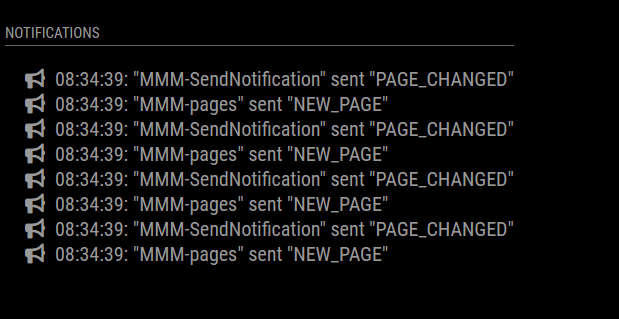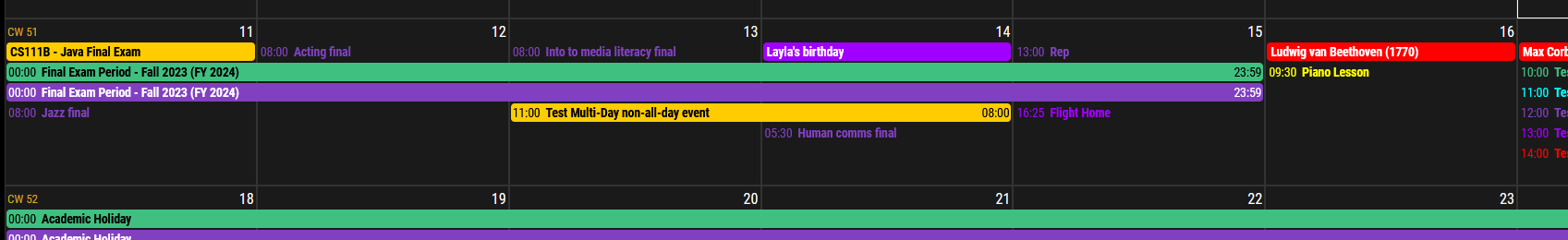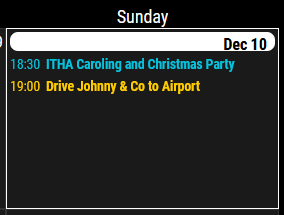@UncleRoger said in MMM-CalendarExt3 Formatting questions follow-up:
Re: MMM-CalendarExt3 Formatting questions
I added this code:
.CX3 .event .headline.useSymbol .symbol {
display: none;
}
(from the above discussion) to custom.css in ~/MagicMirror/css and it had no effect – I still see the colored dot.
I had set useSymbol to false in config.js and that was preventing this css from being applied. When I removed that from the module config, the dot disappeared as it should.
And, as a follow-up, I think I saw something about coloring the text so I will do more research there but it would be nifty to have an option of something like “textColor: true” which would apply the color to the text. Not sure if I’m making sense though.
I found what I had seen previously and this is what worked:
.CX3 .calendar_<calendar> {
color: <color>;
}
where is the value assigned to the “name:” option of the calendar in the default calendar module. So, if you have this entry in config.js in :
{ // Family Calendar
name: "Family",
url: "https://calendar.google.com/calendar/ical/blahblahblah",
broadcastPastEvents: true,
color: "#05C3DD",
},
in the calendars array of the default calendar module definition, then the CSS to change the text color in CX3 for that calendar would be:
.CX3 .calendar_Family {
color: #05C3DD;
}
Lastly, I’m trying to figure out how to get the time to be just “08:30” (for 8:30 am) or “22:15” (for 10:15pm) and am not having much luck.
I figured this one out with a little help from ChatGPT:
eventTimeOptions: { hour: '2-digit', minute: '2-digit', hour12: false },
Not sure if that’s the best way to do it, but it seems to work.
The final result looks like this:
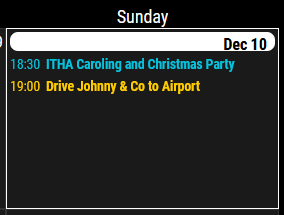
That’s viewing it on a landscape monitor but it will eventually end up on one in portrait mode, hence the need to eliminate the dot and shorten the time.
(Just trying to document this in case someone else is looking for the same answers.)