Read the statement by Michael Teeuw here.
MagicMirror does not work at startup
-
@mpires do I need an @ in front of it?
-
You have Pm2 install?
-
@mpires Yes.
-
@mpires That got it working. I had to add in the directory. Thanks for all your help.
-
no just put " pm2 start.sh "
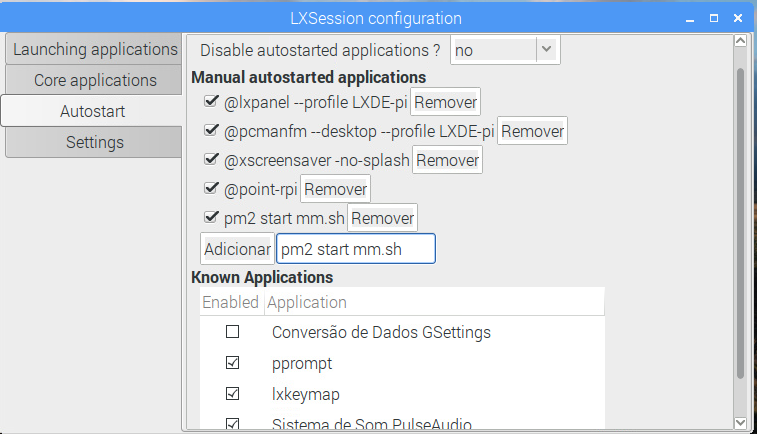
-
Another happy person :D
-
Thanks for the information. Using it I was able to figure out the steps for the command line.
cd ~/.config/lxsession/LXDE-pi
sudo nano autostartadd to the end
pm2 start mm.sh
Thanks again for helping.
-
@cassidycaid yup is the same, i just show visual way, because is more simple for some ppl to understand.
-
@cassidycaid Worked like a charm. Thanks a bunch.
-
When I boot the pi, I see the MagicMirror boot screen, the desktop, and then MagicMirror boots. Following the steps above did not solve the problem. Is the desktop supposed to show up before MagicMirror boots, or is it supposed to go straight into MagicMirror? After I see the boot screen and right before I see the desktop, it briefly becomes a black screen with an X in the upper left corner of the screen. Any ideas on what might be wrong? I have pm2 installed and it is functioning perfectly.
