Read the statement by Michael Teeuw here.
Failed at the magicmirror@2.2.2 start script 'sh-run-start.sh'
-
did you set it up freshly?
i can’t imagine that you haven’t crashed something before. Please try a new installation of raspbian -
@cruunnerr Tried your method on step 10 it took almost 90 minutes to finish!!!
I then went to the page on Auto Starting. Followed the directions. Rebooted.
MagicMirror screen flashed for about 3 seconds, then it went to the desktop for another 3 to 4 seconds then it stopped at the command line.
If I run the logs it tells me[TAILING] Tailing last 15 lines for [mm] process (change the value with --lines option) /home/carltonb/.pm2/logs/mm-out-1.log last 15 lines: 1|mm | > magicmirror@2.2.2 start /home/carltonb/MagicMirror 1|mm | > sh run-start.sh 1|mm | 1|mm | 1|mm | > magicmirror@2.2.2 start /home/carltonb/MagicMirror 1|mm | > sh run-start.sh 1|mm | 1|mm | 1|mm | > magicmirror@2.2.2 start /home/carltonb/MagicMirror 1|mm | > sh run-start.sh 1|mm | 1|mm | 1|mm | > magicmirror@2.2.2 start /home/carltonb/MagicMirror 1|mm | > sh run-start.sh 1|mm | /home/carltonb/.pm2/logs/mm-out-0.log last 15 lines: 0|mm | > magicmirror@2.2.2 start /home/carltonb/MagicMirror 0|mm | > sh run-start.sh 0|mm | 0|mm | 0|mm | > magicmirror@2.2.2 start /home/carltonb/MagicMirror 0|mm | > sh run-start.sh 0|mm | 0|mm | 0|mm | > magicmirror@2.2.2 start /home/carltonb/MagicMirror 0|mm | > sh run-start.sh 0|mm | 0|mm | 0|mm | > magicmirror@2.2.2 start /home/carltonb/MagicMirror 0|mm | > sh run-start.sh 0|mm | /home/carltonb/.pm2/logs/mm-error-0.log last 15 lines: 0|mm | npm ERR! npm v3.10.10 0|mm | npm ERR! path /home/carltonb/package.json 0|mm | npm ERR! code ENOENT 0|mm | npm ERR! errno -2 0|mm | npm ERR! syscall open 0|mm | 0|mm | npm ERR! enoent ENOENT: no such file or directory, open '/home/carltonb/package.json' 0|mm | npm ERR! enoent ENOENT: no such file or directory, open '/home/carltonb/package.json' 0|mm | npm ERR! enoent This is most likely not a problem with npm itself 0|mm | npm ERR! enoent and is related to npm not being able to find a file. 0|mm | npm ERR! enoent 0|mm | 0|mm | npm ERR! Please include the following file with any support request: 0|mm | npm ERR! /home/carltonb/npm-debug.log 0|mm | /home/carltonb/mm.sh: line 1: cd: home/carltonb/MagicMirror: No such file or directory /home/carltonb/.pm2/logs/mm-error-1.log last 15 lines: 1|mm | npm ERR! npm v3.10.10 1|mm | npm ERR! path /home/carltonb/package.json 1|mm | npm ERR! code ENOENT 1|mm | npm ERR! errno -2 1|mm | npm ERR! syscall open 1|mm | 1|mm | npm ERR! enoent ENOENT: no such file or directory, open '/home/carltonb/package.json' 1|mm | npm ERR! enoent ENOENT: no such file or directory, open '/home/carltonb/package.json' 1|mm | npm ERR! enoent This is most likely not a problem with npm itself 1|mm | npm ERR! enoent and is related to npm not being able to find a file. 1|mm | npm ERR! enoent 1|mm | 1|mm | npm ERR! Please include the following file with any support request: 1|mm | npm ERR! /home/carltonb/npm-debug.log 1|mm | /home/carltonb/mm.sh: line 1: cd: home/carltonb/MagicMirror: No such file or directory 0|mm | npm 0|mm | 0|mm | ERR! Linux 4.9.59-v7+ 0|mm | npm 0|mm | ERR! argv "/usr/bin/node" "/usr/bin/npm" "start" 0|mm | npm ERR! node v6.12.3 0|mm | npm ERR! 0|mm | npm v3.10.10 0|mm | npm ERR! path /home/carltonb/package.json 0|mm | npm ERR! code ENOENT 0|mm | npm ERR! errno -2 0|mm | npm ERR! syscall open 0|mm | npm 0|mm | ERR! enoent ENOENT: no such file or directory, open '/home/carltonb/package.json' 0|mm | npm ERR! 0|mm | enoent ENOENT: no such file or directory, open '/home/carltonb/package.json' 0|mm | npm ERR! enoent This is most likely not a problem with npm itself 0|mm | npm ERR! enoent and is related to npm not being able to find a file. 0|mm | npm 0|mm | ERR! enoent 0|mm | npm ERR! Please include the following file with any support request: 0|mm | npm ERR! /home/carltonb/npm-debug.log 0|mm | /home/carltonb/mm.sh: line 1: cd: home/carltonb/MagicMirror: No such file or directory 1|mm | npmWhat step did I miss. It seems not to find the sh run-start.sh file. I am now so confused.
I will see how this sorts out over the weekend and will wait until Monday to try again. -
When u say yes for using pm2 while installation, it will make a MagicMirror process by itself.
type
pm2 statusIf there is a task called “MagicMirror”, then try:
cd
pm2 stop MagicMirror
pm2 start mm.sh
pm2 saveedit: however i need to say, that 90 minutes is really really much!
The whole installation of the raspbian OS including the MagicMirror took me about one hourand your mm.sh should look exactly like this:
cd MagicMirror //here must be a wordwrap. so don't use one line DISPLAY=:0 npm startto create this file type in console:
cd
nano mm.sh
adding the lines above and save with “ctrl+x” and “y”
chmod +x mm.sh -
@carltonb said in Failed at the magicmirror@2.2.2 start script ‘sh-run-start.sh’:
npm ERR! enoent ENOENT: no such file or directory, open ‘/home/carltonb/package.json’
Are you sure you are running
npm startin the MagicMirror directory?The error I quoted from your post usually indicates that you are issuing the
npm startcommand from outside the MagicMirror directory. I can reproduce that error when NOT in the MagicMirror directory.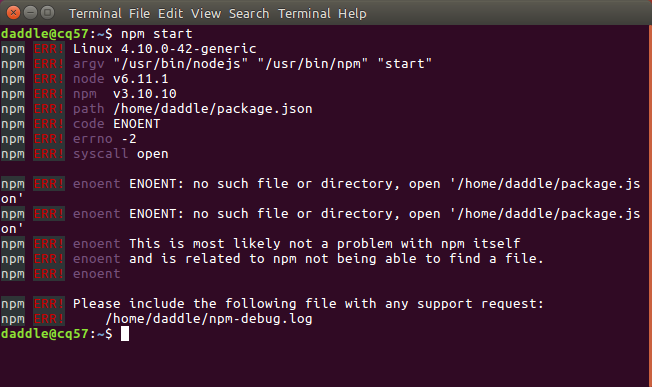
-
Back home and started again.
Ran npm start in the /home/carltonb/MagicMirror directory here is the resultcarltonb@clock:~/MagicMirror $ npm start > magicmirror@2.2.2 start /home/carltonb/MagicMirror > sh run-start.sh npm ERR! Linux 4.9.75-v7+ npm ERR! argv "/usr/bin/node" "/usr/bin/npm" "start" npm ERR! node v6.12.3 npm ERR! npm v3.10.10 npm ERR! code ELIFECYCLE npm ERR! magicmirror@2.2.2 start: `sh run-start.sh` npm ERR! Exit status 1 npm ERR! npm ERR! Failed at the magicmirror@2.2.2 start script 'sh run-start.sh'. npm ERR! Make sure you have the latest version of node.js and npm installed. npm ERR! If you do, this is most likely a problem with the magicmirror package, npm ERR! not with npm itself. npm ERR! Tell the author that this fails on your system: npm ERR! sh run-start.sh npm ERR! You can get information on how to open an issue for this project with: npm ERR! npm bugs magicmirror npm ERR! Or if that isn't available, you can get their info via: npm ERR! npm owner ls magicmirror npm ERR! There is likely additional logging output above. npm ERR! Please include the following file with any support request: npm ERR! /home/carltonb/MagicMirror/npm-debug.log carltonb@clock:~/MagicMirror $Followed cowboydude instructions for installing. This time it took about 10 minutes to install MM.
What is my next step.
Also thank all of you for taking the time to help a poor soul out.
carltonb -
Just discovered that I have two installs of MM one in /home and one at /home/carltonb. Have to figure out why it is installed twice. When I did the bash for the install command I may not have specified directories. I will try again in a few hours.
-
Well, what should i say…
I installed the MMM-Podcast a few days ago and had some trouble with it, since it didn’t download newer videos…
However, i tried a little bit to get it working (don’t know exactly what i did) and since there i thought it is running like it should.
But wrong… it was only working, cause my MMM-watchdog module restarts the mirror automatically 1-3 times a day (Heartbeat timeout).
Why am i telling this?
Cause i got the exactly same message as you … o.0But different than you, my mirror is working at all except that it restarts some time.
First i did what is showing in the message… i updated node and npm Version.
node from 6.12.2 to 9.2.1
ppm from 3.10.10 to 5.5.1I flushed pm2 logs and now i am waiting if the problem comes up again.
Sorry that i can’t help you at all, but i am also trying to figure out what that could be.
what OS are you running? Jesse or stretch? lite or desktop version?
-
Running 2017-07-05-raspbian-jessie. Desktop image.
Going to start again and see where I screwed up. -
Latest saga, though I am getting frustrated I am learning a lot about the process. I have looked at all the errors that are being given but do not know where to start.
If I do a pm2 start mm.sh system gives me a report but nothing happens on my screen.npm-debug.log
0 info it worked if it ends with ok 1 verbose cli [ '/usr/bin/node', '/usr/bin/npm', 'start' ] 2 info using npm@3.10.10 3 info using node@v6.12.3 4 verbose run-script [ 'prestart', 'start', 'poststart' ] 5 info lifecycle magicmirror@2.2.2~prestart: magicmirror@2.2.2 6 silly lifecycle magicmirror@2.2.2~prestart: no script for prestart, continuing 7 info lifecycle magicmirror@2.2.2~start: magicmirror@2.2.2 8 verbose lifecycle magicmirror@2.2.2~start: unsafe-perm in lifecycle true 9 verbose lifecycle magicmirror@2.2.2~start: PATH: /usr/lib/node_modules/npm/bin/node-gyp-bin:/home/carltonb/MagicMirror/node_modules/.bin:/usr/local/sbin:/usr/$ 10 verbose lifecycle magicmirror@2.2.2~start: CWD: /home/carltonb/MagicMirror 11 silly lifecycle magicmirror@2.2.2~start: Args: [ '-c', 'sh run-start.sh' ] 12 silly lifecycle magicmirror@2.2.2~start: Returned: code: 1 signal: null 13 info lifecycle magicmirror@2.2.2~start: Failed to exec start script 14 verbose stack Error: magicmirror@2.2.2 start: `sh run-start.sh` 14 verbose stack Exit status 1 14 verbose stack at EventEmitter. (/usr/lib/node_modules/npm/lib/utils/lifecycle.js:255:16) 14 verbose stack at emitTwo (events.js:106:13) 14 verbose stack at EventEmitter.emit (events.js:191:7) 14 verbose stack at ChildProcess. (/usr/lib/node_modules/npm/lib/utils/spawn.js:40:14) 14 verbose stack at emitTwo (events.js:106:13) 14 verbose stack at ChildProcess.emit (events.js:191:7) 14 verbose stack at maybeClose (internal/child_process.js:920:16) 14 verbose stack at Process.ChildProcess._handle.onexit (internal/child_process.js:230:5) 15 verbose pkgid magicmirror@2.2.2 16 verbose cwd /home/carltonb/MagicMirror 17 error Linux 4.9.75-v7+ 18 error argv "/usr/bin/node" "/usr/bin/npm" "start" 19 error node v6.12.3 20 error npm v3.10.10 21 error code ELIFECYCLE 22 error magicmirror@2.2.2 start: `sh run-start.sh` 22 error Exit status 1 23 error Failed at the magicmirror@2.2.2 start script 'sh run-start.sh'. 23 error Make sure you have the latest version of node.js and npm installed. 23 error If you do, this is most likely a problem with the magicmirror package, 23 error not with npm itself. 23 error Tell the author that this fails on your system: 23 error sh run-start.sh 23 error You can get information on how to open an issue for this project with: 23 error npm bugs magicmirror 23 error Or if that isn't available, you can get their info via: 23 error npm owner ls magicmirror 23 error There is likely additional logging output above. 24 verbose exit [ 1, true ]pm2 logs
0|mm | > sh run-start.sh 0|mm | No protocol specified 0|mm | npm 0|mm | 0|mm | ERR! 0|mm | Linux 4.9.75-v7+ 0|mm | npm 0|mm | 0|mm | ERR! 0|mm | argv "/usr/bin/node" "/usr/bin/npm" "start" 0|mm | npm ERR! node v6.12.3 0|mm | npm ERR! npm v3.10.10 0|mm | npm ERR! code ELIFECYCLE 0|mm | npm ERR! magicmirror@2.2.2 start: `sh run-start.sh` 0|mm | npm ERR! Exit status 1 0|mm | npm ERR! 0|mm | npm ERR! Failed at the magicmirror@2.2.2 start script 'sh run-start.sh'. 0|mm | npm ERR! Make sure you have the latest version of node.js and npm installed. 0|mm | npm ERR! If you do, this is most likely a problem with the magicmirror package, 0|mm | npm ERR! not with npm itself. 0|mm | npm ERR! Tell the author that this fails on your system: 0|mm | npm ERR! sh run-start.sh 0|mm | npm ERR! 0|mm | You can get information on how to open an issue for this project with: 0|mm | npm 0|mm | 0|mm | ERR! 0|mm | npm bugs magicmirror 0|mm | npm ERR! Or if that isn't available, you can get their info via: 0|mm | npm ERR! npm owner ls magicmirror 0|mm | npm ERR! There is likely additional logging output above. 0|mm | npm ERR! Please include the following file with any support request: 0|mm | npm ERR! 0|mm | /home/carltonb/MagicMirror/npm-debug.log PM2 | App [mm] with id [0] and pid [5630], exited with code [1] via signal [SIGINT] PM2 | Starting execution sequence in -fork mode- for app name:mm id:0 PM2 | App name:mm id:0 onlinenpm start
carltonb@clock:~/MagicMirror $ npm start > magicmirror@2.2.2 start /home/carltonb/MagicMirror > sh run-start.sh No protocol specified npm ERR! Linux 4.9.75-v7+ npm ERR! argv "/usr/bin/node" "/usr/bin/npm" "start" npm ERR! node v6.12.3 npm ERR! npm v3.10.10 npm ERR! code ELIFECYCLE npm ERR! magicmirror@2.2.2 start: `sh run-start.sh` npm ERR! Exit status 1 npm ERR! npm ERR! Failed at the magicmirror@2.2.2 start script 'sh run-start.sh'. npm ERR! Make sure you have the latest version of node.js and npm installed. npm ERR! If you do, this is most likely a problem with the magicmirror package, npm ERR! not with npm itself. npm ERR! Tell the author that this fails on your system: npm ERR! sh run-start.sh npm ERR! You can get information on how to open an issue for this project with: npm ERR! npm bugs magicmirror npm ERR! Or if that isn't available, you can get their info via: npm ERR! npm owner ls magicmirror npm ERR! There is likely additional logging output above. npm ERR! Please include the following file with any support request: npm ERR! /home/carltonb/MagicMirror/npm-debug.log -
I had this problem to but i fixed it with
npm install electronin the MagicMirror directory.
