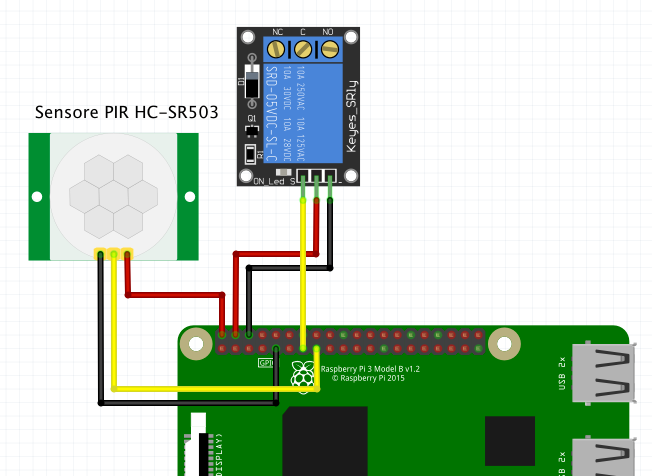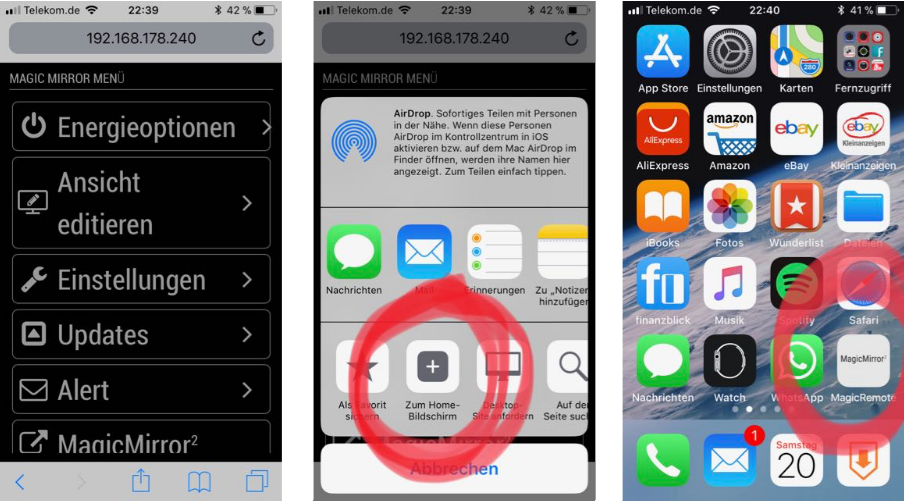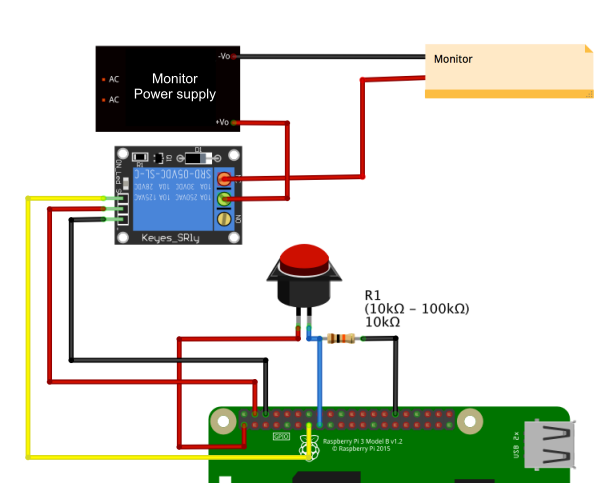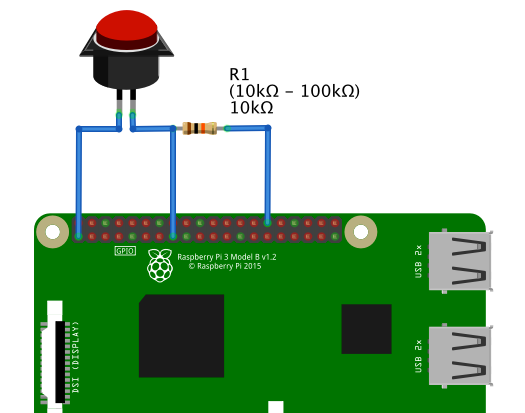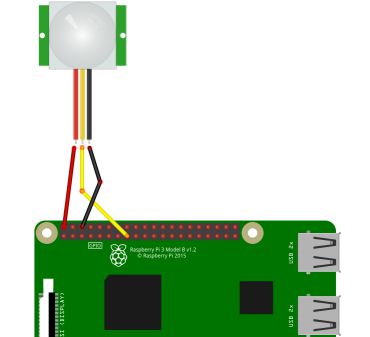Read the statement by Michael Teeuw here.
{HowTo} turn on/off your monitor (Time based, PIR/Button, App)
-
Thanks, @cruunnerr. Very comprehensive. Can I suggest you also add how to black out but not disable the monitor? I’ve seen this question a few times. It is often important when users:
- want to still use the integrated audio out of a monitor, or
- are using a TV style display where it will turn off without signal, and then cannot be turned back on by the Pi.
I’ve seen solutions using
xset dpms force offand another usingchvtto display a blank virtual terminal, but there may be other (even better) solutions. -
is there a way to use a PIR sensor and the PIR module to make the PI load a black screen saver so that it looks like the screen went off but really didnt and then when the PIR sensor picks up motion the screen saver is “turned off” like it would normally do.?
-
yes it is.
Just use the external script from this tutorial. Change the content of the monitor_off.sh and monitor_on.sh to the following:
monitor_off:
export DISPLAY=:0 xset dpms force offmonitor_on:
export DISPLAY=:0 xset dpms force onI will add this options to the tutorial later. ;)
-
Those commands look familiar. :-)
-
Nice tutorial!
Time to connect the Pir to the Pi.
Thanks!
Peter -
Alright, i add this option to the tutorial. Hope you enjoy :)
If there are any suggestions on the scripts i am using please tell me. I am not a programmer so it could be, that the scripts aren’t as “clean” as they could be.
-
- disable the HDMI port with
vcgencmd display_power 0and enable with
vcgencmd display_power 1Most monitors then go into standby. Some also show ‘NO Signal’.
-
@OdomLinx copy paste error?
-
@E3V3A Yes copy paste error, I adjusted it
-
Most modern monitors also have a PowerSave function that completely turn off the monitor when there is no HDMI signal, after a set amount of time. So I guess experimentation will be needed as to what really happen after you have turned it off using either:
vcgencmd display_power 0sudo tvservice -oDISPLAY=:0 xset dpms force off(Notice, it’s not necessary to export!)xset -display :0 dpms force off
The first 2 turn off HDMI and most likely put your monitor into PowerSave mode, eventually.
The last 2 only blanks the screen (visible when dark), and does not disable HDMI signals.