Read the statement by Michael Teeuw here.
Rpi 3B+, can't install
-
There is a bounch of npm warn notice security, but error i get is
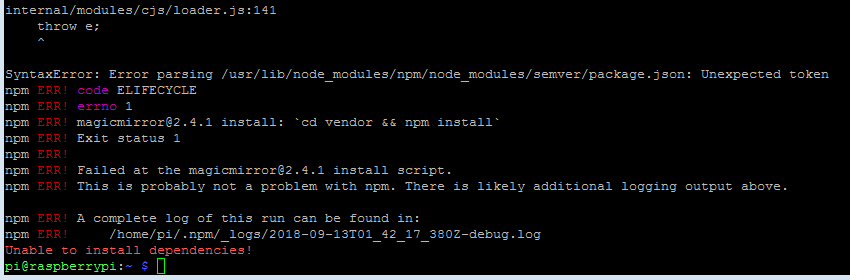
-
Followed your advice and I got new error
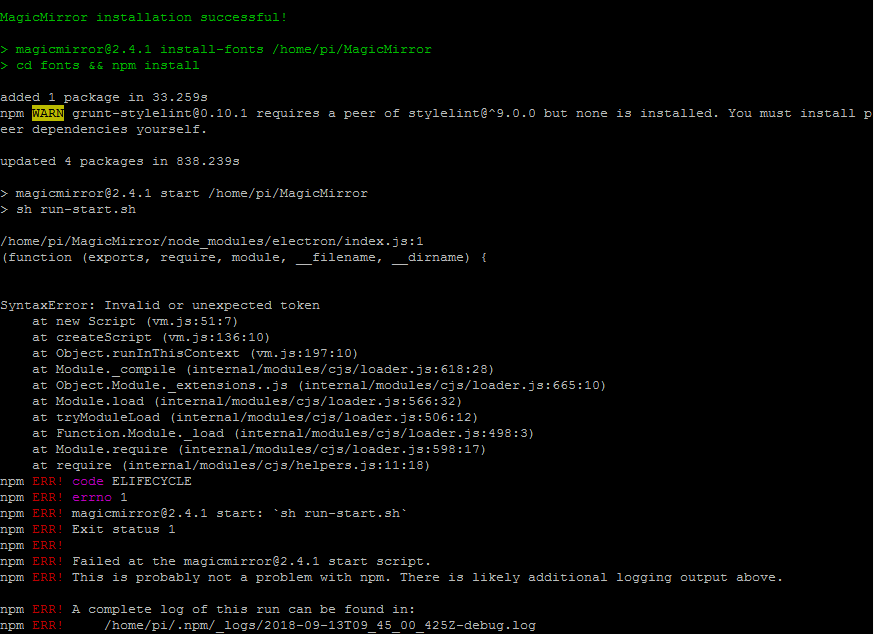
-
This post is deleted! -
Personally, I would try a manual install of MM instead of the install script which seems to falter at times.
- Rename your current MagicMirror folder (so you don’t lose it)
- Download MagicMirror from the Repo
- Rename the new MM folder to MagicMirror
- Run
npm installin the new MagicMirror directory - Run
npm startin the new MagicMirror directory
At this point you should get an error message to create a config. That’s a good thing. It means MM is installed correctly and running. You just need a working config.
https://forum.magicmirror.builders/topic/4528/how-to-create-a-working-config-for-absolute-beginners
-
Would you please type correct commands? I’m not too good with commandline.
I usedmv MagicMirror MagicMirror2 bash -c "$(curl -sL https://raw.githubusercontent.com/MichMich/MagicMirror/master/installers/raspberry.sh)"I see an error
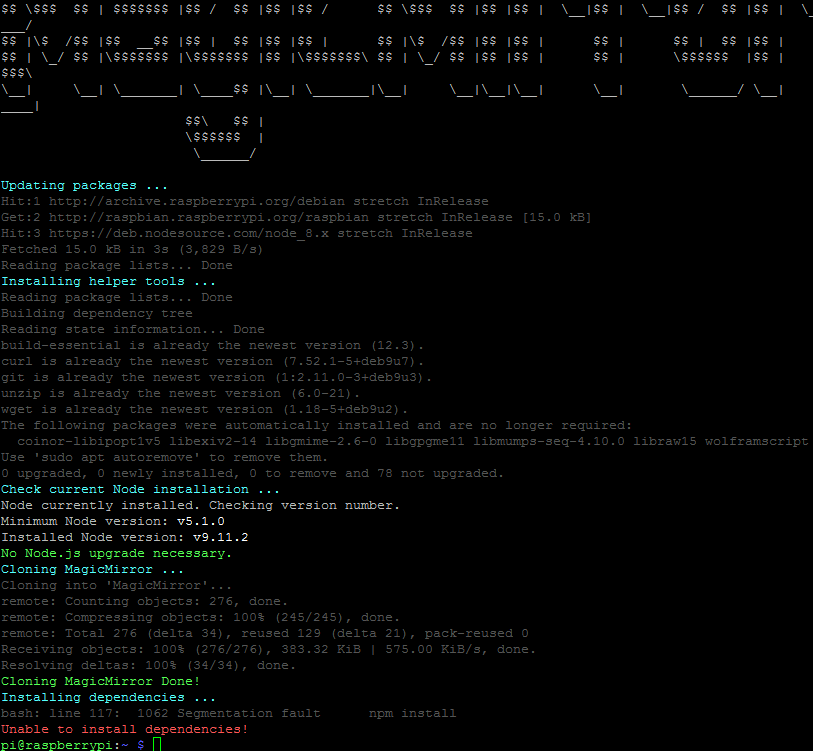
-
so I did
mv MagicMirror MagicMirror3 git clone https://github.com/MichMich/MagicMirror npm startand I see
Segmentation fault -
Try
git clone https://github.com/MichMich/MagicMirrorthencd MagicMirrorfollowed bynpm install.
Looks to me you tried to start the MagicMirror before installing it. -
Segmentation fault
-
I have set up WAN Port Forwarding to RPi, if there is somebody willing to help me.
-
@epi
I got the same issue and I installed manually.- install the latest Node.js version.
-
Updates Debian apt package repository to include the NodeSource packages.
curl -sL https://deb.nodesource.com/setup_10.x | sudo -E bash - -
install Node.js
sudo apt install -y nodejs -
Check your node version ( should be V 10.10.0)
node -v
- Clone the repository and check out the master branch: git clone https://github.com/MichMich/MagicMirror
- Enter the repository: cd MagicMirror/
- Install and run the app with: npm install && npm start
- create a working config.
