Read the statement by Michael Teeuw here.
Rpi 3B+, can't install
-
Try
git clone https://github.com/MichMich/MagicMirrorthencd MagicMirrorfollowed bynpm install.
Looks to me you tried to start the MagicMirror before installing it. -
Segmentation fault
-
I have set up WAN Port Forwarding to RPi, if there is somebody willing to help me.
-
@epi
I got the same issue and I installed manually.- install the latest Node.js version.
-
Updates Debian apt package repository to include the NodeSource packages.
curl -sL https://deb.nodesource.com/setup_10.x | sudo -E bash - -
install Node.js
sudo apt install -y nodejs -
Check your node version ( should be V 10.10.0)
node -v
- Clone the repository and check out the master branch: git clone https://github.com/MichMich/MagicMirror
- Enter the repository: cd MagicMirror/
- Install and run the app with: npm install && npm start
- create a working config.
-
-
Still doesn’t work for me.
What I did is- Install fresh RASPBIAN STRETCH WITH DESKTOP
- After install, configure wifi credentials and enable SSH access
- Connect via SSH and proceed with
curl -sL https://deb.nodesource.com/setup_10.x | sudo -E bash -
sudo apt install -y nodejs
node -v
(got answer “v10.10.0”)
git clone https://github.com/MichMich/MagicMirror
cd MagicMirror/
npm install && npm start
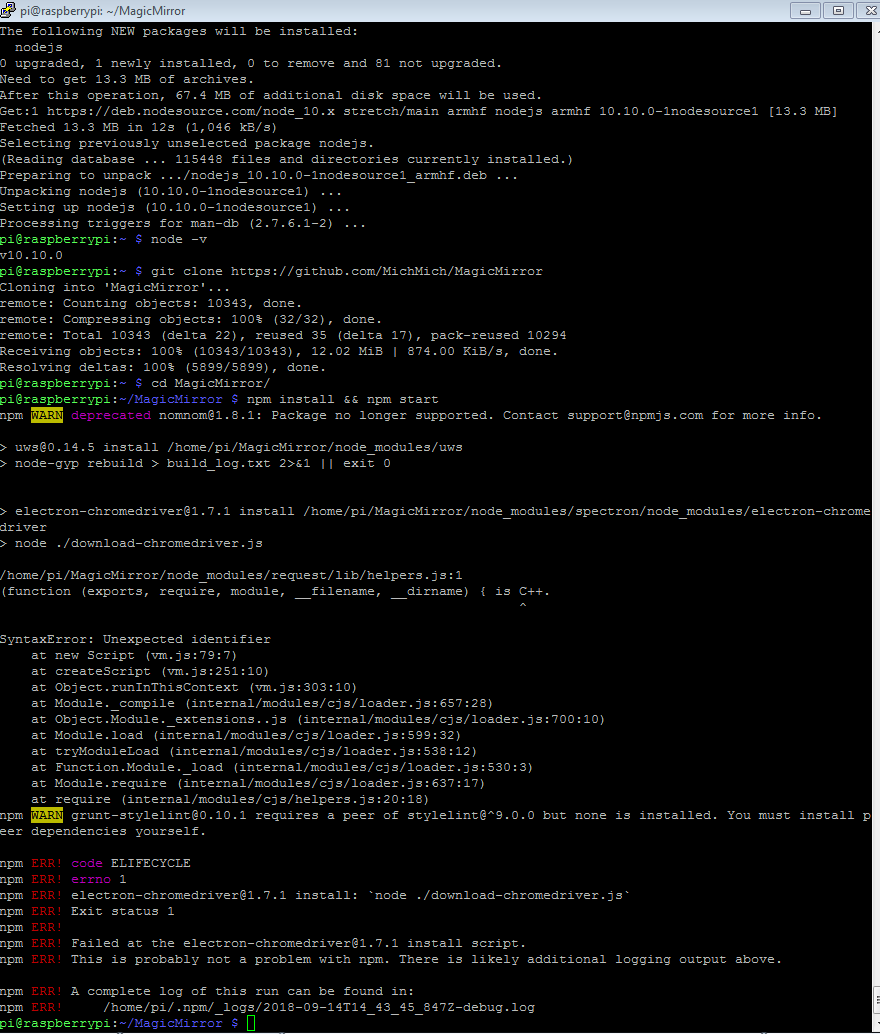
-
any clue what to do next?
-
Not sure this will help but you could try
npm install -g electronwithin your MagicMirror directory.If that doesn’t work, try
npm install electron@2.0.0inside your MM directory. -
Issue found, everything works now.
Problem was my SD card, it, is (becomes) corrupt at some point. -
That’s why I run mine from a cheap SSD (Kingston A400, 120GB iirc). Much faster and no risk of corrupting it. I paid 27€ for my SSD. At this price I think it is worth considering buying one.
