Read the statement by Michael Teeuw here.
MMM-DarkSkyForecast - Yet ANOTHER weather module
-
@nobita said in MMM-DarkSkyForecast - Yet ANOTHER weather module:
from your info " …this module requires MagicMirror version 2.2.0 or later…"
so How can I know my version of Magic Mirror?
Thanks so muchTwo ways you can tell… When you start MM with
npm startyou’ll see the version number of MagicMirror. Otherwise, just try running the module. If you get weird gibberish on the screen that looks like default non-specific module content then you need to upgrade. Otherwise, if you see weather content, then you’re fine.If you’ve installed Magic Mirror somewhat recently, then likely your version is adequate.
-
@robiv8 said in MMM-DarkSkyForecast - Yet ANOTHER weather module:
But the time on US like 7pm 1pm and so on …
How can I change that and where?In the README file there are a few config options you’ll be interested in:
label_maximum label_high label_low label_timeFormat label_days label_ordinalsThese can be used to customize text to your exact liking.
Read about all of the config parameters here:
https://github.com/jclarke0000/MMM-DarkSkyForecast/blob/master/README.md -
@j-e-f-f
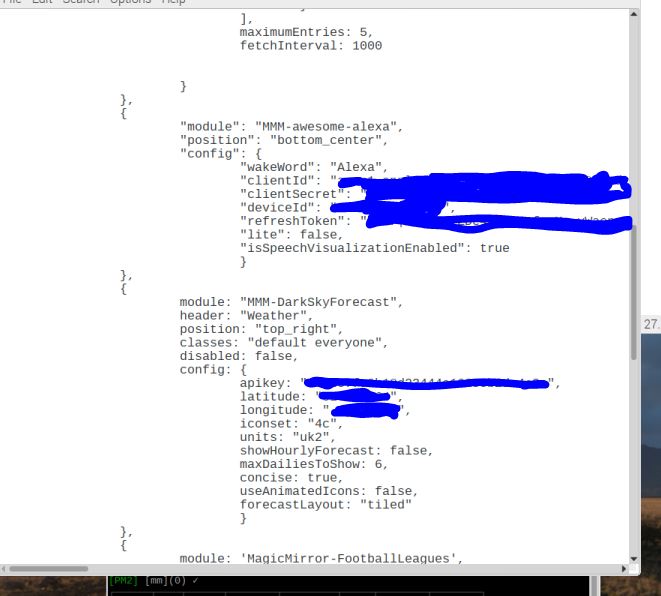 it still does it even though alexa is in bottom center, here is my config file.
it still does it even though alexa is in bottom center, here is my config file. -
Thanks for the tip. Now it working in German.
-
@lavolp3 ,after install DarkSkyForecast only “Loading…” display and use " npm start dev"
Error happen like this
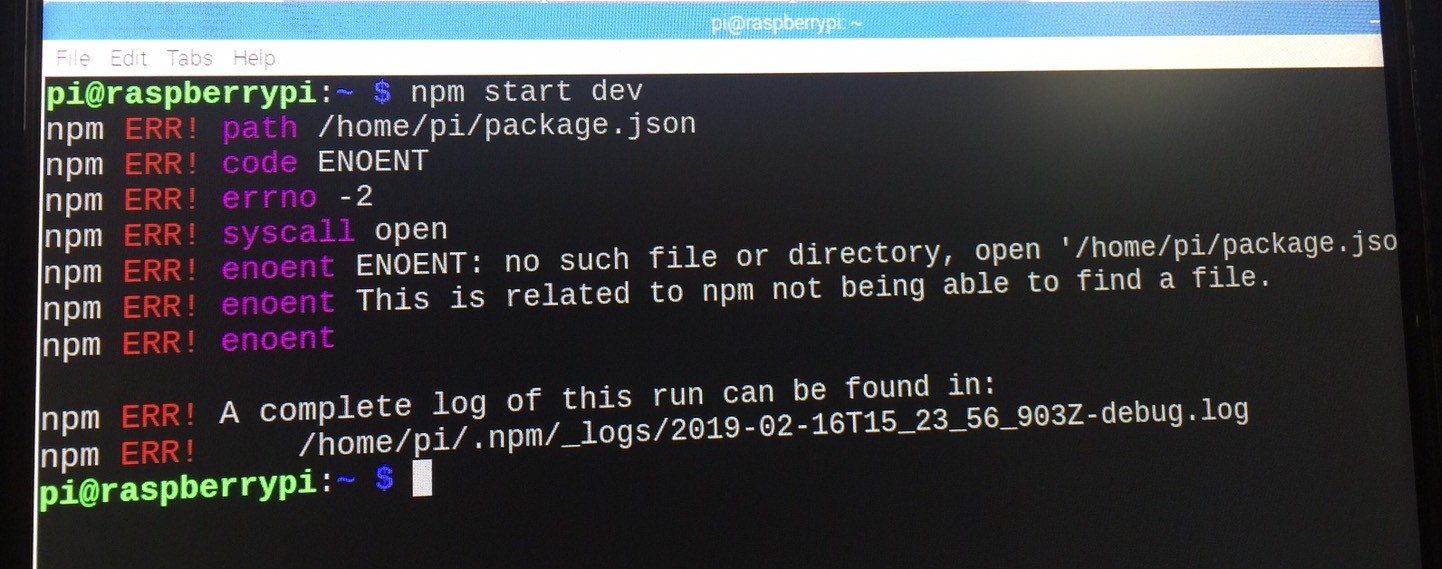
someone help me please,how to solve it -
You have to cd into the MagicMirror directory first, then run
npm start devpop@HPEu:~$ cd MagicMirror/ pop@HPEu:~/MagicMirror$ npm start dev -
You must be in your MagicMirror folder!
and then type: npm start dev
Oh! Sorry @Mykle1
Did not see that you have already answered. -
No worries. I like your answer so much that I’m upvoting it! :thumbsup:
-
This post is deleted! -
@mykle1 Thank so much,Beacuse I’m Beginner and my mistake

