Read the statement by Michael Teeuw here.
MMM-GoogleMapsTraffic
-
Sorry about that. I just checked it. Try this please. There was a comma missing after
width: '300px',and no comma after the closing } Not your fault. The example in the readme is incorrect{ module: 'MMM-GoogleMapsTraffic', position: 'bottom_left', config: { key: 'YOUR_KEY', lat: 37.8262306, lng: -122.2920096, height: '300px', width: '300px', styledMapType: "transparent", disableDefaultUI: true, backgroundColor: 'hsla(0, 0%, 0%, 0)', markers: [ { lat: 37.8262316, lng: -122.2920196, fillColor: '#9966ff' }, ], } }, -
this worked thank you!!
-
You’re welcome, mate. :thumbsup:
-
it all seems to be working but googlemaps can not be loaded, i used a new key though
any ideas?
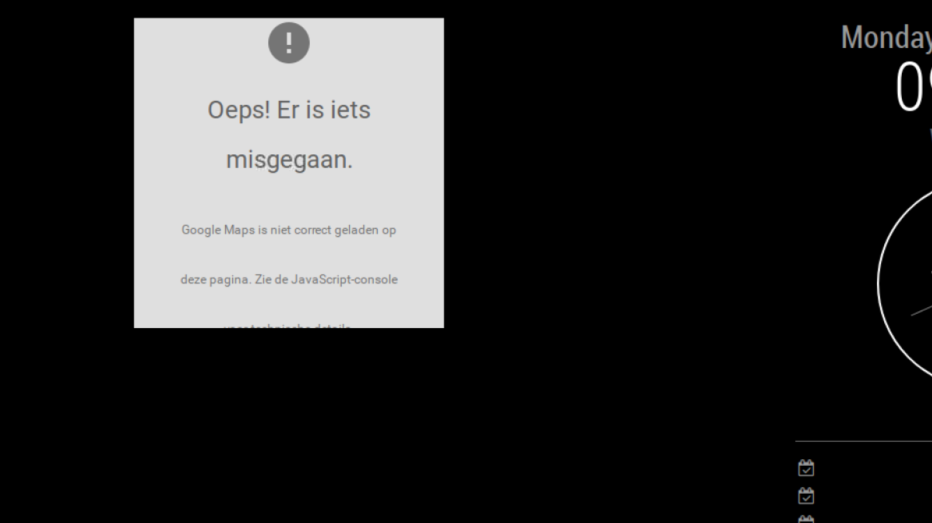
-
@rvanuden anyone?
-
@rvanuden I have the same problem. Did you find a solution?
-
there is a problem with the original module… I have a fixed version
here https://github.com/sdetweil/MMM-GoogleMapsTrafficDo this
cd ~/MagicMirror/modules mv MMM-GoogleMapsTraffic MMM-GoogleMapsTraffic.original git clone https://github.com/sdetweil/MMM-GoogleMapsTraffic cd MMM-GoogleMapsTraffic npm installthen restart the mirror app
-
@sdetweil said in MMM-GoogleMapsTraffic:
there is a problem with the original module… I have a fixed version
here https://github.com/sdetweil/MMM-GoogleMapsTrafficDo this
cd ~/MagicMirror/modules mv MMM-GoogleMapsTraffic MMM-GoogleMapsTraffic.original git clone https://github.com/sdetweil/MMM-GoogleMapsTraffic cd MMM-GoogleMapsTraffic npm installthen restart the mirror app
Hello,
Thank you so much,Regards,
-
I got it working. I did the above…plus I was using the wrong bit of text for my API key…and had to “setup billing” on my api account apparently to allow it to work.
-
@mcneilp thanks for the feedback… sad how many of the apis want to charge…
