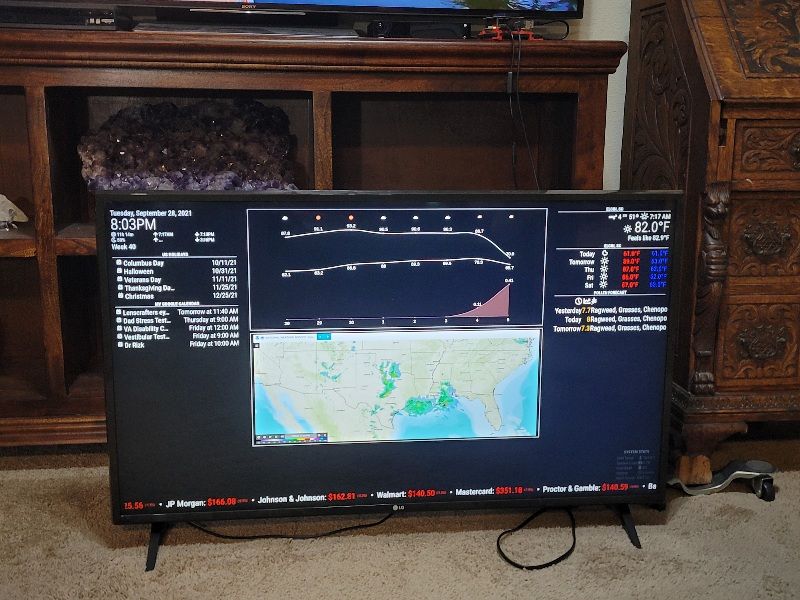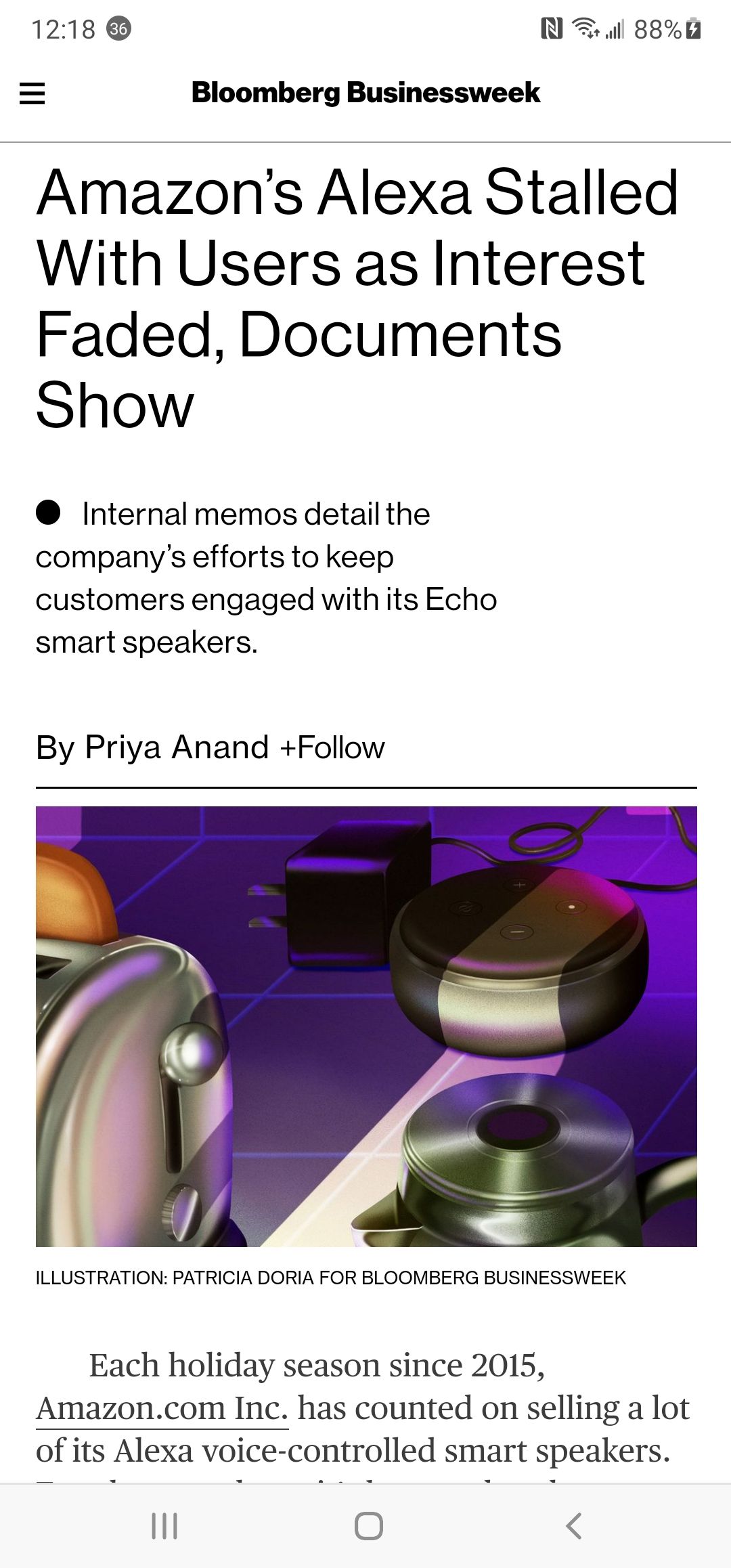@ankonaskiff17 My mistake starting over fresh
Read the statement by Michael Teeuw here.
Posts
-
RE: Problem with Google generated .ics link
-
RE: Problem with Google generated .ics link
@ankonaskiff17 I’m using VNC to access Pi. It’s just chugging along no wifi issues whatsoever
-
RE: Problem with Google generated .ics link
@sdetweil Every device in home is fine but laptop.
2nd HP I’ve had this happen to. -
RE: Problem with Google generated .ics link
@ankonaskiff17 Also, this laptop of mine keeps dropping its wifi connection so bear that in mind, generally momentary but aggravating.
-
RE: Problem with Google generated .ics link
@sdetweil Sent another email. Do you want copy of log files referenced in terminal
-
RE: Problem with Google generated .ics link
@ankonaskiff17 I know historically it would post my calendar info as a list, identical to the US Holiday link
-
RE: Problem with Google generated .ics link
@sdetweil I’m not worried about personal stuff in this one so you got complete.
BEGIN:VEVENT
DTSTART:20200512T124500Z
DTEND:20200512T134500Z
DTSTAMP:20220424T235526Z
UID:74o68d9k61hj4b9pckom6b9kccsj2bb1cdgj6bb370sj0dpk6k
CREATED:20210216T015059Z
DESCRIPTION:
LAST-MODIFIED:20210216T015059Z
LOCATION:
SEQUENCE:0
STATUS:CONFIRMED
SUMMARY:X-Ray & MRI
TRANSP:OPAQUE
END:VEVENT -
RE: Problem with Google generated .ics link
@sdetweil said in Problem with Google generated .ics link:
curl -sL whatever_url >xxx.ics
What were you either expecting or hoping to see?
Looks like a bunch of my calendar entries in like csv (or similar) format.I had earlier dropped link in MS Edge and it opened the Google calendar but in the MS Edge default calendar applet or whatever they call those bare bones apps
-
Problem with Google generated .ics link
I am running two calendars, the standard one out of the box and then a second instance but have my personal Google calendar in the url.
When it tries to load that url I get several errors, starting with this. I’ve done this numerous times in past. Google creates an ics link, you plug it in to URL slot and everything worked but not now.[24.04.2022 19:05.23.694] [ERROR] Calendar Error. Could not fetch calendar: https://calendar.google.com/calendar/ical/group.calendar.google.com/private-yadayada/basic.ics RangeError: Invalid time value at Date.toISOString (<anonymous>) at /home/pi/MagicMirror/modules/default/calendar/calendarutils.js:314:28 at Array.forEach (<anonymous>) at Object.filterEvents (/home/pi/MagicMirror/modules/default/calendar/calendarutils.js:142:24) at /home/pi/MagicMirror/modules/default/calendar/calendarfetcher.js:74:29 at processTicksAndRejections (node:internal/process/task_queues:96:5) -
RE: Wifi connection issues
@Nneuland I’ll toss in my two cents but my old router all the ip addresses seemed fixed.
My new router arbitrarily change ip addresses on devices and while I assume it provides some sort of protection to home network it made my life very complicated for a few weeks.
I’ve come back and made static ip addresses for some but not all of the various IoT stuff. -
RE: Avoidance of Troubleshooting Q
@ankonaskiff17 @sdetweil Found a new way scorch a Pi on this project.
Had a snap together case I put Pi in, snapped closed and I’ll admit, it to some muscle to snap case closed.
Shortly thereafter I caught the unmistakable odor of burning electronics.
I snapped the SD card so it was bent like 90°
The Pi did not like that. -
RE: Completely lost
@notacomputerguy I use weather.gov for both current and forecast per module @sdetweil mentions.
I wrote a marginal explainer over a year ago about how to use weather.gov as provider.
You have to do some pre-work on some pages in National Weather Service website to copy over to the config file weather module section.
I didn’t start messing the MM’s too far back and it is one of those type projects that you have an ah-ha lightbulb go off in your head where you feel like you’ve been fighting with MM and then it all comes together as a unified whole.
Hard part is persevering through and not quitting. -
RE: Avoidance of Troubleshooting Q
@sdetweil Found my first 3rd party module lacking “request”. Your tutorial worked like a charm
-
RE: Avoidance of Troubleshooting Q
@sdetweil I was just reading the topic about fix for black screen and while I need to read several more times to get my arms around it, I was wondering if I can do those scripts on the files before I copy them over. Instead of ssh’ing in to Pi open terminal go to drive and see if they are problematic before moving?
I would back up exiting files in case I blew something up. -
RE: Avoidance of Troubleshooting Q
@sdetweil I did use your install script for the core installation and that is all fine and functional. I decided to give 64 bit a try because figured if the base MM didn’t like it, just reformat card and do 32 bit.
Hoping I can put MM SD card in laptop card reader and portable drive with files plug in to USB on laptop and it just be a copy/paste exercise in VSC.Most of modules I use are pretty basic. I had found a setup I liked and hoping it’s plug and play.
@sdetweil Glad you made it out of hospital.
-
Avoidance of Troubleshooting Q
I’ve been out of loop for a good stretch between Covid & a sick elderly parent but ready to dive back in.
I saved different config and customCSS files which date on hard drive I saved them to are all dated around July 2021.
I have downloaded the base setup on to Pi 4B with the 64 bit Pi OS and it appears to be functioning alright. That was an initial concern and still is an open question as to whether all modules will function correctly.
My other question is whether I can copy/paste my 7/21 dated config.js and custom.css over or am I going to run in to version conflicts with modules that are making calls to 2021 vintage helper modules and other parts. Based on reading the forum email I get I think the answer is probably yes.
To avoid pulling of hair and gnashing of teeth is there a good/easy way to work through the 3rd Party modules I have configured to avoid wasted time and the dreaded “You messed up” screen.
Seems like the default modules should fine as they would have come when I did install script last week.
Issue might be with 3rd party modules that were fine a year ago might be a problem today. -
RE: Contribute to a module. Volunteers wanted! Easy!
@mykle1 n66 -->Columbia, SC
Eastern Daylight Savings Time -
RE: Need help with resizing regions
@techlady Here is my project in progress. My intent is to mount Pi to back of TV and treat MM as another HDMI input.
As others have said, module writers that stick with the convention of using main.css to format their module make it real easy to format multiple modules by using the appropriate block of main.css and dropping it in custom.css.
Gets sticky when a module author does their own formatting top to bottom.