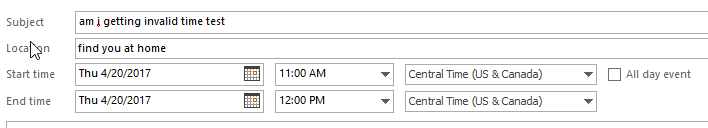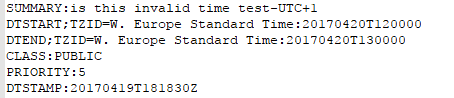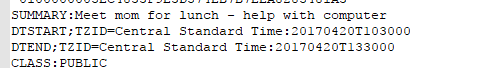@Mykle1 curious, did you have the /etc/modprobe.d/8192cu.conf file already or did you create it? i just created it, just in case that does the trick too.
thanks again.
@Mykle1 curious, did you have the /etc/modprobe.d/8192cu.conf file already or did you create it? i just created it, just in case that does the trick too.
thanks again.
@Mykle1 I did but since i didnt have the Edit /etc/modprobe.d/8192cu.conf file, I’m running an rPI3b so I did the wireless-power off step bu it didnt seem to help or the problem is outside the raspberry.
I just found how to do a nightly reboot using crontab.
https://www.raspberrypi.org/forums/viewtopic.php?f=91&t=126106
I have a finicky wireless here and need MM to reboot nightly to stay connected, otherwise MM loses the connection and never reconnects.
Can anyone help me set up a scheduled reboot script for my RPI? I have PM2 installed and running for auto-start but I dont see where it can reboot my RPI.
Many thanks.
@cohron nevermind im a dummy, copied the custom.css without really reading it:
.region.top.right .MMM-WunderGround table th {
display: none; /* removes icons above max-temp, min-temp and % chance of rain */
}
All right, love trial and error. Got it all up and running on my MM rPI!!!
Through ssh pi@192.168.0.207 (my MM ip address)
cd ~ //which puts me at /home/pi
pi@magicpi:~ $ git clone https://github.com/jishi/node-sonos-http-api.git
cd node-sonos-http-api
npm install --production
npm start
verify, open a browser, point to your MM’s IP like so:
http://192.168.0.207:5005/zones
you should see a page full of sonos related text, if so the hard part is done…
create another pm2 script named sonos.sh in ~ directory
cd ~
sonos.sh file contents:
cd ~/node-sonos-http-api
DISPLAY=:0 npm start
pm2 start sonos.sh
pm2 start mm
pm2 save
now just do the normal git for the sonos module
pi@magicpi:~/MagicMirror/modules $ git clone https://github.com/Snille/MMM-Sonos.git
fill in your config, this is mine:
{
module: ‘MMM-Sonos’,
header: “Playing on SONOS”,
position: “top_center”, // This can be any of the regions, best results in center regions
classes: “default everyone”,
config: {
// See ‘Configuration options’ for more information.
showStoppedRoom: false,
showAlbumArt: true
}
},
I also copied your awsome custom css content!
@hermpi said in Office 365 calendar issues:
is a problem we/they need to fix in MM
I’m going to guess MM is going to have to fix their parsing, it appears to be a well formed ics file (or at least the portion you and i looked at), I doubt we are going to get Microsoft to change.
Guess I’m total noob but I havent figured out exactly how to install MMM-Sonos.
I’m confused on installing and running node-sonos-http-api part. Does it get installed on /usr/local/lib/node_modules (I dont have that folder) but I do have /home/pi/MagicMirror/node_modules.
MM is on rPI3b using the default installation from the readme but the the documentation on the api says i should install the latest nodejs. do i need to update/install? I went to https://nodejs.org/download/release/latest/ and it looks like 7.9.0 is the latest. i assume i install this on the MM rPI also. I’ll have to figure out how to git that too if so.
I have my mm.sh file that auto-starts MM using pm2. Do I add a line in the mm.sh file to auto run the api on boot?
my mm.sh
cd ~/MagicMirror
DISPLAY=:0 npm start
I cant find the little weather icons. Temp hi and lo and the umbrella.
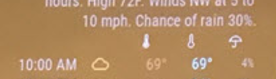
@hermpi
Well i checked my calendar and everything looked fine. I havent been able to get the invalid date to show up again (even with timezones enabled/showing). I’d say open a bug report and send them your ICS file.
should be fine really.
Oh, yes some of my tasks had the invalid date error, only 4 or 5 tasks though. It was only occurring on appointments that had the timezone showing. Unfortunately I already fixed it by removing the (show) timezones and resaving the appointment. Sorry didnt catch that earlier. I set up a test appointment and will look at the MM when I get home. I havent picked apart the Calendar MMM but im guessing you found the same bug i had. Wont know if i recreated the error until i get him and look at MM.
Keep your “bad” ICS file for the programmers (or you) to test, recreate, and fix if you submit a bug report.