Looks great!
Read the statement by Michael Teeuw here.
Posts
-
MMM-MyTraffic
Description
This a module for Magic Mirror². MMM-Mytraffic is a MagicMirror module for DUTCH traffic information, using real-time information from the ANWB.Screenshot

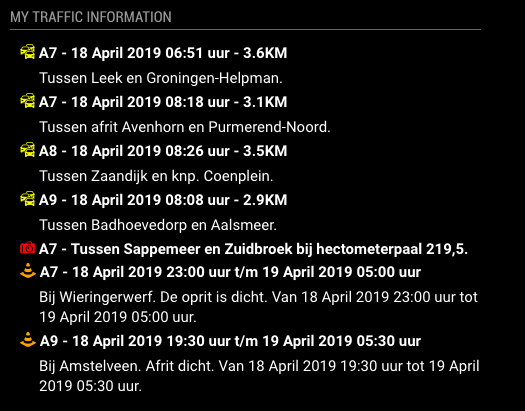
Download
[card:htilburgs/MMM-MyTraffic]Extra
I’m not an experienced programmer and do this for fun. Feel free to suggest any ideas.Version
16-04-2019 - v1.0.0 - Initial Release
17-04-2019 - v1.1.0 - Add preferredRoads Selection
18-04-2019 - v1.2.0 - Select Large or Small icons and information -
RE: Buienradar dont refresh
Module name is MMM-Buienradar.
Just installed it, but see no problem. Tried different zoom levels and they all work.Only thing I can see is an error in the Javascript, but that doesn’t keep the module from working (it’s a bit messy).
-
RE: Sync private iCloud calendar with MagicMirror
You can make a iCloud Family Calendr ‘public’ by following the next steps:
On an iPhone
- Go to Calendar app
- At the bottom you see ‘calendar’
click on it - click on the ‘i’ behind the family calendar
go to the bottom and make sure ‘public calendar’ is selected - select option ‘share’ and then select copy
Now you have the public url and can use
On a Mac
- open calendar app
- select the family calendar on the left
- right click on the ‘wifi’ symbol
- select settings for sharing
- select public calendar and you can copy the url
-
RE: MMM-MyGarbage
@RdP
You can use this module by creating your own Garbage Schedule file with the name garbage_schedule.csv An example file garbage_schedule.csv is added.Create a CSV based on the following template:
WeekStarting,green,gray,blue
03/07/18,1,0,1
03/14/18,1,1,1
03/21/18,1,0,1
03/28/18,1,1,1Default there are 3 bins defined (green, gray and blue) If you need more garbage bins, simply add an extra column in the garbage_schedule.csv file. The name is the color you like the bin to have. In you case ‘yellow’.
Add lines for each garbage pickup date as needed. The date format needs to be specified as MM/DD/YY (e.g.: 05/28/18 for 28-May-2018)
Succes!
-
RE: MMM-MyGarbage
@Chris62 Good to hear it’s fixed.
You can do both- Remove the unused column entirly
- Fill the unused column with zero’s
As of version v1.2.0 you can also use you’re own column names, as long as they are color names. The garbage bin is showed in the color of the name of the column.
example
WeekStarting,Green,Brown
04/15/19,1,1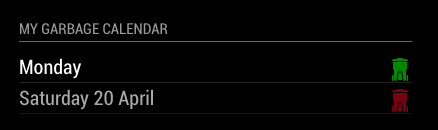
-
RE: My first Mirror (45cm x 65cm) with 24" monitor (Netherlands)
@Screwyoudriver (Currently) it’s not possible to read ical files. One of the reasons is that every waste company uses it’s own formats / dates / ect. I will gone take a look at that in the near future, but currently I’ve not enought spare time :disappointed_face:
En bedankt! :face_with_stuck-out_tongue_winking_eye: