thanks for the tip.
indeed changing the URL like you mentioned works in VLC. I can see the video image.
But still didn’t worked on the MM.
So I adapted the passwords.
Now all works fine.
Read the statement by Michael Teeuw here.
Posts
-
RE: stuck with MMM-RTSP module
-
RE: [MMM-RTSPStream] - Video Streaming from Live Feeds & Security Cameras
@kasperb
Re-installed - loaded wip branch and now it’s working - thx -
RE: [MMM-RTSPStream] - Video Streaming from Live Feeds & Security Cameras
re-installed module, changed IPcams password and removed the ‘%’
Result: No live stream.
swiched module to wip branch for usage with omxplayer:
Result OK, I can see the live stream from the IPCAM - so that is working.so thanks for the feedback.
-
RE: [MMM-RTSPStream] - Video Streaming from Live Feeds & Security Cameras
Switched back to master branch
started in dev mode.
error info see picture
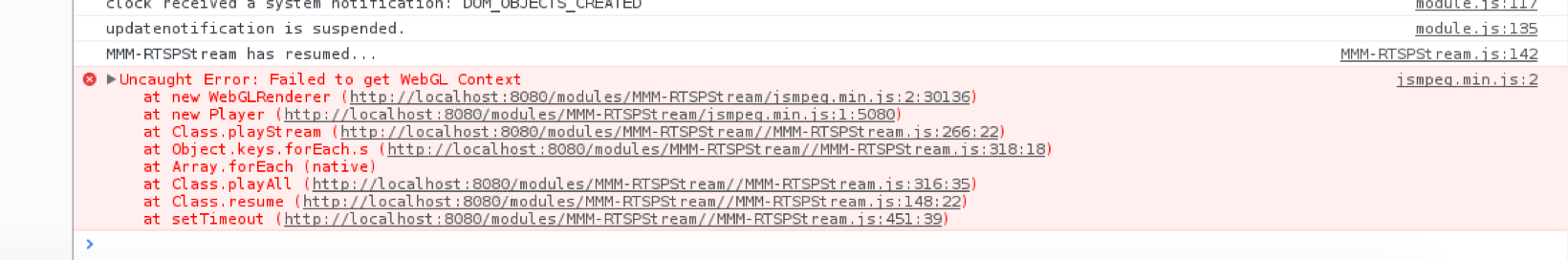
-
RE: [MMM-RTSPStream] - Video Streaming from Live Feeds & Security Cameras
Hi,
Can’t get this up and running.
tried to figure out the problem but as i’m newbie i’m missing the skills to locate the problem.
what I have done so far:
Tested my Foscam stream with VLC. This didn’t worked either. error message://Uw invoer kan niet geopend worden: VLC kon de MRL 'rtsp://garden:garden1000%@192.168.1.241:1052/Videomain' niet openen. Controleer het logboek voor details.then tested VLC with default stream - and this is working fine.
Next installed omxplayer and applied my camera stream as follows.//sudo omxplayer -o hdmi rtsp://garden:garden1000%@192.168.1.241:1052/videoMain Video codec omx-h264 width 1280 height 720 profile 66 fps 8.333333 Audio codec pcm_mulaw channels 1 samplerate 8000 bitspersample 8 Subtitle count: 0, state: off, index: 1, delay: 0 V:PortSettingsChanged: 1280x720@8.33 interlace:0 deinterlace:0 anaglyph:0 par:1.00 display:0 layer:0 alpha:255 aspectMode:0This works perfect, getting full image on the display.
conclusion: software is OK - just weird that my stream is not working on VLC.
could it because password has special char ‘%’ in it?as omxplayer seams to work, I went back to config and added omxplayer.
switched to the wip branch.
started mirror - nothing happens - i get a blank screen. - below my config//{ module: 'MMM-RTSPStream', classes: 'default everyone', position: 'middle_center', config: { autoStart: true, rotateStreams: false, rotateStreamTimeout: 10, showSnapWhenPaused: false, moduleWidth: 354, moduleHeight: 240, localPlayer: 'omxplayer', stream1: { name: 'Webcam 1 Test Stream', url: 'rtsp://garden:garden1000%@192.168.1.241:1052/videoMain', snapshotUrl: '', snapshotRefresh: 10, // Seconds frameRate: "25", port: 9999, } } },without omxplayer and master branch active, I see the video play icon on the mirror, but nothing is displayed.
any ideas help to get this running would be great.
Also installed MMM-IP webcam but also no image from the webcam.
-
stuck with MMM-RTSP module
Re: [MMM-RTSPStream] - Video Streaming from Live Feeds & Security Cameras
I can’t get this working.
So i’ll started to do some independent test.
installed VLC player and then put my camera rtsp stream into VLC.
Getting this message: vlc can’ t open rtsp://userxxxx:pwxxxxx%@192.168.1.241:xxxx/Videomain.next stream in VLC plays perfect
rtsp://184.72.239.149/vod/mp4:BigBuckBunny_115k.movthen I installed OMXplayer
Loaded following stream://sudo omxplayer -o hdmi rtsp://JSTAL:xxxxx@192.168.1.241:1052/videoMainThis works fine, full videoscreen of my IPcam.
then I modified config as follows
//{ module: 'MMM-RTSPStream', classes: 'default everyone', position: 'middle_center', config: { autoStart: true, rotateStreams: false, rotateStreamTimeout: 10, showSnapWhenPaused: false, moduleWidth: 354, moduleHeight: 240, localPlayer: 'omxplayer', stream1: { name: 'Webcam 1 Test Stream', url: 'rtsp://JSTAL:xxxxxxxx@192.168.1.241:1052/videoMain', snapshotUrl: '', snapshotRefresh: 10, // Seconds frameRate: "25", port: 9999, } } },conclusion so far, installed software is OK
‘xxxxx’ in the rtsp stream is where i put my password.
password contains special char ‘%’ - can the be the reason of VLC not showing the stream.so i’m stuck…
any idea’s to solve are welcome. -
RE: MMM-Pnews
@cowboysdude
works like a charm now.
Thank you very much for this and all the great work you are doing.
much appriciated !!Johans
-
RE: MMM-Pnews
just installed, but got an error -
Load script: modules/MMM-Dnews//MMM-Dnews.js
MMM-Dnews.js Failed to load resource: the server responded with a status of 404 (Not Found)
loader.js:190 Error on loading script: modules/MMM-Dnews//MMM-Dnews.js
script.onerror @ loader.js:190Would like to make a printscreen, but i can’t manage to do that on the raspberry.
(indeed Dutch news, not Danish - thanks goprojojo )
Edit: added screenprints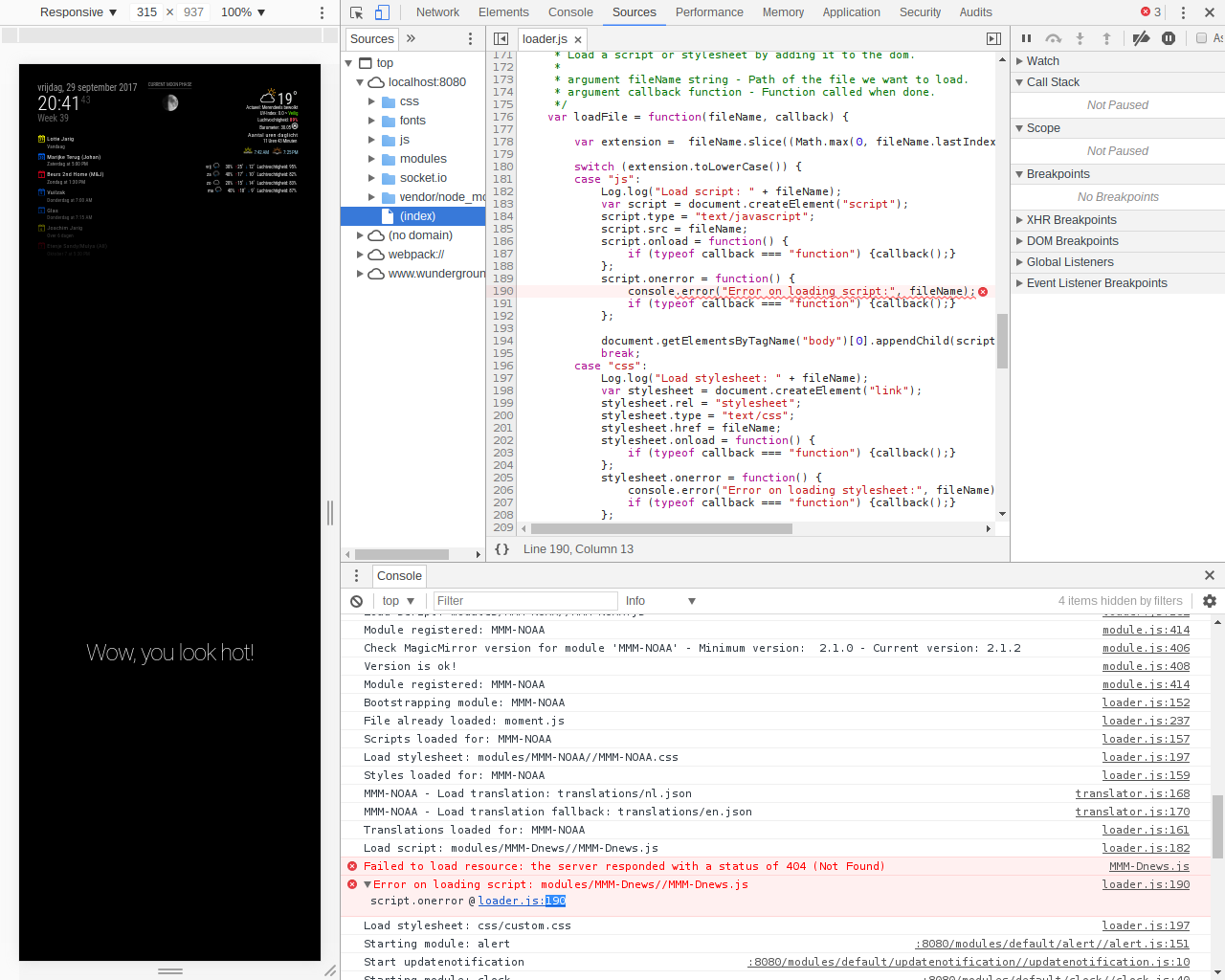
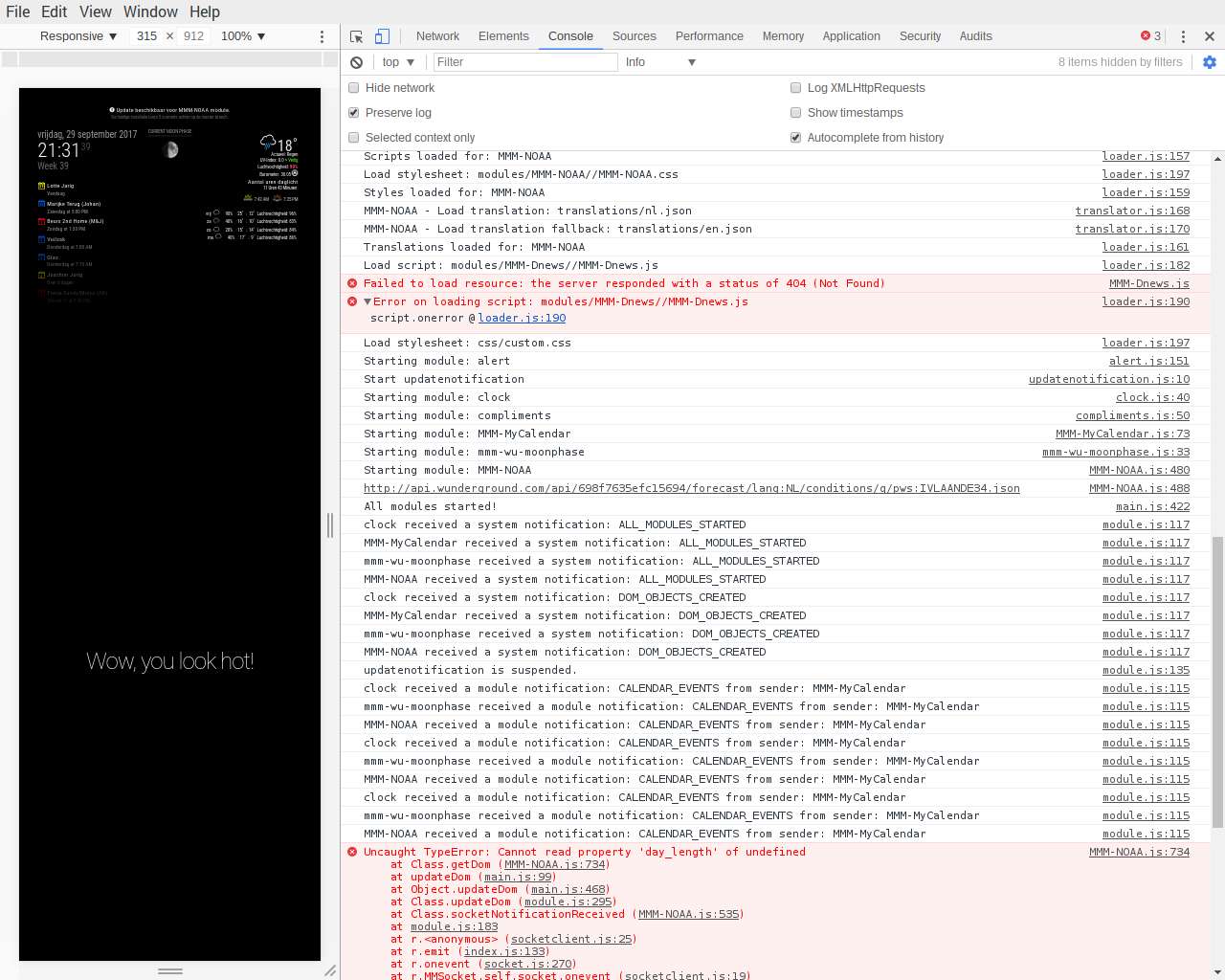
-
RE: MMM-Pnews
You are amazing.
Never thought it would be realized.
Had a hard day on the job today, but this makes my day.
I’m going to install now.
ThanksJohan
-
RE: MMM-Pnews
hi Cowboysdude,
I like your modules, nice work.
I was wondering if you could modify or make a separate module for the dutch (belgian) newsfeeds.
take a look at this side: http://feeds.nieuwsblad.be/nieuws/snelnieuws
they provide for each headline, a pircture and short description.
It would be nice if you could also incorparate this into the module.Johan