Read the statement by Michael Teeuw here.
[MMM-PIR-Sensor] Install failing
-
Hey, thanks for advising us how to install the modules, but I´m still struggling to find a solution for me even after updating nodejs and npm to the latest builts…
Similar error with corrected package.json.Unable to find electron-prebuilt's version number, either install it or specify an explicit versionI even tried the
npm rebuild@Mar suggested. My last attempt to get this working was updating electron to its newest version but this didn´t help either.
Is there anything I could further try to install this module correctly? -
@Jay I forgot what I did here to fix this issue. But to be honest after I got this working it still wasnt perfect. I ended going the route of a script on startup that controls the PIR sensor and its been perfect since and simple.
-
did you install the fix? or is this now obsolet?
-
-
@Jopyth said in [MMM-PIR-Sensor] Install failing:
@fox This PR should have fixed the issue (it is merged into the master).
Are you running MagicMirror
2.1.0? And is your PIR-Module up-to-date? Try updating both (see this and do it in both directories) to the newest version.I deleted PIR Sensor completely. And made a new installation of this module and it installed without Problems. looks good from now
-
This post is deleted! -
Hi, i tried to install the module MMM-PIR-Sensor. I did it like its explained here:
https://github.com/paviro/MMM-PIR-Sensor
After installing the module i opened the config.js file an added:
{ module: 'MMM-PIR-Sensor', config: { sensorPIN: 23, powerSaving: true, relayPIN: none, relayOnState: 1, } },The way i connected the sensor is shown in the following picture:
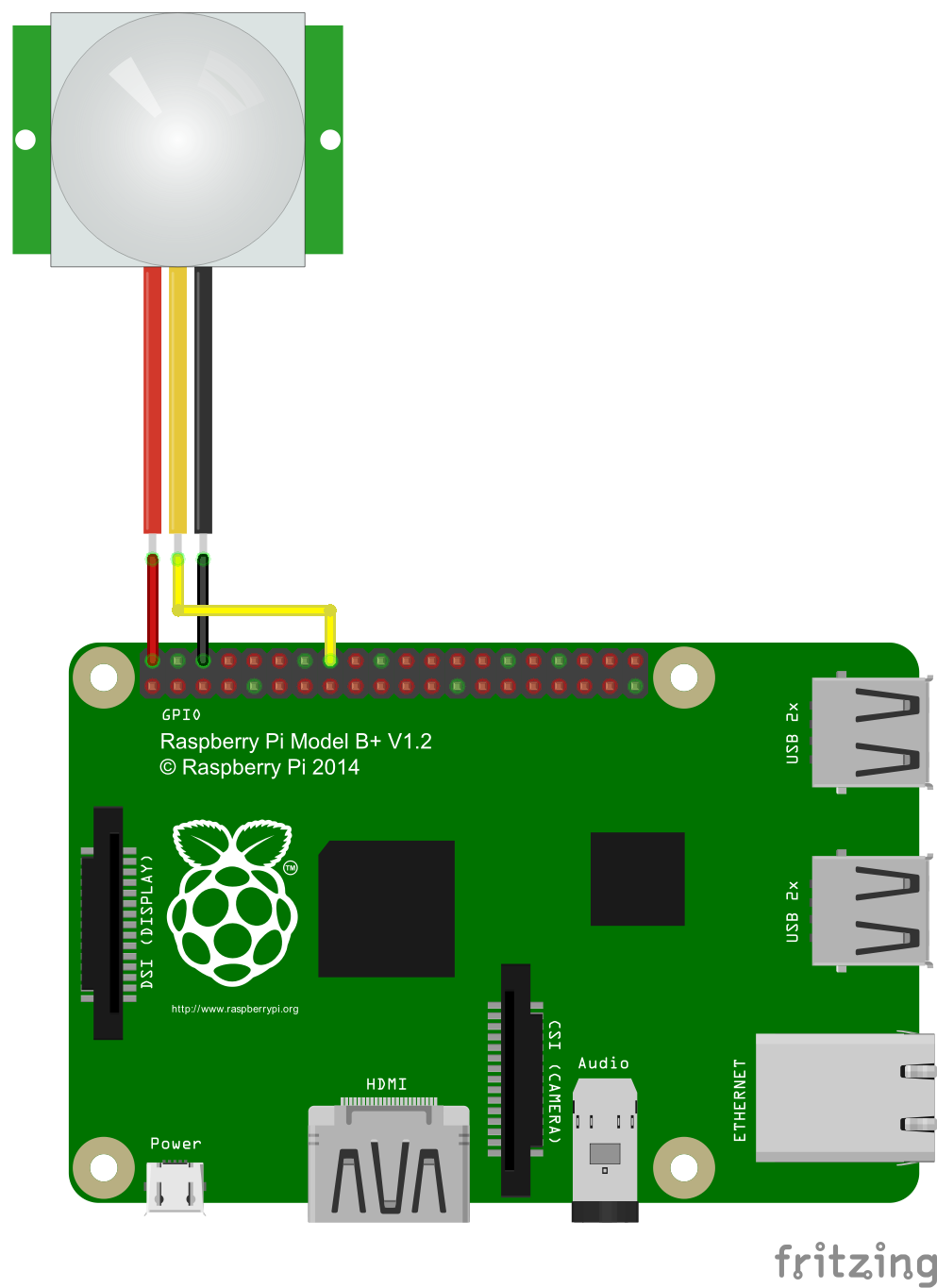
But when i want to start the magic mirror it says that i have to add a correct config.js file.
What did i wrong? Please help me guys ;) -
@STEFF92
Did you change the name of the config File from “config.js.sample” to “config.js”? -
@Jay yes i did. The basic modules like clock or weather are running but when i add the module for the PIR sensor in the config.js file i cant start the magic mirror
-
Delete the ‘,’ in te last line (relayOnState: 1)
