Read the statement by Michael Teeuw here.
MMM-forecast-io -- Localized up to the minute weather
-
@Littlejohn21 said in MMM-forecast-io -- Localized up to the minute weather:
Please disregard i’m “special” I never "git clone “hhtp://module” " to have the module in order for it to read i’m new but have it working now thanks!!!
You won’t make that mistake again. I’m glad you’re up and running.
-
Thanks! i will try not to haha trying to figure out why I’m having issue with vlc java when trying to launch the alexa avs sample :(
-
@Littlejohn21 said in MMM-forecast-io -- Localized up to the minute weather:
trying to figure out why I’m having issue with vlc java when trying to launch the alexa avs sample :(
I’m not familiar with those at all. Create a new topic and hopefully you will get some assistance with that.
Good luck! :^)
-
@Mykle1 is there a way to scale the entire Module? I’ve tried doing the graph but the forecast is still huge on my screen.
-
@Littlejohn21 you can try
.MODULENAME { transform: scale(0.5, 0.5); }if you replace modulename with your actual module name, this should give you a height and with of 50% of the actual size
-
@Littlejohn21 said in MMM-forecast-io -- Localized up to the minute weather:
is there a way to scale the entire Module? I’ve tried doing the graph but the forecast is still huge on my screen.
Follow @strawberry-3-141 instructions. I can’t imagine why your forecast would be huge. I do have a question for you. What position have you assigned to the weatherforecast module in the config?
-
@strawberry-3-141 @Mykle1
im having trouble getting it to accept the line you provided it gives me the syntax error code when starting the program. am i supposed to have it inside the MMM-forecast-io module or in its own spot? ive tried both, tried without the . infront of the module name tried with a space after scale ect.
the position is top left and it takes up alsost 1/2 the top of the screen.
-
@Mykle1 @strawberry-3-141
here is a screen shot for reference.
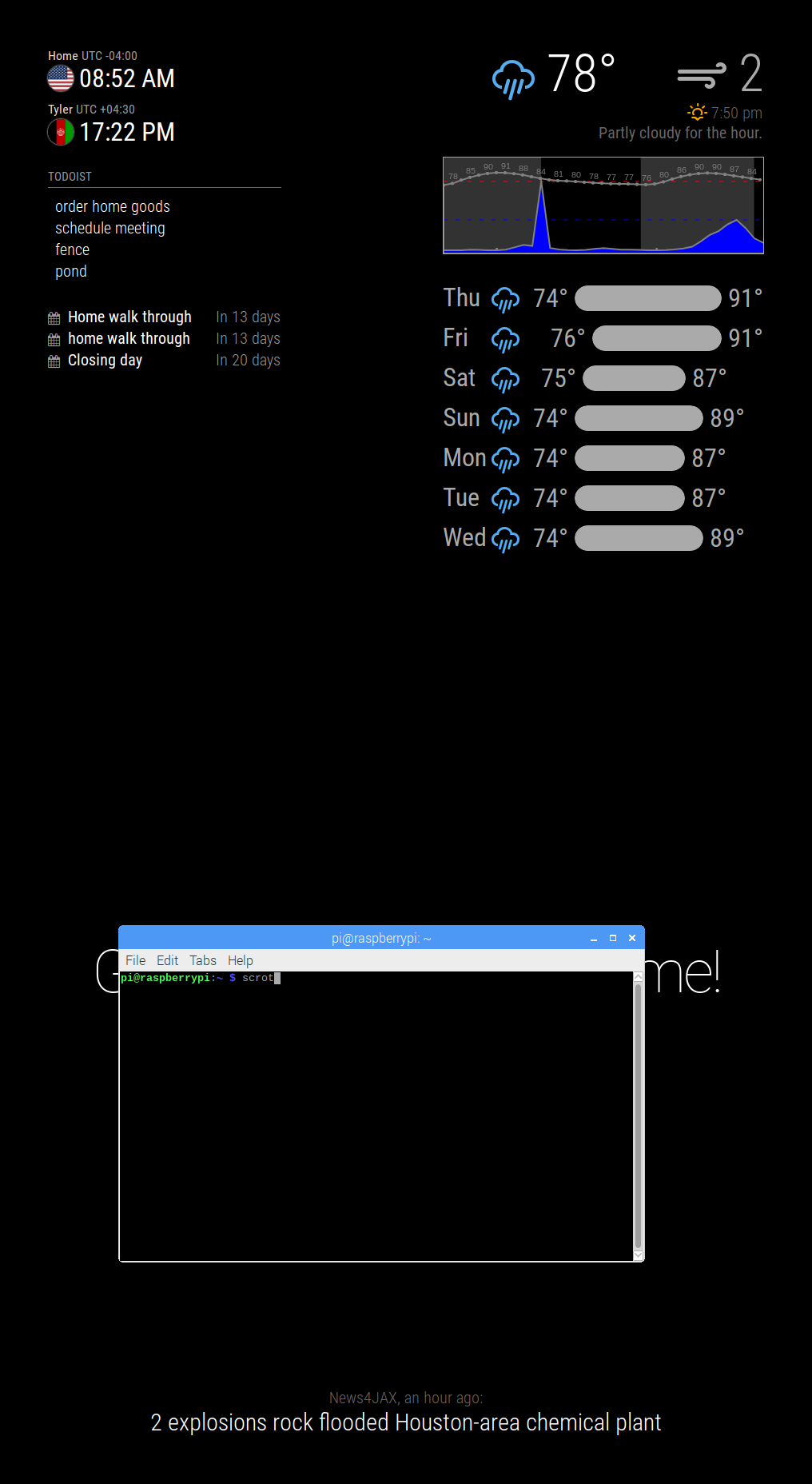
-
@Littlejohn21
The lines provided by Mykle and Strawberry need to go into custom.css in your css folder, not into the module file. -
@yawns
Literally just found that out and tried it! haha it worked thanks guys!!
