Read the statement by Michael Teeuw here.
[MMM-OnScreenMenu] Simple On-Screen Menu for controlling the MagicMirror²
-
New version posted with expanded options:
Version 0.1.3
- Added menu options for minimizing, toggle fullscreen mode, opening DevTools, stopping MM via PM2,
- Added delayed menu items (e.g. call a function after a certain timeout–like to turn off the mirror after X seconds)
- Added external control of the menu/functions from other modules via notifications–includes the ability to call any function the module knows how to handle, even if it’s not in the menu. This lets you use modules like MMM-Buttons or MMM-MPR121 to control the menu.
See the full details of everything the menu can do on the GitHub README:
[card:shbatm/MMM-OnScreenMenu]
Remember to re-run
npm installafter updating:cd ~/MagicMirror/modules/MMM-OnScreenMenu git pull npm install -
Thats pretty cool. Now i could install a button for each menu option :)
I like buttons. so i like this module. lol ^^
Impressive work. Thank you very much.
-
Don’t know how I missed this one. Excellent work, sir! :-)
-
Really cool module , i’ve installed it, looks great!
But ummzzzh i’ve touched on the button Turn off Display, but after a restart mirror shows no display , maybe a stupid question but how can i turn it on again? -
@M1K3rSz – Glad you tried it! Sorry you ran into some trouble.
To get the monitor back on:
- Via ssh:
tvservice --preferred && sudo chvt 6 && sudo chvt 7- Sets the HDMI output back on to preferred settings, then changes the virtual terminal off of then back on to the desktop channel. This is the same command that most modules that turn on the monitor uses.
- Via notification sent from another module, such as MMM-Remote-Control:
- Notification: ‘ONSCREENMENU_PROCESS_ACTION’,
Payload: { actionName:‘monitorOn’ }
- Notification: ‘ONSCREENMENU_PROCESS_ACTION’,
The Monitor Off menu item is best used when you have another module that wakes up the mirror (PIR sensor, button, etc.).
- Via ssh:
-
@shbatm thanks for the quick reply, ive got it work again ;)
-
Is there a way to disable hovering all together? I’m using an IR frame and while it does work, the issue is with hovering and closing the menu. Clicking the close (X) icon doesnt work because the cursor is still hovering over the menu, therefore keeping the menu open. You need to click somewhere else on the screen to get it to close. I looked for a way to disable hovering all together since I think that will solve the issue, but couldnt find a way.
-
Hi, is there any way to register multiple items in a single button?
Something such as (and I’ve tried this ;) )…
moduleToggle1: { title: "TL> Clock etc", icon: "eye-slash", names: { name: "clock", name: "calendar" } },Sorry if this is obvious, just a noob here!! Either way - this is an amazing plugin!!!
-
@cowboysdude are you creating touchscreen magic mirror?can you teach me?are you using raspbian or window 10 iot core?i saw a video that magic mirror touchscreen with menu and gesture for volume etc…i dont know where to start…please help
-
MODULE UPDATED
This module has been updated to Version 0.2.1 in the
developchannel.Major Changes:
- Removed all of the server-side functions in favor of using MMM-Remote-Control pending PR#104. When using this version, you will need to also have MMM-Remote-Control Version 2.0.0 or above installed for all functions to work. This is a strategic move to allow simplification of this module and focus on the front-end, while MMMRC handles the heavy lifting on the back-end.
- You can now use MMMRC as a menu item, or the whole menu:
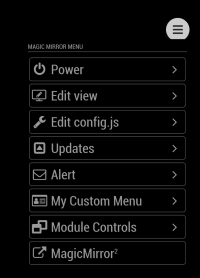
Once the pull request is accepted for MMM-Remote-Control, this will be merged into the
masterbranch.
