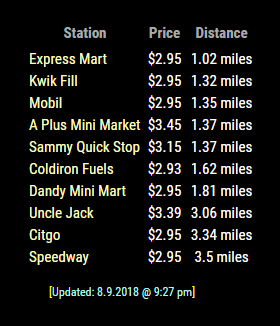Read the statement by Michael Teeuw here.
MMM-Gas
-
This should be your config entry. Have you tried another zip code? See if this one works.
{ disabled: false, module: "MMM-Gas", position: "top center", config: { zip: "10306" } }, -
@Mykle1 Nothing solved it but a complete rm -rf and than a reinstall now it works fine
thank you
D -
:thumbsup:
-
How do you change the size of the font in the module?
-
@DDE12 custom.css, like always
look to see if it has a css file which would tell u the class names used,
then use custom.css to override those settings
-
@sdetweil There are two of them: MMM-Gas.css and MMM-Gas1.css. MMM-Gas did not seem to do anything and I was able to make some changes with MMM-Gas1 but not to the font size. Both css files have:
.MMM-Gas .xxsmall{ font-size: 12px;Changing it has no effect.
In dev mode, changing.xsmall { font-size: var(--font-size-xsmall); }from main.css does change the font size. I assume that this will affect any other module that uses the xsmall font.
Is there a way through my css to set the font size for this module only? -
@DDE12 yes, prefix the class with the module name
..modulename .xsmall { ... }this is the documented way to use custom.css
-
@sdetweil That fixed it! Thank you! Looking back, I see that the module css has .xxsmall and the font size is determined by .xsmall. My brain glossed over that extra ‘x’. Maybe’s it’s a typo in the css because changing it does not seem to affect anything?
-
@DDE12 sorry, don’t know the module…
-
I recently noticed that the MMM-Gas module is not showing/working. All of my other modules are working. I removed all the modules except MMM-Gas from config.js and disabled the default modules and am just getting a black screen. There is no Loading or Undefined message. I deleted the module and reinstalled but got the same results. MM is installed on a Raspberry Pi. Please let me know what further info I can provide or steps to take to troubleshoot further. Thank you!