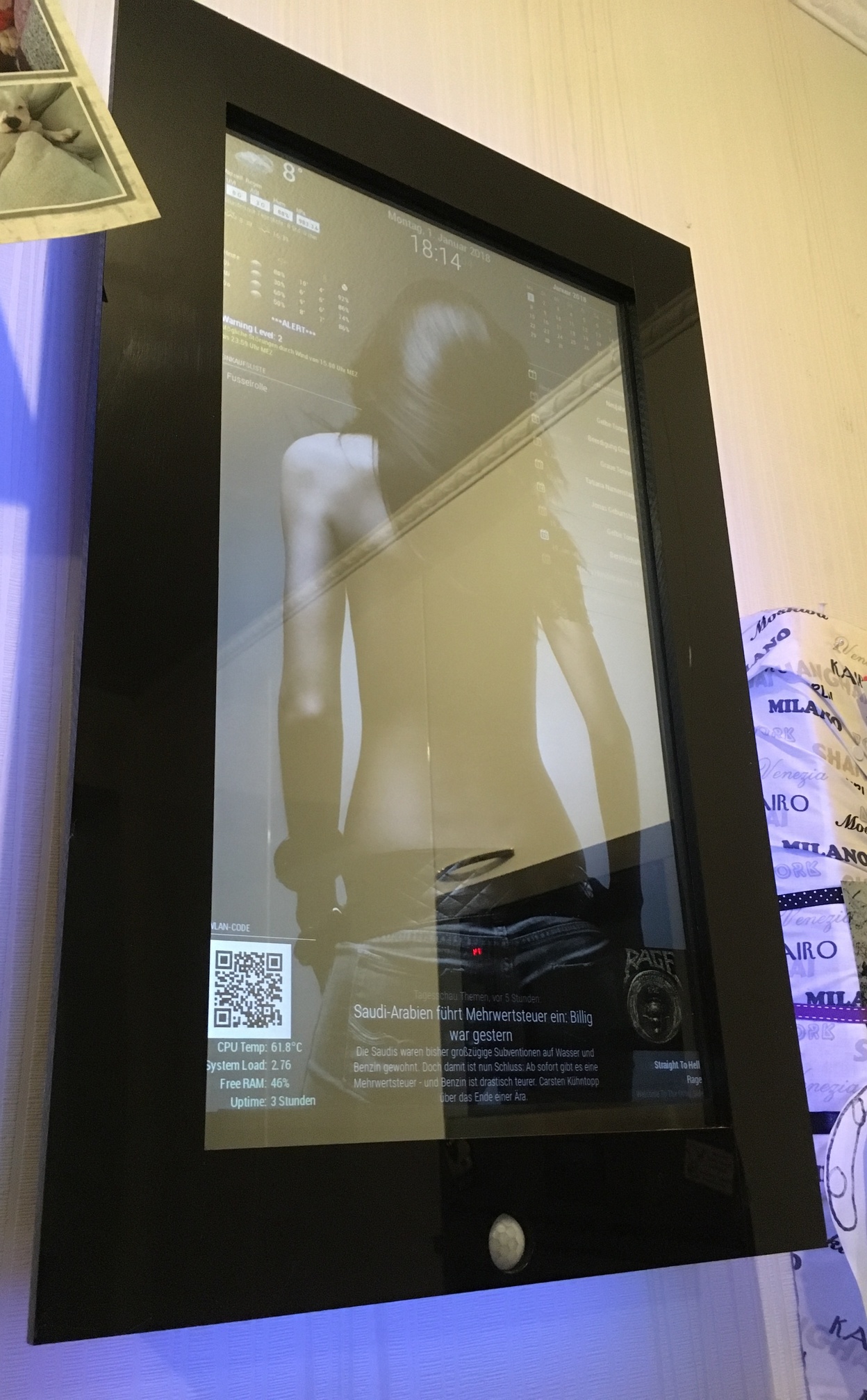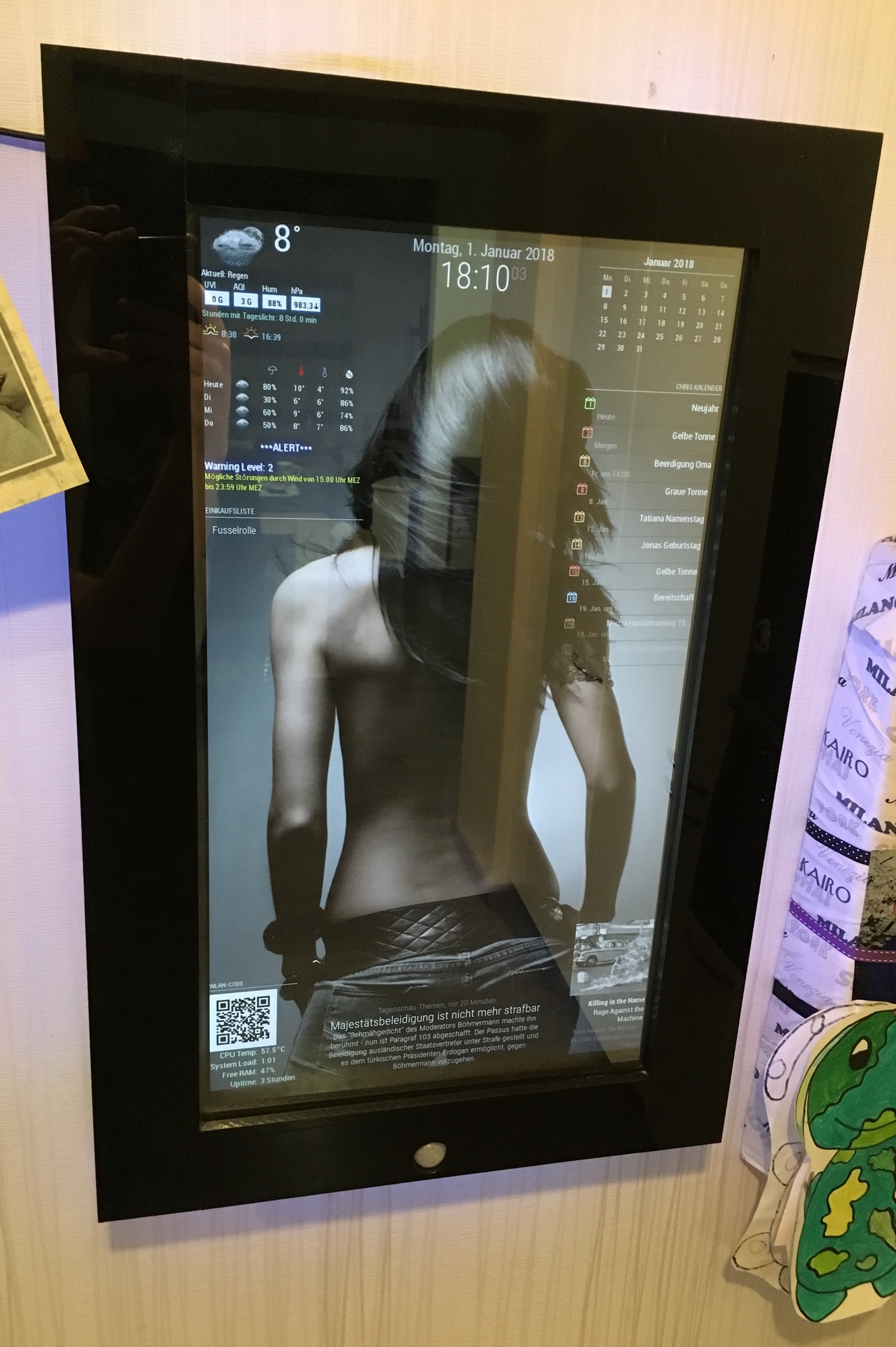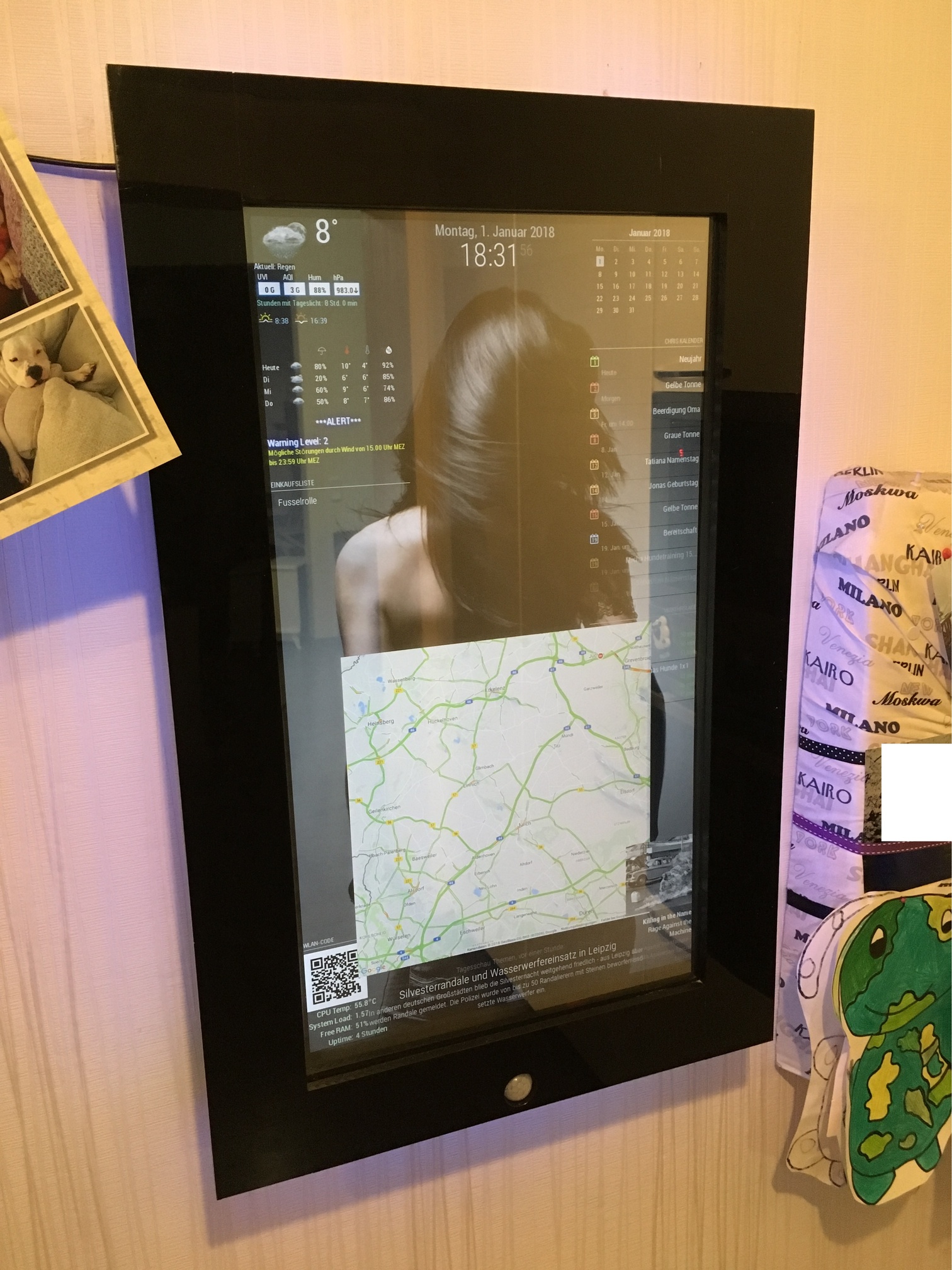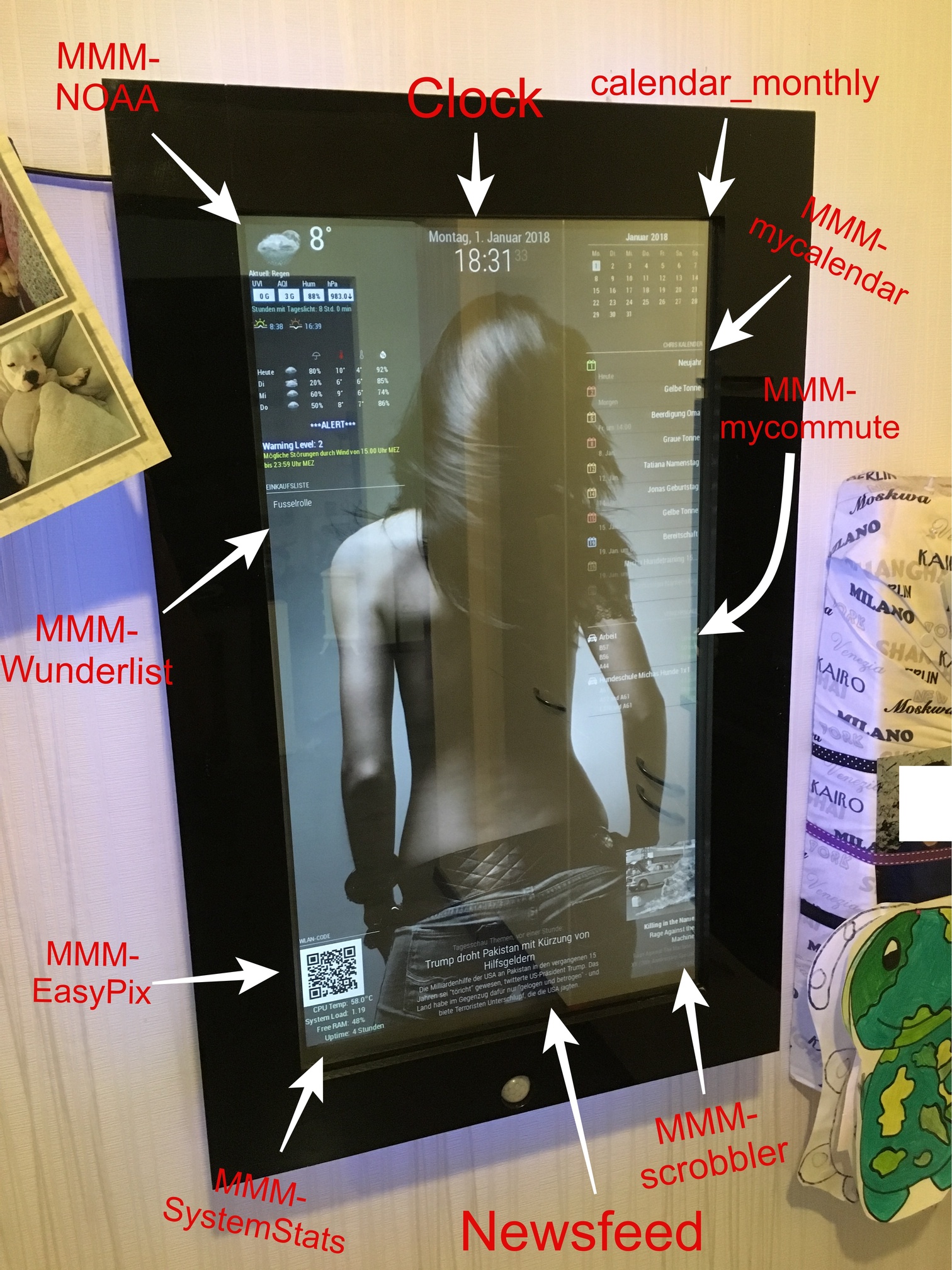Read the statement by Michael Teeuw here.
My First Mirror... until now ^^
-
Looks Fantastic! i have a couple questions though, how did you add the backround (THE GIRL)?, how is your PIR setup, i want to add one for mine but have been trying to figure out how to make the screen just turn black instead of shutting off completely , and last one is how did you get scrobbler to work? I installed scrobbler on my mirror but it only worked if i had last.fm running on a computer within my network and half the time it was’nt “seeing” what i was playing. any insight to those questions would be great, feel free to message me directly so you thread doesnt get packed with a bunch of non-essential post. thanks
-
@nikobelohlav said in My First Mirror... until now ^^:
how did you add the backround (THE GIRL)?
Like this: https://forum.magicmirror.builders/topic/351/add-a-background-image
-
Sieht super aus!
Vergess bloß nicht die Fusselrolle zu kaufen ;) -
Thanks for the compliments.
You can add a background with your custom.css like the link u posted, yawns.
My custom.css looks like this:
/***************************************************** * Magic Mirror * * Custom CSS * * * * By Michael Teeuw http://michaelteeuw.nl * * MIT Licensed. * * * * Add any custom CSS below. * * Changes to this files will be ignored by GIT. * *****************************************************/ body { background-image: url("background9.jpg"); background-size: cover; margin-left: 0px; margin-right: 30px; margin-top: 15px; margin-bottom: 15px; position: absolute; height: calc(100% - 28px); width: calc(100% - 22px); } .MMM-SystemStats { color: #CEF6CE; } .MMM-MyCalendar { max-width: 300px; }The image is called “background9.jpg” and has been placed in the “home/pi/MagicMirror/css” folder.
I needed to play a little bit with the margin’s, until it fits perfect. Keep in mind that your picture should fit the screen resolution. It shouldn’t be smaller. if it is, you should take a look at the MMM-ProfilePicture module.
@nikobelohlav
I just used the MMM-PIR module for it. It turns the HDMI signal off, and my monitor recognized that via HDMI-CEC/ARC and turns off. When the signal comes back the motor turns on within 2 seconds. thats quick enough i think.
I don’t know if it is possible to change the MMM-Pir-Sensor.js so that not the command “tvservice …” is executed, but a notification will be sent to other modules like the profile-switcher. Maybe you should open a new thread, even if I don’t quite understand why you don’t want to turn off your monitor.The scrobbler module was a little bit tricky. First you need to register your apps, to share the current playing music with last.fm.
I actually just use Spotify, so in the Spotify-settings of my phone, tablet and macbook i needed to login to last.fm via the Spotify app.
Sometimes i got the same problem as you, but its not a failure of the module. I played music and checked on last.fm if there is actually scribbling something, but there wasn’t. Then i turn back to my Spotify app and just log out and log in again (to last.fm in the Spotify settings) and that brings the scrobbling back.
So its more a bug, that happens sometimes, cause Spotify didn’t correctly streams to last.fm i think.
When u don’t pause the music it should scrobble continuous.Also keep in mind:
When is a scrobble a scrobble?
A track should only be scrobbled when the following conditions have been met:The track must be longer than 30 seconds.
And the track has been played for at least half its duration, or for 4 minutes (whichever occurs earlier.)
As soon as these conditions have been met, the scrobble request may be sent at any time. It is often most convenient to send a scrobble request when a track has finished playing.@barnosch
Ja im Winter ist es manchmal schlimm mit den Hundis ^^ -
I really like how you integrated the motion sensor! The rest is a little bit too much “screen” (as opposed to mirror) for me, but I can see the appeal. I like it.
-
@doubleT said in My First Mirror... until now ^^:
The rest is a little bit too much “screen” (as opposed to mirror) for me, but I can see the appeal.
i know what you mean ^^
But since i found out how many things can be shown with the MM, i couldn’t let it be :D
Maybe the background is “too much”, but i like it anyhow XD
but if i turn on the room lights, its bright enough to use it as a mirror :P -
@cruunnerr said in My First Mirror... until now ^^:
Maybe the background is “too much”, but i like it anyhow XD
Whatever you like is how your mirror should be.
Again, well done, mate. :-)
Peace
-
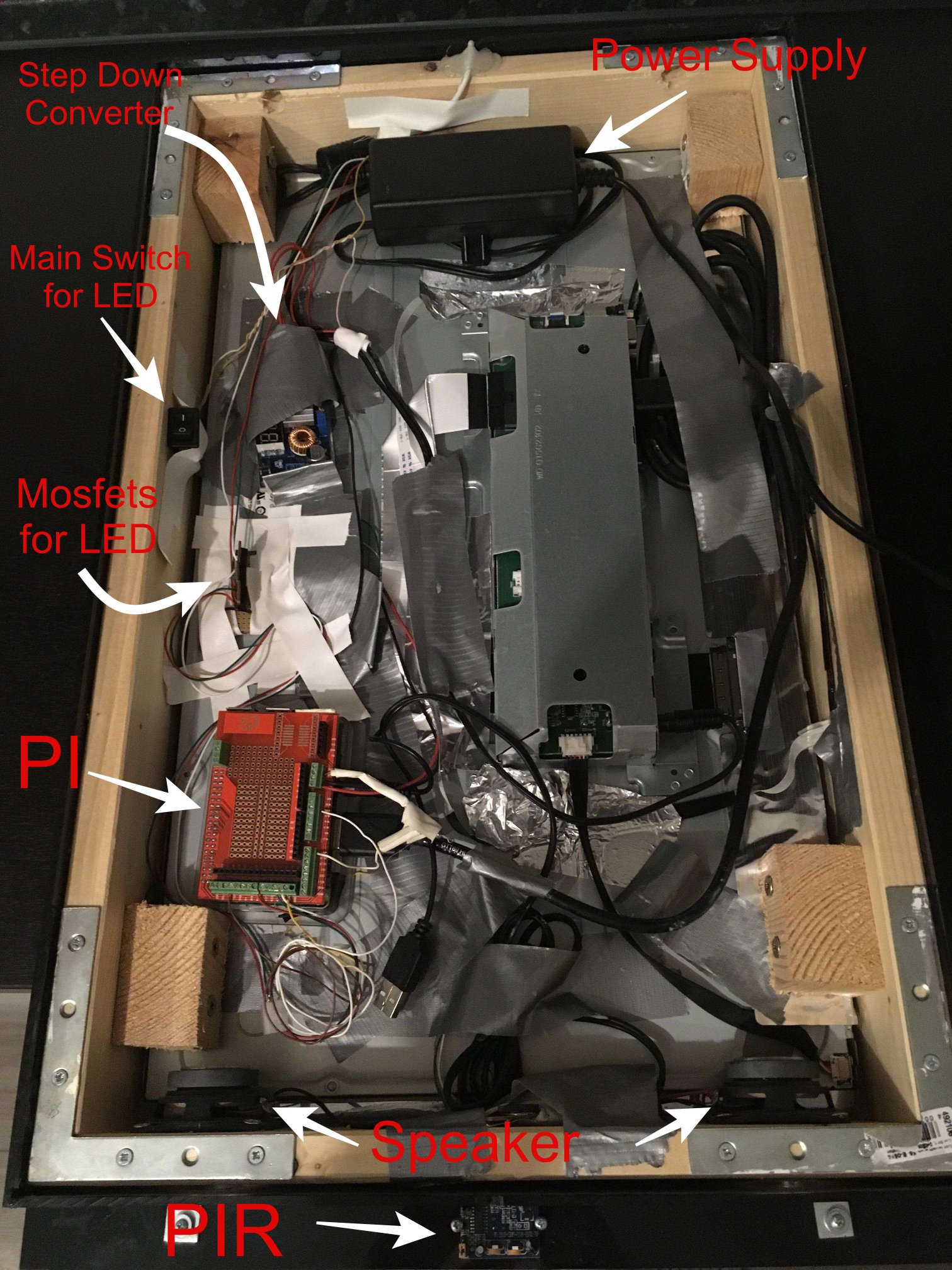
Very tinkered cause i am experimenting a lot ^^
-
Hello, is a really awesome mirror really!!!
one question, how can i get the header over the qr code picture?
thanks
-
Just type a header in the config:
{ module: "MMM-EasyPix", header: "WLAN-Code", position: "bottom_left", config: { picName: "guest_wifi_config.png", // Enter the picture file name. maxWidth: "150px", // Size picture precisely. Retains aspect ratio. } },