Read the statement by Michael Teeuw here.
MMM-EventHorizon
-
Description:
MMM-EventHorizon
Simple countdown timer for events. Birthdays, weddings, anniversaries, vacations, etc.
Extremely small footprint won’t crowd your mirror
Examples:
- Small, medium or large display options.
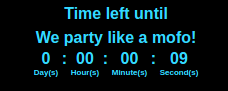
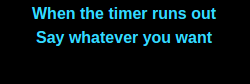
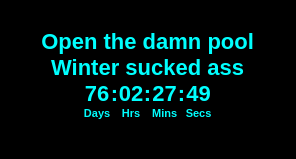
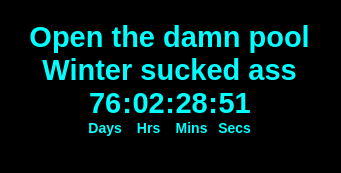
Download:
[card:mykle1/MMM-EventHorizon]
Version 1.0.0
-
Hi @Mykle1,
great module! Is it also possible to show only the days left? It’s kind of useless to show for example seconds until a specific date (vacation, birthday,…) :-)
Maybe you could add an option in the config to display only dd or dd:hh or dd:hh:mm. -
I wanted it to be a countdown timer. @broberg has a module that displays as you’ve described. Just the days.
https://forum.magicmirror.builders/topic/1846/mmm-doomsday-the-countdown-module
-
Hi Mykle1,
Mike always, nice module.
I’m looking for something very similar. In fact, I’d like not a countdown, but something to count days, hours, minutes and seconds passed from a specific date (my son birth day).
Could this module be granted with this possibility ? Or maybe it is easy to change ?
What do you think ?Thank you.
-
@mrnonoss said in MMM-EventHorizon:
Could this module be granted with this possibility ? Or maybe it is easy to change ?
What do you think ?Hi,
Yes, I think that won’t be too much trouble. Just give me a little time to finish up what I am working on now and I’ll get right to it.
-
Well, I got to it sooner than I thought. You can now choose if you want to “count up” or not.
Do a
git pullin the MMM-EventHorizon directory or install as per the readme. -
@mykle1 oh man, you’re awsome.
I’ll give it à try when I go home.Really, tank you à lot ! 👍
Will you update the readme for the synthax to be used ?
-
@mrnonoss said in MMM-EventHorizon:
Will you update the readme for the synthax to be used ?
The update includes an amended readme. There is an addition to the config entry sample.
countUp: "yes",(or no) -
It feels like the timer is not indicating the correct time. It is set for 09:00:00. Current time is 21:40. Count down says we still have 17 hrs and 19 minutes to go. I think it should be 11 hrs and 21 minutes.
I am on Central European time. Could that be a contributing factor? Does the module vector in time-zone influences?Hein-Jan
-
It never dawned on me that the timezsone was specific to the url being used in the module. The url itself is rather cryptic so I can’t determine what part is responsible for the timezone. Thus, I can’t make an option for timezones, unless someone wants to help determine that for me.
I have a work around if you are interested. You can go to https://www.timeanddate.com/clocks/freecountdown.html and create your own timer. You will be given a url when you are done. That url can be inserted into your copy of the module, with some minor modification and it will work.
This problem arises because the module is simply in an iFrame and not data from an API
