Read the statement by Michael Teeuw here.
MMM-DarkSkyForecast - Yet ANOTHER weather module
-
@j-e-f-f & @lavolp3
I figured out the issue…idiot error (me). I typed the config option as “apiKey” instead of “apikey” and it wouldn’t read it as registered. So sorry for taking your time. Works now.
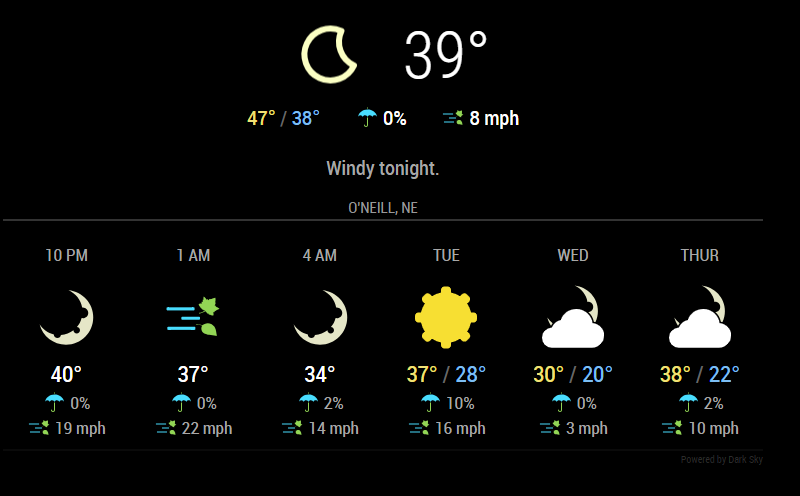
-
@djsunrise19 said in MMM-DarkSkyForecast - Yet ANOTHER weather module:
Looks very nice. Is there a way to get the “feels like” temperature, too? I can’t find anything about it.
I’m planning to add it. This is something I’d like as well.
-
@johans said in MMM-DarkSkyForecast - Yet ANOTHER weather module:
@j-e-f-f
No, It doesn’t come back.
I made a new installation on fresh SD card.
All works fine without installing your module, after that it’s not working anymore.Can you try something? Completely remove MMM-DarkSkyForecast (i.e.delete the directory with
rmdir -rf MMM-DarkSkyForecast), and comment out the entry in the config. Restart MM. Does your player come back now? If so, try this:Reinstall my module using
git clone ...but DON’T runnpm installin theMMM-DarkSkyForecastdirectory. All of the dependencies are currently included with Magic Mirror, so it should work as-is.Put the DarkSky entry back in your config and restart MM. If everything works then the issue is that my module is installing a different version of one of the dependencies than what is included in MM, and likely is causing the incompatibility with the MMM-Widget module.
-
@j-e-f-f Thank you for this nice weather module :)
I do have a strange occurrence happening however… no matter if i useca, us, sifor units in front of every high temperature number i get a square… the temperature is displayed along with that square … what is that??Oh another thing …how can i make the background of your module non transparent/black or semi transparent?? I am trying to use the @Sean MMM-WeatherBackground and the majority of pictures are too bright to read this module.
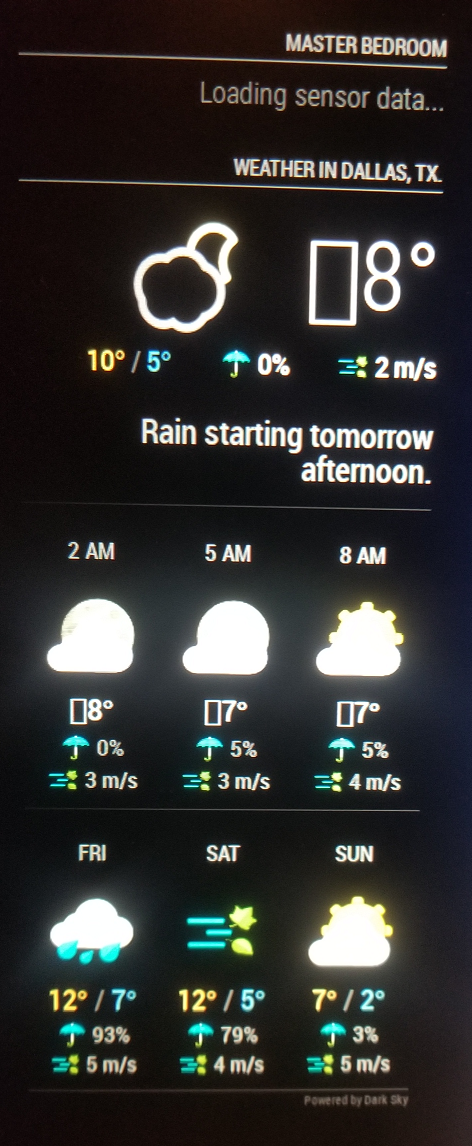
-
This post is deleted! -
Any ideas at what those squares are in front of my temperature numbers everybody ?? ;)
-
@richland007 said in MMM-DarkSkyForecast - Yet ANOTHER weather module:
how can i make the background of your module non transparent/black or semi transparent??
Try this in your
custom.cssfile:.MMM-DarkSkyForecast .module-content { background-color: rgba(0,0,0,0.5); }The first three parameters
0,0,0are the color (in this case black), and the last parameter0.5is the level of transparency. Adjust accordingly to suit your needs. -
@richland007 said in MMM-DarkSkyForecast - Yet ANOTHER weather module:
Any ideas at what those squares are in front of my temperature numbers everybody ?? ;)
No idea why this is happening, but it generally means that the browser is trying to render a character that is outside of the character set.
Can you PM me with your config? I wonder if the data is providing those characters.
-
@j-e-f-f Thank you for your reply.
Do you want my entire MM config.js file or just the MMM-DarkSkyForecast part of it??
D -
EDIT: SORRY, nevermind… small mistake in my latitude gave wrong values…

