Read the statement by Michael Teeuw here.
Installing Magic mirror on windows 10
-
@Omeliel said in Installing Magic mirror on windows 10:
Now trying to start mm I got black screen only.
I can’t remember where I saw but I think MichMich advice to go in C:\MagicMirror\vendor and run again npm install, I have done that and it worked.
Now regarding editing the config.js, it need to be edited according to your area . There some tutorials for that too.is it working or not? prior message says working, your new question seems it is not
-
This post is deleted! -
Is working for me . Need others to try. And let us knwo.
-
easy peasy
install nodejs (google search) (includes npm) install git (google search) open cmd.exe git clone magicmirror repo cd MagicMirror\config copy config.js.sample config.js cd .. npm install --only=prod when finished cd vendor npm install cd ..\fonts npm install cd .. notepad package.json change start line to "start": "node_modules/.bin/electron js/electron.js", ctrl-s to save alt key, file, exit to close ( or use mouse, file, exit) npm startvoila
-
@sdetweil I am having the exact same problem
I will followed the suggested remedies mentioned but still no luck.
Please assist if you can even via Teamviewer. -
@Chrisflex said in Installing Magic mirror on windows 10:
I am having the exact same problem
what problem?
-
The screen remains blank after start up.
Here is the log from the Console
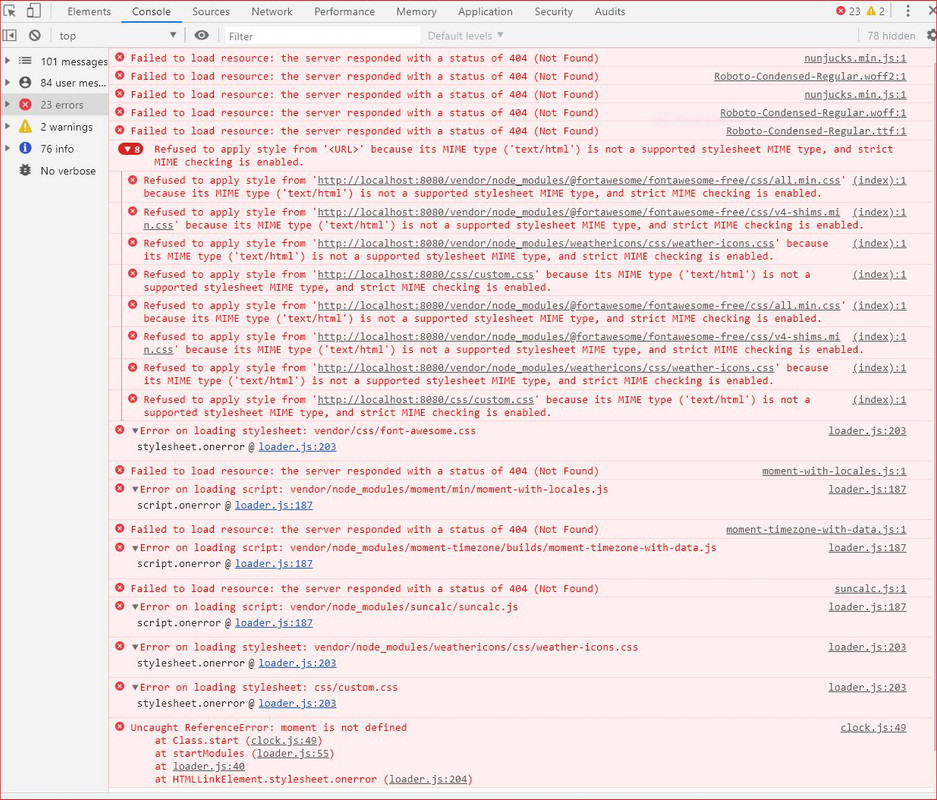
-
@Chrisflex looks like you missed these steps
cd ~/MagicMirror cd vendor npm install cd ..\fonts npm install cd .. -
Thank you very much I will try it.
-
Thank you again it works!
I now have to figure out a way to change the news feed and get the local weather.
