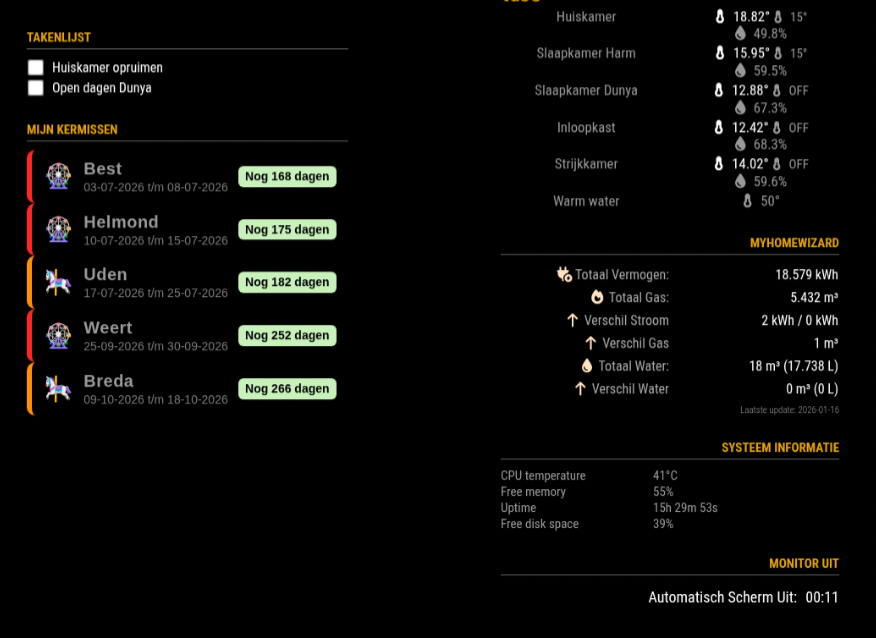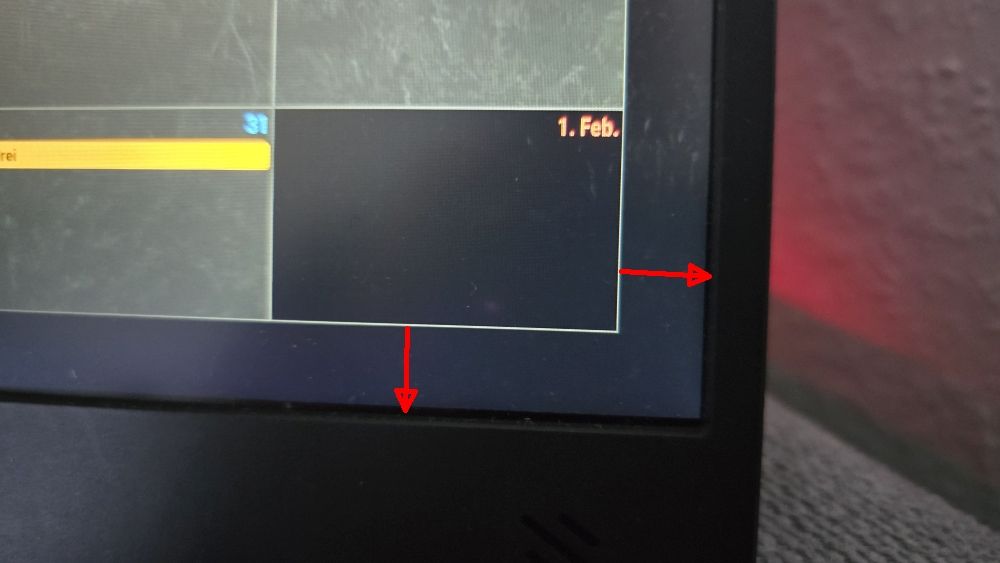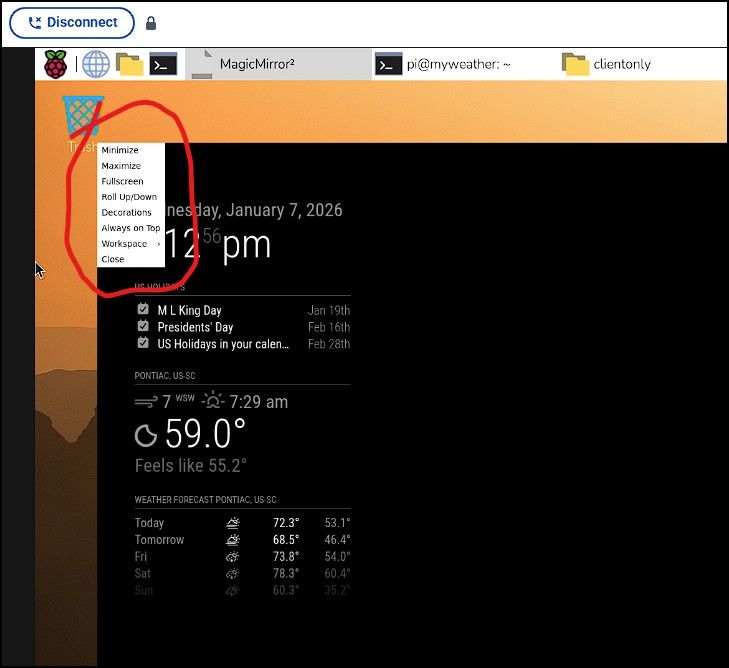I installed MMM-FOSHKplugin-PWS-Observations to get data from my Ecowitt WS 90 via a GW 3000. Everything works when dealing directly with the gateway.
When I installed FOSHKplugin I first tried the stable version and then tried the beta version 0.10 and it installed and setup correctly as far as I can tell. When I installed MMM-FOSHKplugin-PWS-Observations and configured it all I get is a screen saying "loading’. I have tried running with and without a password with the same results.
I realize there is a lot of data here, I did not know what all you may need.
Thanks for your help.
Ron R
MM log sample
[2026-01-15 16:23:34.180] [LOG] http://192.168.1.41/observationscurrent?stationId=FOSHKplug1n&format=json&units=e&apiKey=MMM
[2026-01-15 16:23:34.386] [LOG] 2026-01-15T16:23:34-05:00 6 MMM-FOSHKplugin-PWS-Observations: null
[2026-01-15 16:24:34.408] [LOG] http://192.168.1.41/observationscurrent?stationId=FOSHKplug1n&format=json&units=e&apiKey=MMM
[2026-01-15 16:24:34.433] [LOG] 2026-01-15T16:24:34-05:00 6 MMM-FOSHKplugin-PWS-Observations: null
raw-FOSHKplugin-log
15.01.2026 16:57:03.702 PASSKEY=F3A801EBFF64DA4DF14E6F3E25A21A9C&stationtype=GW3000B_V1.0.9&runtime=43328&heap=76804&dateutc=2026-01-15+21:57:03&tempinf=71.78&humidityin=42&baromrelin=29.858&baromabsin=29.858&tempf=49.28&humidity=43&vpd=0.201&winddir=43&windspeedmph=2.91&windgustmph=3.80&maxdailygust=16.11&solarradiation=15.79&uv=0&rrain_piezo=0.000&erain_piezo=0.000&hrain_piezo=0.000&drain_piezo=0.264&wrain_piezo=0.374&mrain_piezo=0.374&yrain_piezo=0.374&srain_piezo=0&ws90cap_volt=5.2&ws90_ver=155&wh90batt=3.22&freq=915M&model=GW3000B&interval=60&isintvl=60&isintvl10=60&dewptf=27.7&windchillf=49.3&feelslikef=49.3&heatindexf=45.9&windspdmph_avg10m=2.9&winddir_avg10m=41&windgustmph_max10m=6.9&windrun=28.17&brightness=2000.6&sunhours=1.5&sunshine=0&srsum=1429.84
15.01.2026 16:58:03.504 PASSKEY=F3A801EBFF64DA4DF14E6F3E25A21A9C&stationtype=GW3000B_V1.0.9&runtime=43388&heap=76804&dateutc=2026-01-15+21:58:03&tempinf=71.60&humidityin=42&baromrelin=29.852&baromabsin=29.852&tempf=49.10&humidity=42&vpd=0.203&winddir=19&windspeedmph=2.24&windgustmph=3.80&maxdailygust=16.11&solarradiation=15.63&uv=0&rrain_piezo=0.000&erain_piezo=0.000&hrain_piezo=0.000&drain_piezo=0.264&wrain_piezo=0.374&mrain_piezo=0.374&yrain_piezo=0.374&srain_piezo=0&ws90cap_volt=5.2&ws90_ver=155&wh90batt=3.22&freq=915M&model=GW3000B&interval=60&isintvl=60&isintvl10=60&dewptf=27.0&windchillf=49.1&feelslikef=49.1&heatindexf=45.7&windspdmph_avg10m=2.6&winddir_avg10m=39&windgustmph_max10m=6.9&windrun=28.21&brightness=1980.3&sunhours=1.5&sunshine=0&srsum=1430.1
log-foshkplugin.log
14.01.2026 17:50:47.693 <OK> FOSHKplugin v0.10 Beta 251130 started
14.01.2026 17:50:47.693 <OK> using configuration file /opt/FOSHKplugin/foshkplugin.conf
14.01.2026 17:50:47.693 <OK> log level set to ALL (out of ERROR, WARNING, INFO, ALL (default))
14.01.2026 17:50:47.693 <OK> Logging is globally enabled (loglog: True, sndlog: True, rawlog: True; loglevel: ALL - to disable set LOG_ENABLE = False in config
14.01.2026 17:50:47.693 <OK> storm warning activated, will warn if air pressure rises/drops more than 1.75 hPa/hour or 3.75hPa/3hr with expiry time of 60 minutes
14.01.2026 17:50:47.693 <OK> report watchdog activated, will warn if weather station did not report within 3 send-intervals
14.01.2026 17:50:47.694 <OK> battery warning enabled, will warn if battery level of all known sensors is critical - to disable set BATTERY_WARNING = False in config
14.01.2026 17:50:47.694 <OK> thunderstorm warning activated, will warn if lightning sensor WH57 present, count of lightnings is more than 1 and distance is less or equal 30km with expiry time of 15 minutes
14.01.2026 17:50:47.694 <OK> leakage warning disabled - to enable set LEAKAGE_WARNING = True in config
14.01.2026 17:50:47.694 <OK> CO2 warning disabled - to enable set CO2_WARNING = True in config
14.01.2026 17:50:47.694 <OK> interval warning disabled - to enable set INTVL_WARNING = True in config
14.01.2026 17:50:47.694 <OK> reboot warning enabled, will warn if station reboot is detected via key runtime - to disable set REBOOT_WARNING = False in config
14.01.2026 17:50:47.694 <OK> automatic save/restore for lightning-data enabled - to disable set FIX_LIGHTNING = False in config
14.01.2026 17:50:47.694 <OK> additional dew point calculation (indoor sensor, WH31, WH45) is deactivated - to enable set Export\ADD_DEWPT = True in config
14.01.2026 17:50:47.694 <OK> additional spread calculation (indoor sensor, WH31, WH45) is deactivated - to enable set Export\ADD_SPREAD = True in config
14.01.2026 17:50:47.694 <OK> additional VPD calculation (indoor sensor, WH31, WH45) is deactivated - to enable set Export\ADD_VPD = True in config
14.01.2026 17:50:47.694 <OK> additional output of the signal quality is deactivated - to enable set Export\ADD_SIGNAL = True in config
14.01.2026 17:50:47.694 <OK> FWD warning enabled, warns if a forward had 10 (specified globally or individually by FWD_WARNINT) unsuccessful attempts - to disable set FWD_WARNING = False in config
14.01.2026 17:50:47.694 <OK> IoT processing disabled - to enable set IoT\IOT_ENABLE = True in config
14.01.2026 17:50:47.935 <OK> local http-socket *:8081 bound
14.01.2026 17:50:47.936 <OK> local UDP-socket *:12340 bound
14.01.2026 17:50:47.936 <OK> remote UDP: :12340 - only changes (fragmented max len 2000)
14.01.2026 17:50:47.937 <OK> firmware update check activated with interval 86400 - to disable set UPD_CHECK = False in config
14.01.2026 17:50:53.408 <WARNING> firmware update for GW3000 available - current: GW3000B_V1.0.9 avail: GW3000B_V1.1.5 - use the <a href="http://192.168.1.41/">WebUI</a> or WSView Plus to update!
14.01.2026 17:50:53.408 <WARNING> -Supports soil moisture & EC sensor (WH52)
14.01.2026 17:51:31.234 get-request from 192.168.1.122: /FOSHKplugin/state
14.01.2026 17:53:13.156 <OK> enable custom server on WS 192.168.1.41:45000; sending to 192.168.1.122:8081 in Ecowitt format every 60sec: ok
15.01.2026 04:41:21.628 <WARNING> possible storm - air pressure has dropped more than 1.75 hPa within one hour! (14.01.2026 19:59:21: 1008.9 --> 1005.5 diff: -3.4hPa)
15.01.2026 04:45:58.536 <OK> local UDP-socket *:12340 closed
15.01.2026 04:45:58.538 <OK> wrote stundenwerte to /opt/FOSHKplugin/FOSHKplugin-8081-stundenwerte.pkl (180)
15.01.2026 04:45:58.538 <OK> wrote min/max values to /opt/FOSHKplugin/FOSHKplugin-8081-minmax.pkl (262)
15.01.2026 04:45:58.538 <OK> wrote lasthour data to /opt/FOSHKplugin/FOSHKplugin-8081-lasthour.pkl (10)
15.01.2026 04:45:58.539 <OK> FOSHKplugin v0.10 Beta 251130 stopped
15.01.2026 04:46:27.695 <OK> FOSHKplugin v0.10 Beta 251130 started
15.01.2026 04:46:27.696 <OK> using configuration file /opt/FOSHKplugin/foshkplugin.conf
15.01.2026 04:46:27.696 <OK> log level set to ALL (out of ERROR, WARNING, INFO, ALL (default))
15.01.2026 04:46:27.696 <OK> Logging is globally enabled (loglog: True, sndlog: True, rawlog: True; loglevel: ALL - to disable set LOG_ENABLE = False in config
15.01.2026 04:46:27.696 <OK> loaded stundenwerte data from /opt/FOSHKplugin/FOSHKplugin-8081-stundenwerte.pkl (180)
15.01.2026 04:46:27.696 <OK> storm warning activated, will warn if air pressure rises/drops more than 1.75 hPa/hour or 3.75hPa/3hr with expiry time of 60 minutes
15.01.2026 04:46:27.696 <OK> loaded lasthour data from /opt/FOSHKplugin/FOSHKplugin-8081-lasthour.pkl (10)
15.01.2026 04:46:27.696 <OK> loaded min/max values from /opt/FOSHKplugin/FOSHKplugin-8081-minmax.pkl (262)
15.01.2026 04:46:27.696 <OK> report watchdog activated, will warn if weather station did not report within 3 send-intervals
15.01.2026 04:46:27.696 <OK> battery warning enabled, will warn if battery level of all known sensors is critical - to disable set BATTERY_WARNING = False in config
15.01.2026 04:46:27.696 <OK> thunderstorm warning activated, will warn if lightning sensor WH57 present, count of lightnings is more than 1 and distance is less or equal 30km with expiry time of 15 minutes
15.01.2026 04:46:27.696 <OK> leakage warning disabled - to enable set LEAKAGE_WARNING = True in config
15.01.2026 04:46:27.696 <OK> CO2 warning disabled - to enable set CO2_WARNING = True in config
15.01.2026 04:46:27.696 <OK> interval warning disabled - to enable set INTVL_WARNING = True in config
15.01.2026 04:46:27.696 <OK> reboot warning enabled, will warn if station reboot is detected via key runtime - to disable set REBOOT_WARNING = False in config
15.01.2026 04:46:27.696 <OK> automatic save/restore for lightning-data enabled - to disable set FIX_LIGHTNING = False in config
15.01.2026 04:46:27.696 <OK> additional dew point calculation (indoor sensor, WH31, WH45) is deactivated - to enable set Export\ADD_DEWPT = True in config
15.01.2026 04:46:27.696 <OK> additional spread calculation (indoor sensor, WH31, WH45) is deactivated - to enable set Export\ADD_SPREAD = True in config
15.01.2026 04:46:27.696 <OK> additional VPD calculation (indoor sensor, WH31, WH45) is deactivated - to enable set Export\ADD_VPD = True in config
15.01.2026 04:46:27.697 <OK> additional output of the signal quality is deactivated - to enable set Export\ADD_SIGNAL = True in config
15.01.2026 04:46:27.697 <OK> FWD warning enabled, warns if a forward had 10 (specified globally or individually by FWD_WARNINT) unsuccessful attempts - to disable set FWD_WARNING = False in config
15.01.2026 04:46:27.697 <OK> IoT processing disabled - to enable set IoT\IOT_ENABLE = True in config
15.01.2026 04:46:27.697 <OK> local http-socket 192.168.1.122:8081 bound
15.01.2026 04:46:27.697 <OK> local UDP-socket 192.168.1.122:12341 bound
15.01.2026 04:46:27.697 <OK> remote UDP-sending disabled
15.01.2026 04:46:27.697 <OK> firmware update check activated with interval 86400 - to disable set UPD_CHECK = False in config
15.01.2026 04:55:06.120 <WARNING> reboot of weather station detected (1) - last runtime: 127682 current runtime: 8
15.01.2026 06:40:06.047 <RESTORED> storm warning cancelled after 118 minutes (15.01.2026 05:41:06: 1005.7 --> 1007.2 diff: 1.5hPa)
15.01.2026 08:02:40.861 <WARNING> weather station has not reported data for more than 180 seconds (3 send-intervals)
15.01.2026 08:03:40.865 <RESTORED> weather station has reported data again
15.01.2026 08:06:03.693 <WARNING> possible storm - air pressure has risen more than 1.75 hPa within one hour! (15.01.2026 06:25:06: 1006.6 --> 1008.5 diff: 1.9hPa)
System Information
MM V 2.33.0
Dell inspiron 16, 32GB Memory
Ubuntu 24.04
Docker version 29.1.4, build 0e6fee6
Ecowitt Gateway GW3000 with WS90 weather station