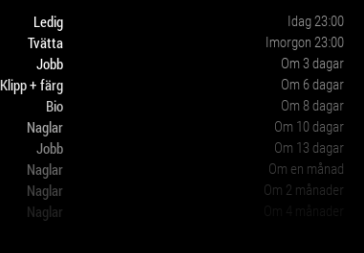Hi,
I am using the default newsfeed module and the news get stuck.
Below are the logs with the error ENOTFOUND :
I tried to search StackOverflow but I am not knowledgeable enough in javascript to understand what to do. Any help ?
mm-start-error-0.log
{ Error: getaddrinfo ENOTFOUND www.lemonde.fr www.lemonde.fr:80
at errnoException (dns.js:28:10)
at GetAddrInfoReqWrap.onlookup [as oncomplete] (dns.js:76:26)
code: 'ENOTFOUND',
errno: 'ENOTFOUND',
syscall: 'getaddrinfo',
hostname: 'www.lemonde.fr',
host: 'www.lemonde.fr',
port: 80 }
{ Error: getaddrinfo ENOTFOUND www.economist.com www.economist.com:80
at errnoException (dns.js:28:10)
at GetAddrInfoReqWrap.onlookup [as oncomplete] (dns.js:76:26)
code: 'ENOTFOUND',
errno: 'ENOTFOUND',
syscall: 'getaddrinfo',
hostname: 'www.economist.com',
host: 'www.economist.com',
port: 80 }
And from the
mm-start-out-0.log
> magicmirror@2.1.0 start /home/pi/MagicMirror
> electron js/electron.js
Starting MagicMirror: v2.1.0
Loading config ...
Loading module helpers ...
No helper found for module: alert.
No helper found for module: clock.
Initializing new module helper ...
No helper found for module: compliments.
No helper found for module: currentweather.
No helper found for module: weatherforecast.
Initializing new module helper ...
Initializing new module helper ...
All module helpers loaded.
Starting server op port 8080 ...
Server started ...
Connecting socket for: calendar
Starting node helper for: calendar
Connecting socket for: newsfeed
Starting module: newsfeed
Connecting socket for: mmm_velib
Sockets connected & modules started ...
Launching application.
Create new calendar fetcher for url: https://calendar.google.com[XYZ]basic.ics - Interval: 300000
Create new calendar fetcher for url: https://calendar.google.com/[XYZ]basic.ics - Interval: 300000
Create new news fetcher for url: http://www.lemonde.fr/rss/une.xml - Interval: 300000
Create new news fetcher for url: http://www.economist.com/sections/international/rss.xml - Interval: 300000
> magicmirror@2.1.0 start /home/pi/MagicMirror
> electron js/electron.js
Starting MagicMirror: v2.1.0
Loading config ...
Loading module helpers ...
No helper found for module: alert.
No helper found for module: clock.
Initializing new module helper ...
No helper found for module: compliments.
No helper found for module: currentweather.
No helper found for module: weatherforecast.
Initializing new module helper ...
Initializing new module helper ...
Initializing new module helper ...
All module helpers loaded.
Starting server op port 8080 ...
Server started ...
Connecting socket for: calendar
Starting node helper for: calendar
Connecting socket for: newsfeed
Starting module: newsfeed
Connecting socket for: mmm_velib
Connecting socket for: MMM-Remote-Control
Starting node helper for: MMM-Remote-Control
Sockets connected & modules started ...
Launching application.
Create new calendar fetcher for url: https://calendar.google.com/calendar/[XYZ]/basic.ics - Interval: 300000
Create new calendar fetcher for url: https://calendar.google.com/[XYZ]basic.ics - Interval: 300000
Create new news fetcher for url: http://www.lemonde.fr/rss/une.xml - Interval: 300000
Create new news fetcher for url: http://www.economist.com/sections/international/rss.xml - Interval: 300000
Powering off HDMI
Powering on HDMI with preferred settings
Whoops! There was an uncaught exception...
MagicMirror will not quit, but it might be a good idea to check why this happened. Maybe no internet connection?
If you think this really is an issue, please open an issue on GitHub: https://github.com/MichMich/MagicMirror/issues
Whoops! There was an uncaught exception...
MagicMirror will not quit, but it might be a good idea to check why this happened. Maybe no internet connection?
If you think this really is an issue, please open an issue on GitHub: https://github.com/MichMich/MagicMirror/issues