Read the statement by Michael Teeuw here.
MMM-voice
-
@daveyg_71 i had this experience couple of weeks ago, what helped in my case was shutdown the rpi switch the microphone into another usb slot an restart the pi, then run the command
cat /proc/asound/cardsto get the same output as in the installer. Sometimes I had to do it a few times until it worked again. But since two months I didn’t had tis issue again.@Nonamexp Glad you could fix your issue
-
This post is deleted! -
Awesome work!
Would be great if you could configure keywords which show/hide certain modules and configure notifications … something like this:
keywords: { 'HIDE WEATHER': { hide: ['weather'] } 'SHOW WEATHER': { show: ['weather'] }, 'SIMPLE MODE': { hide: ['default','foo','bar'], show: ['simple'] }, 'RESTART': { notification: 'RESTART' } }It might be good to know that I’ll probably be implementing this in the coming weeks: https://forum.magicmirror.builders/topic/241/revising-the-show-hide-mechanism
-
@daveyg_71 when you do what strawberry suggested after you reboot redo the
arecord -l
Like he said you may have to do it a couple times but it should show you more than likely your mic is 1
-
@Nonamexp my guess is because you installed it in /root/… instead of /home/pi/… so it cant find the file
-
@strawberry-3.141 Thanks for the advice. I plugged the mic into my Mac and I couldn’t get it to see it. Must be the mic. I ordered a new one so I will find out in a few days.
-
If I run the installation, there is allways a error when it wants to install the PocketSphinx.
What is wrong? -
@SimJim do you have some more output to provide?
-
This is what happens all the time…
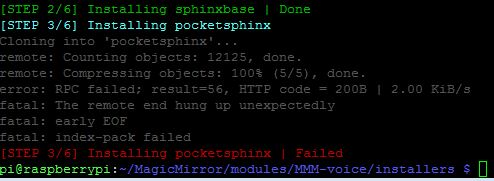
-
@SimJim i will test this tonight
