You could use MMM-EasyPix as a background module but that is really not its purpose. Just try this module.
Read the statement by Michael Teeuw here.
Posts
-
RE: My Custom Smart Mirror.
-
RE: Browser access in LAN not working
Add
address: "0.0.0.0",to your config:var config = { port: 8080, address: "0.0.0.0", ipWhitelist: [], // Set [] to allow all IP addresses. language: "en", timeFormat: 12, units: "imperial", -
RE: Rotating Module in Fullscreen (100%)
You might try changing the config position of each module to fullscreen_above, as such:
position: 'fullscreen_above',I don’t know how each module will react to such a setting. You might see some odd formatting in the display of modules that were not designed/intended to be displayed this way.
-
RE: My Family Info Board
@dæmoneyes said in My Family Info Board:
Woh, imagine if you could have a floating rotating stormtrooper helmet as a module…any creators here who could make that???
Done! :-)
Here’s a picture but you can’t see it rotating. Below the picture is a video link.
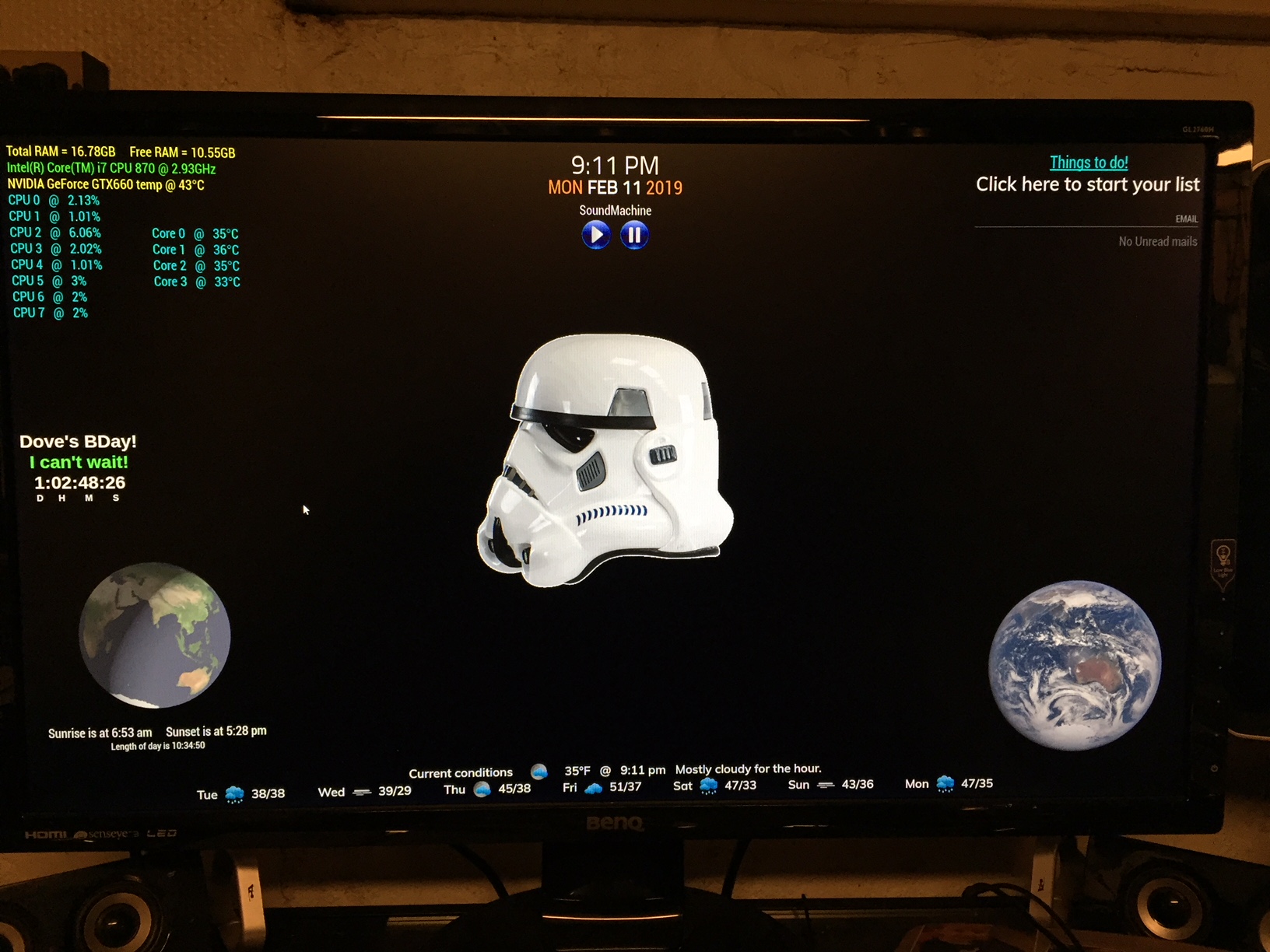
Video link,
This is done with my MMM-EasyPix module. You can use any animated.gif or mp4 files.
-
RE: Module Developer Challenge - I surrender!
I am happy to report that the module ran for the last 11 hours without a hitch. The visual image shows day and night exactly where it should.
-
RE: keep running against a wall
@noiz13 said in keep running against a wall:
Ok, I took a look at this at Peter’s request, so you can thank him. A number of things wrong with this config.
-
This calendar url fails to load
https://calendar.google.com/calendar/ical/8tjs1qac4300edu3evdqsh3gp8%40group.calendar.google.com/public/basic.ics -
This calendar url:
https://calendar.google.com/calendar/ical/ferrynoiz%40gmail.com/public/basic.ics
Only returns this
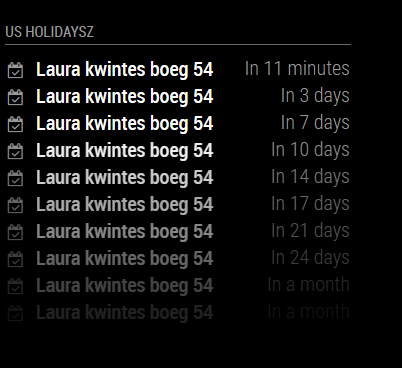
-
This newfeed url is not working
https://www.nu.nl/rss/Algemeen.xml -
The author of “rainfc” created the repo in the name of MMM-rainfc. This is a problem because the module files are named “rainfc.js” and “rainfc.css”. So, for now, you can simply rename your MMM-rainfc folder to “rainfc” to coincide with your config.js entry. You can message the author about the error.
-
the rainfc module loaded once for me with a black and white graph. The very next time I tried to run it I saw the message “NO DATA” and this:
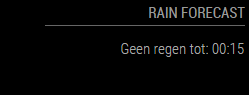
I highly suspect that the API for this module is having troubles, at least at the moment of my testing.
- I have no idea where all those double dashes in your config came from. Those have to go. If you can simply copy and paste you can use this, saved as a js file and named “config.js”
/* Magic Mirror Config Sample * * By Michael Teeuw http://michaelteeuw.nl * MIT Licensed. * * For more information how you can configurate this file * See https://github.com/MichMich/MagicMirror#configuration * */ var config = { address: "localhost", // Address to listen on, can be: // - "localhost", "127.0.0.1", "::1" to listen on loopback interface // - another specific IPv4/6 to listen on a specific interface // - "", "0.0.0.0", "::" to listen on any interface // Default, when address config is left out, is "localhost" port: 8080, ipWhitelist: ["127.0.0.1", "::ffff:127.0.0.1", "::1"], // Set [] to allow all IP addresses // or add a specific IPv4 of 192.168.1.5 : // ["127.0.0.1", "::ffff:127.0.0.1", "::1", "::ffff:192.168.1.5"], // or IPv4 range of 192.168.3.0 --> 192.168.3.15 use CIDR format : // ["127.0.0.1", "::ffff:127.0.0.1", "::1", "::ffff:192.168.3.0/28"], language: "en", timeFormat: 24, units: "metric", modules: [ { module: "alert", }, { module: "updatenotification", position: "top_bar" }, { module: "clock", position: "top_left" }, { module: "rainfc", position: "top_right", header: "Rain forecast", config: { lat: "52.37", lon: "4.90", width: 200, height: 150, lineWidth: 2, lineColor: "#e0ffe0", fillColor: "#e0ffe0", maxPower: 300, rainText: "Tot: ", noRainText: "Geen regen tot: ", nrOfTimeLabels: 5 // advised values: 2-5 } }, { module: "calendar", header: "US Holidaysz", position: "top_left", config: { calendars: [ { symbol: "calendar-check-o ", url: "https://calendar.google.com/calendar/ical/ferrynoiz%40gmail.com/public/basic.ics" // url: "https://calendar.google.com/calendar/ical/8tjs1qac4300edu3evdqsh3gp8%40group.calendar.google.com/public/basic.ics" // url: "webcal://www.calendarlabs.com/templates/ical/US-Holidays.ics" } ] } }, { module: "compliments", position: "lower_third" }, { module: "currentweather", position: "top_right", config: { location: "New York", locationID: "", //ID from http://www.openweathermap.org/help/city_list.txt appid: "YOUR_OPENWEATHER_API_KEY" } }, { module: "weatherforecast", position: "top_right", header: "Weather Forecast", config: { location: "New York", locationID: "5128581", //ID from http://www.openweathermap.org/help/city_list.txt appid: "YOUR_OPENWEATHER_API_KEY" } }, { module: "newsfeed", position: "bottom_bar", config: { feeds: [ { title: "New York Times", // url: "https://www.nu.nl/rss/Algemeen.xml", url: "http://www.nytimes.com/services/xml/rss/nyt/HomePage.xml" } ], showSourceTitle: true, showPublishDate: true } }, ] }; /*************** DO NOT EDIT THE LINE BELOW ***************/ if (typeof module !== "undefined") {module.exports = config;} -
-
RE: MMM-PIR-Sensor Guide with Edits and Updates
I like people who write guides! I don’t use a PIR sensor but I do appreciate the time and effort you put in on everyone’s behalf.
-
RE: Can't view MM page from PC after update [Fixed]
This should work, although it whitelists all IP’s
address: "0.0.0.0", port: 8080, ipWhitelist: [], -
RE: Prepping my first build. Care to check my work?
Or, you can do it the lazy old man’s way. :-)
Mini power strip (inside mirror frame) your monitor and Pi both plug into and you still have an outlet available for something else. The power strip has an on/off switch which comes in very handy as a power switch for the Pi and only 1 wire comes out of the frame from the power strip.
Peace!
