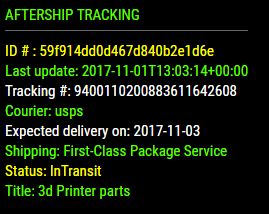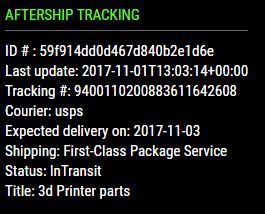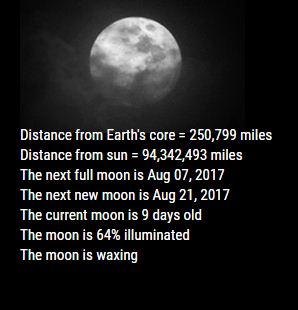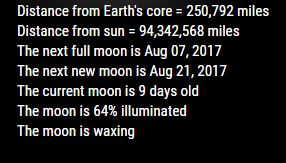Ok, ok, this might appear creepy, but it’s just my way of saying thank you. I believe in giving credit where credit is due.
Strawberry 3.141 has come to my aid once again, and in the dead of night (at least for him). Honestly, he is simply amazing at his craft. My custom.css file is not really mine at all. It’s virtually all his doing. Every time I came up with something I wanted to change (and was impossible for me), and posted my request, this dude swoops in like Superman and saves the day. I posted the above request and within minutes he was working on it. And a few short minutes later he had done EXACTLY what I had hoped for. Who does that?
I was happy (at first) with using the default modules and some 3rd party modules but reading the inspiring posts here made me think, “What if I could have it my way?”
So, for your kindness and generosity, and for your amazing knowledge and talent, I thank you.
The creepy part? See compliments.