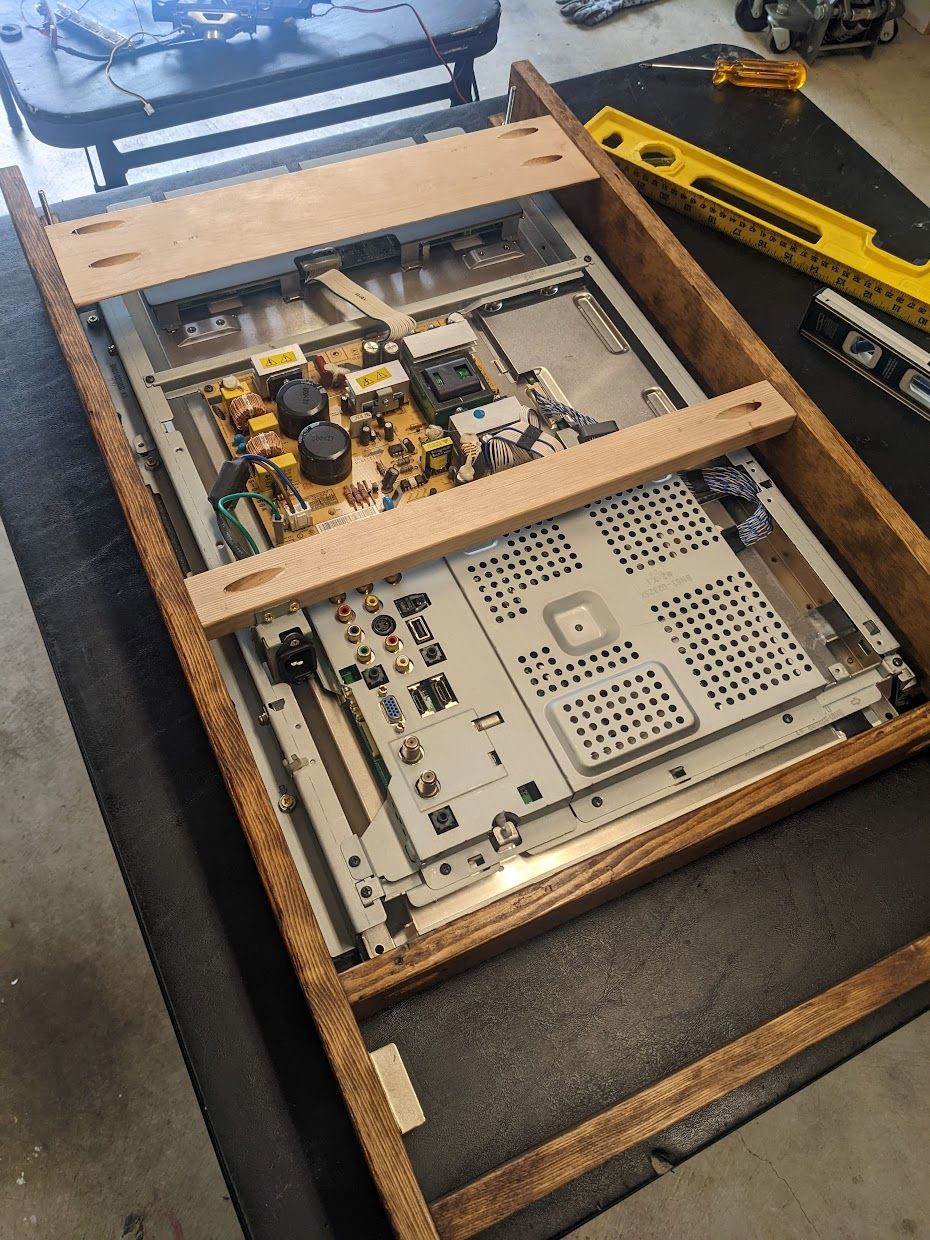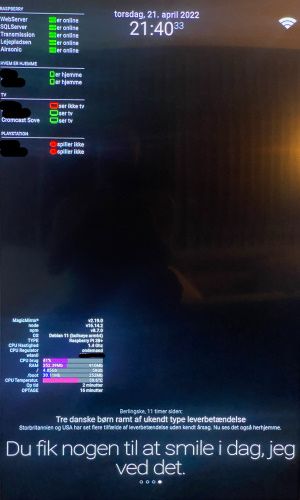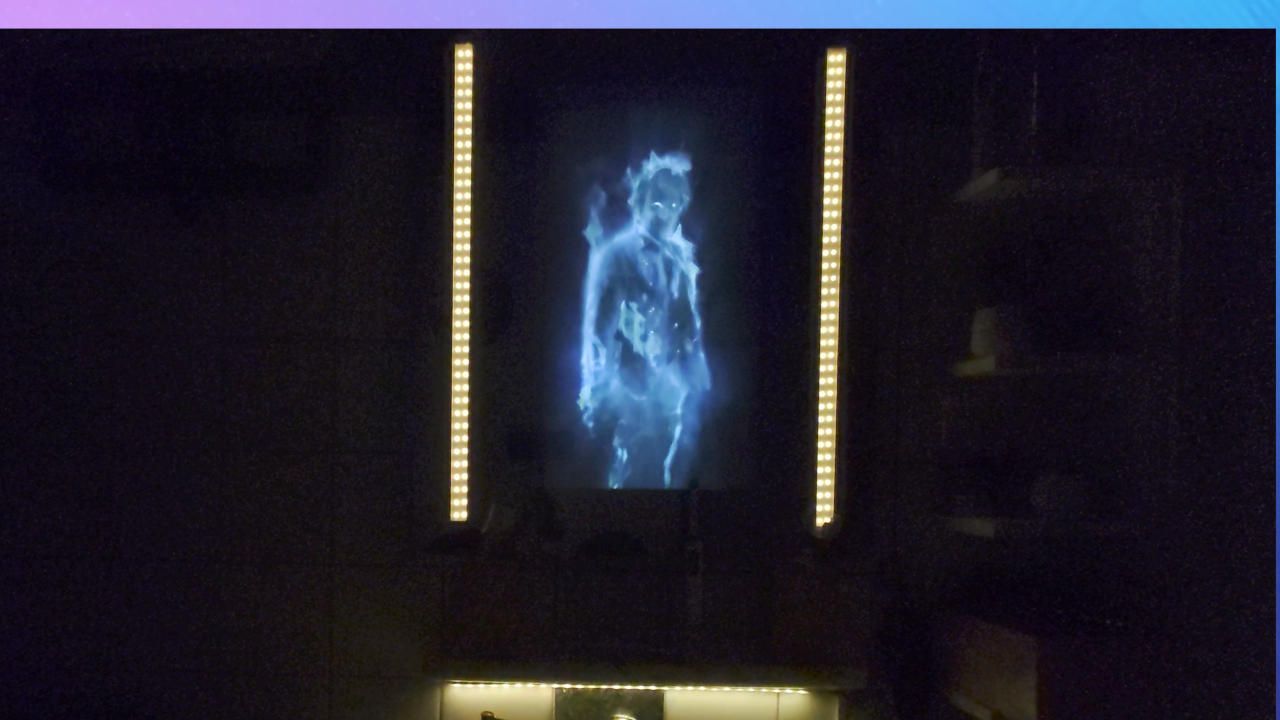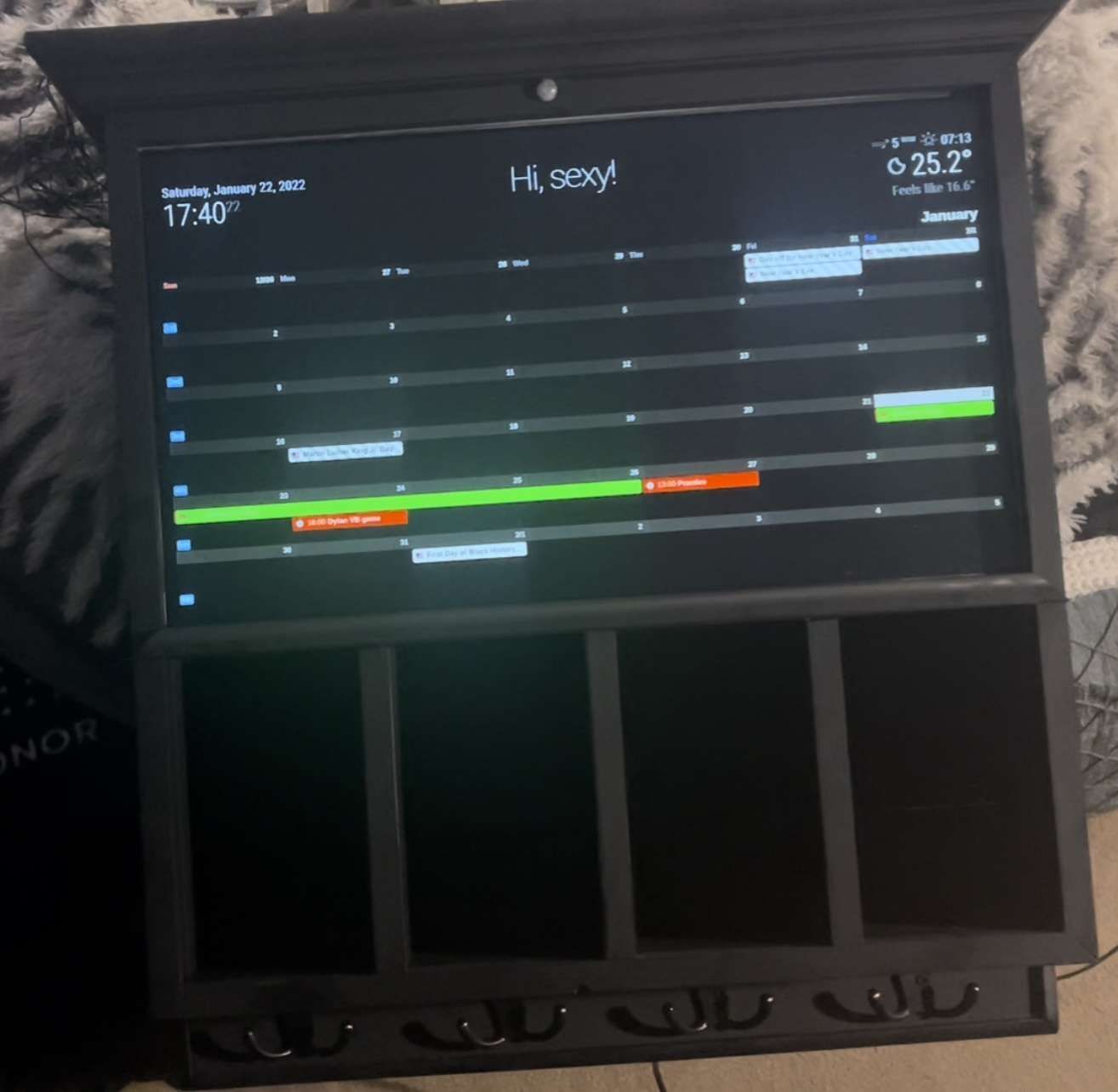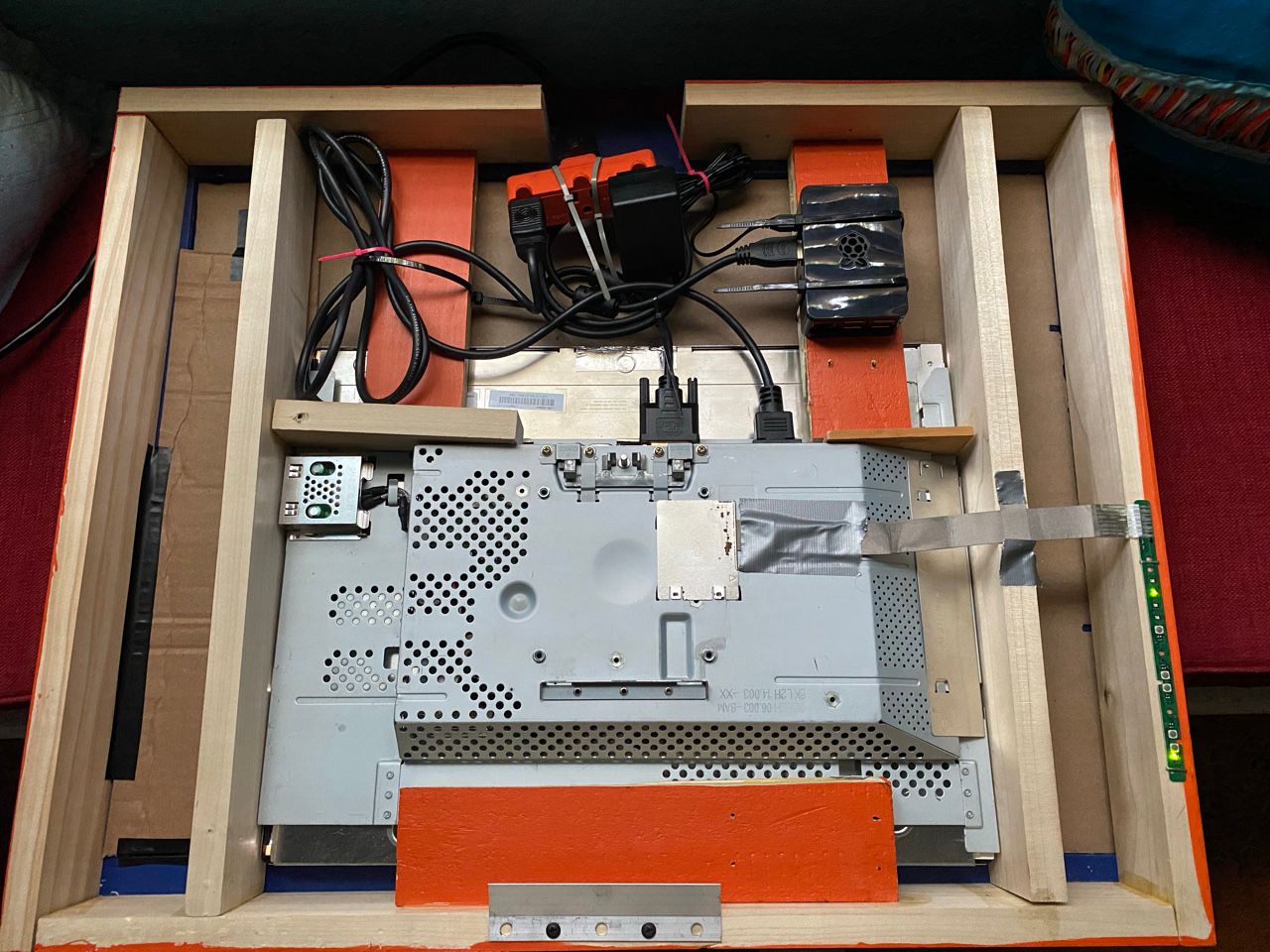I’ve created something I think is really awesome: I call it the HAL Pi-Thousand.
[image: 1644591850231-hal-pi.jpg]
A Pi 4b, a USB WebCam/Mic combo, two touchscreen displays, the native RasPi 7" and a decent 10.1" I found on Amazon, a nice picture frame, a powered USB Hub on the side, and of course a HAL 9000 model. And a wireless keyboard/trackpad combo for control, or a VNC connection once it’s fully completed and no longer right at my computer desk.
Here’s my question: it has two displays. I had thought to find some way to make a sort of ten to fifteen-virtual button interface for the bottom one, assuming there’s a way to do that at the Newbie/kinda-interested-but-no-Python-experience-to-speak-of stage.
Alternately, I’d like to give it a second Magic Mirror for the bottom display, you know, have a bit more info on display. It’d have to be a second incarnation of MM, because the two are slightly different sizes, which apparently is enough to prevent the MM on the 10" display from extending through to the 7".
So, does this sound in any way doable? Or on the other hand, is there some way to get MM to extend to the 7 after all? Or on the other other hand…
[image: 1644592534539-arex.jpg]
is there some relatively idiot-resistant way to set up those virtual buttons I mentioned, either in MM or some other app?
This is what I had in mind for the virtual buttons:
[image: 1644592686006-akrales_181005_2999_0155.jpg]
See, I got the idea for the overall layout and design from something I found while playing the Google lottery: a company had planned to sell a sort of Alexa/HAL thing a few years ago, but it never got off the ground beyond the example stage. Also, the thing would have cost about $1,000, which not a lot of folks would be ready to pony up, no matter how cool it looks. I’d considered trying to find some light-up buttons for the lower section early on, but didn’t see anything that was quite right, and besides I already had the 7". Plus, this way it can have more functions than just being a button section. I figure it’d be a good place to use for a Teams or other video area (did I mention this runs Teams? Well, it runs Teams. And I’m hoping to incorporate Alexa or Google Assistant or that Voice thing in the 3rd party section, but that’s another subject), so a graphical Virtual button setup seems the way to go.
Anyway, that’s where I’m at right now. So, any thoughts on these options, guys? Run a second MM, extend the first MM, Virtual buttons, or maybe virtual buttons at the bottom of an extended MM?
I appreciate any advice from People Who Know Stuff. Thanks
 9
1 Votes1 Posts3k Views
9
1 Votes1 Posts3k Views